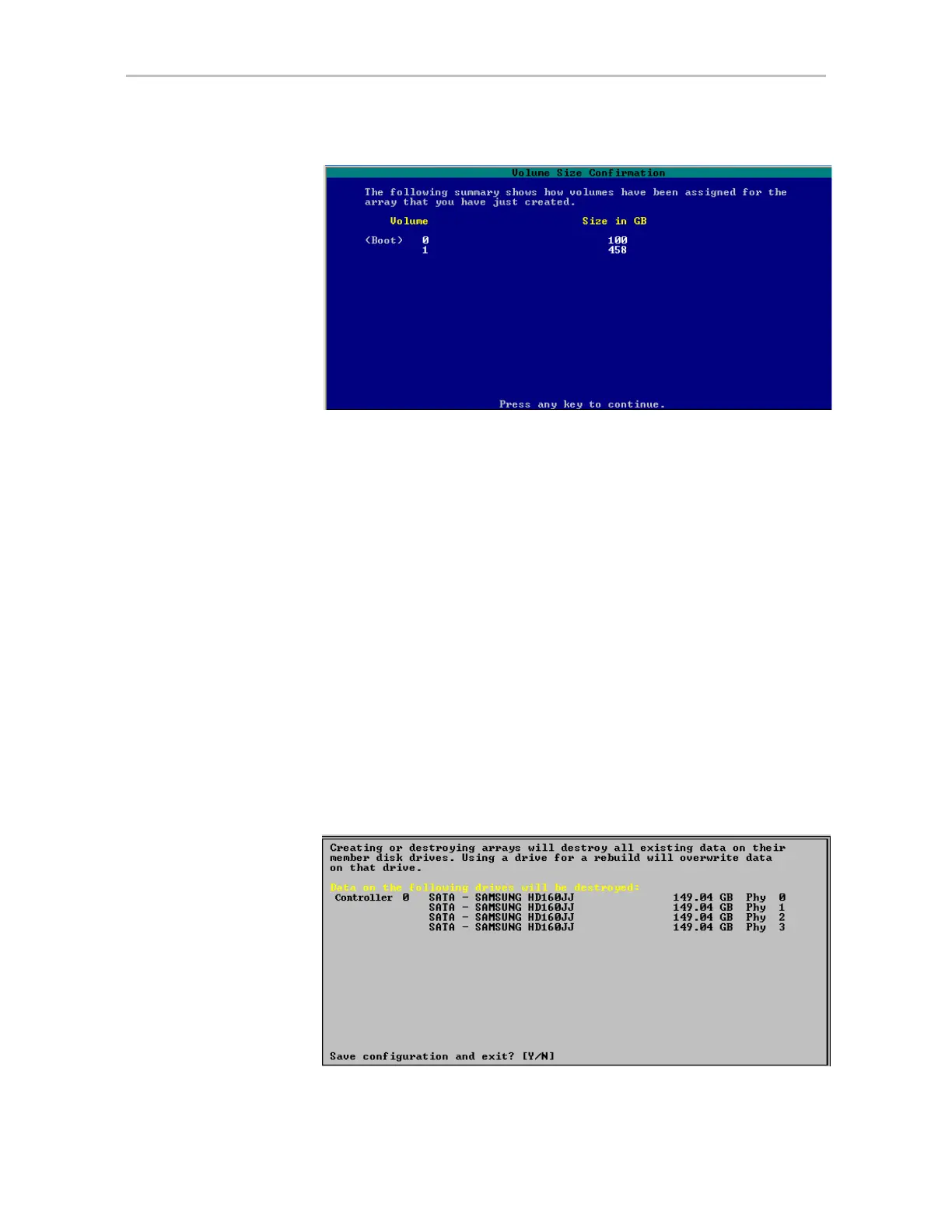Chapter 2. First-Time RAID Configuration Using 3BM
24 3ware SATA+SAS RAID Controller Card Software User Guide, Version 10.2
Figure 15. Summary of Volumes to be Created
To finish up and save your changes
1 If you have additional drives, you can configure an additional RAID unit
or designate a hot spare. (For details about hot spares, see page 26.)
2 If you configured more than one unit, and you plan to install the operating
system on one of them, make that unit be the first unit (Unit 0) in the list
of Exportable Units.
To move a unit up in the list, highlight it and press the Page Up key.
Make sure that the controller is the boot device for your computer. After
finalizing the configuration below, make sure to follow the steps under
“Checking the Motherboard Boot Sequence” on page 27.
3 When you are finished configuring units, press F8 to save the changes
and exit 3BM.
A warning message asks you to confirm that all existing data on the drives
will be deleted.
Figure 16. Confirmation Message when Saving and Exiting