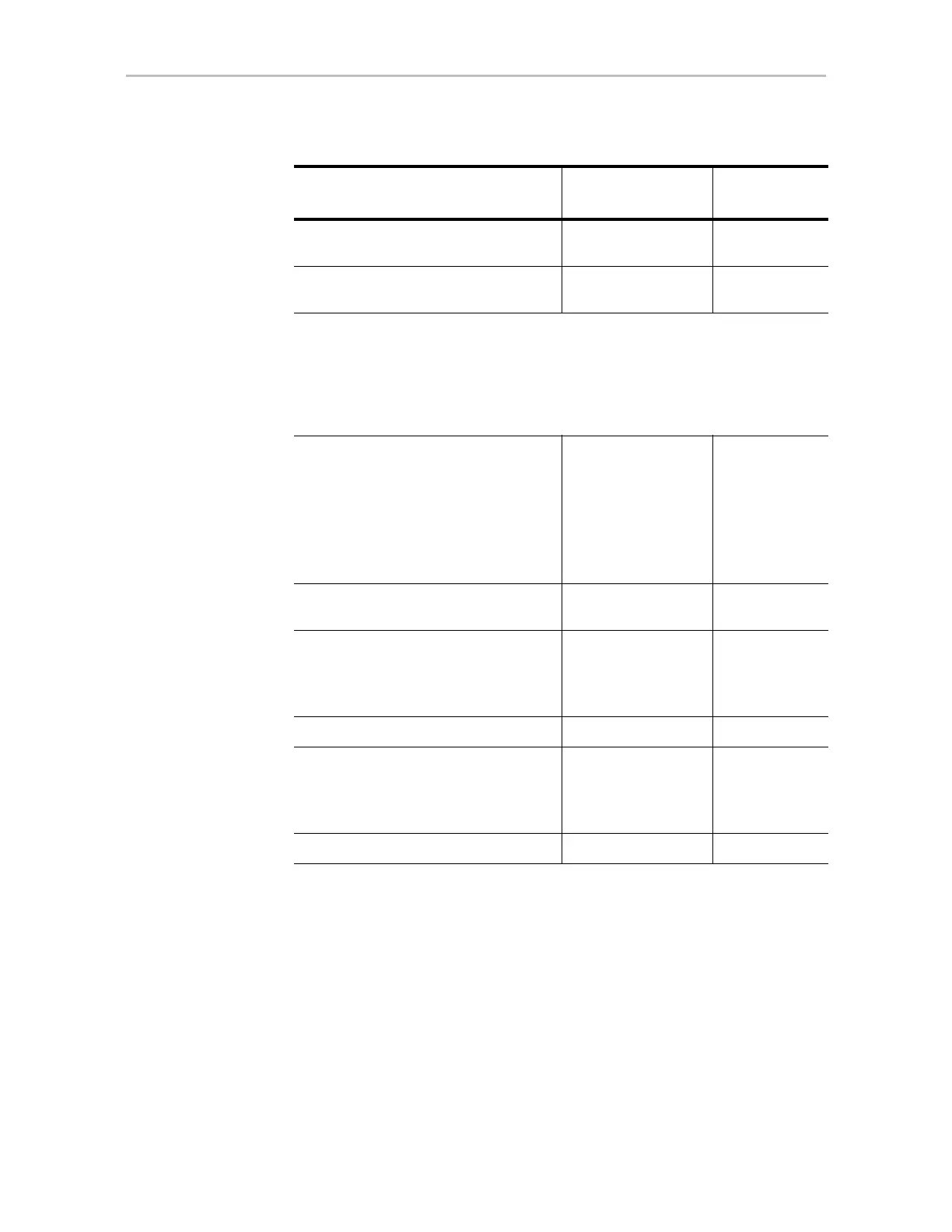www.lsi.com/channel/products 33
Write Cache Enabled 3BM, 3DM2,
CLI
Read Cache Intelligent 3BM, 3DM2,
CLI
Background Task Settings
(For details, see “Scheduling Background Tasks” on page 163 and “Setting
Background Task Rate” on page 162)
Verify Task Schedules Basic - Friday
12:00 am
Advanced - Daily,
starting at
12:00 am and
running for
24 hours
3DM2, 3BM,
CLI
3DM2, CLI
Follow Verify Task Schedule Enabled - Basic
schedule
3DM2, 3BM,
CLI
Rebuild/Migrate Task Schedules
Daily, starting at
12:00 am and
running for
24 hours
3DM2, CLI
Follow Rebuild/Migrate Task Schedule Ignore 3DM2, CLI
Self-test Task Schedules
a
Daily, starting at
12:00 am and
running for
24 hours
3DM2, CLI
Follow Self-test Task Schedule Yes 3DM2, CLI
a. Although the default Self-test Task Schedule is for 24 hours, self-test tasks are
run only at the beginning of that time period and take just a few minutes. For
more information about task schedules, see “Scheduling Background Tasks”
on page 163.
Table 5: Default Settings for Policies/Background Tasks
Policy Default Value
Where to
Change