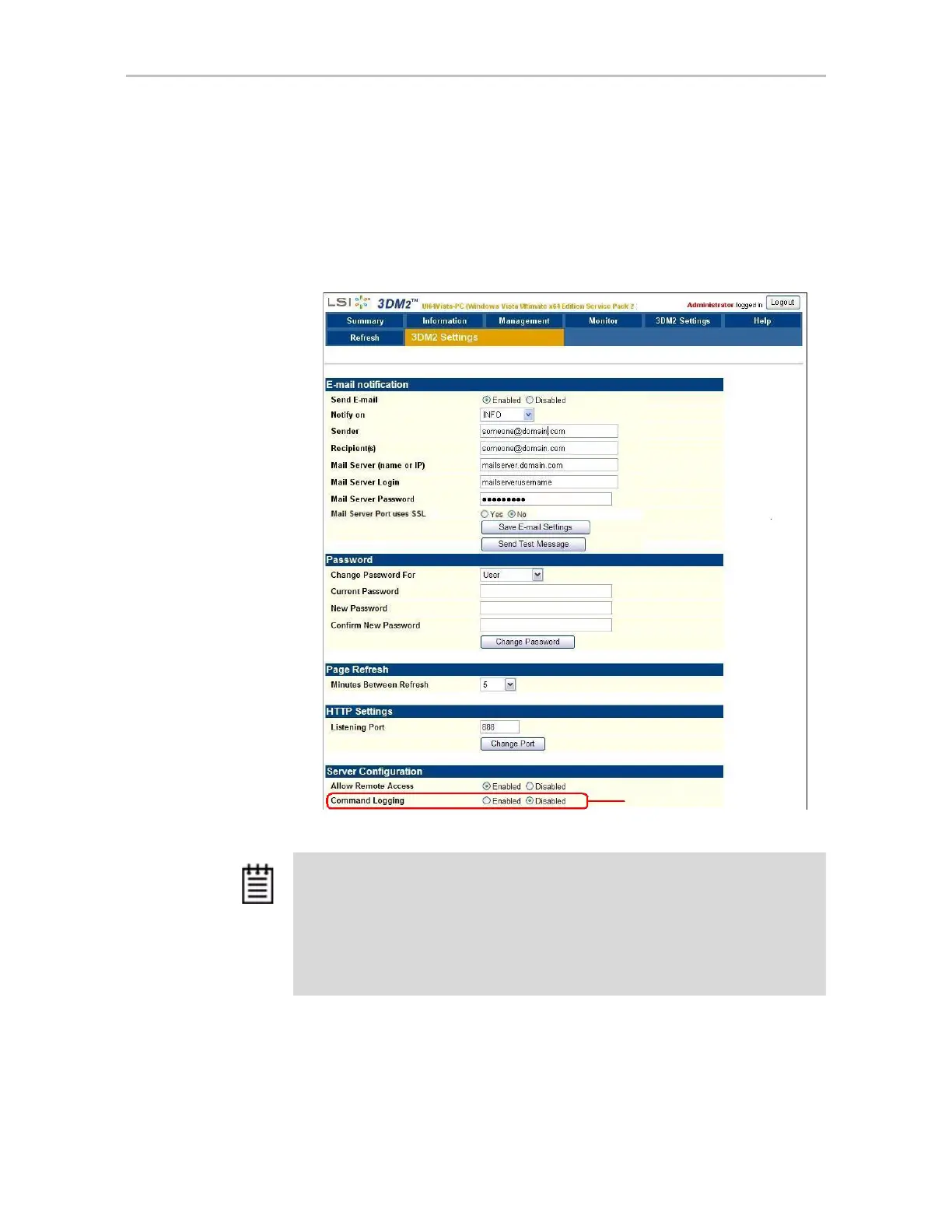Setting Up 3DM2 Preferences
www.lsi.com/channel/products 63
Enable or Disable 3DM2 Command Logging
1 Click 3DM2 Settings on the 3DM2 menu bar.
2In the
Server Configuration section of the 3DM2 Settings page, select
either
Enabled or Disabled in the Command Logging field.
Figure 29. Command Logging setting on 3DM2 Settings page
Note: The command logging control in 3DM2 only determines whether or not
commands are logged from the 3DM2 interface. Command logging is also available
for configuration changes made through the CLI. However, control of whether CLI
command logging is enabled or disabled is handled separately. Changing the
setting within 3DM2 does not affect command logging from CLI.
For more information, see the 3ware SATA+SAS RAID Controller Card CLI Guide,
Version 10.2.