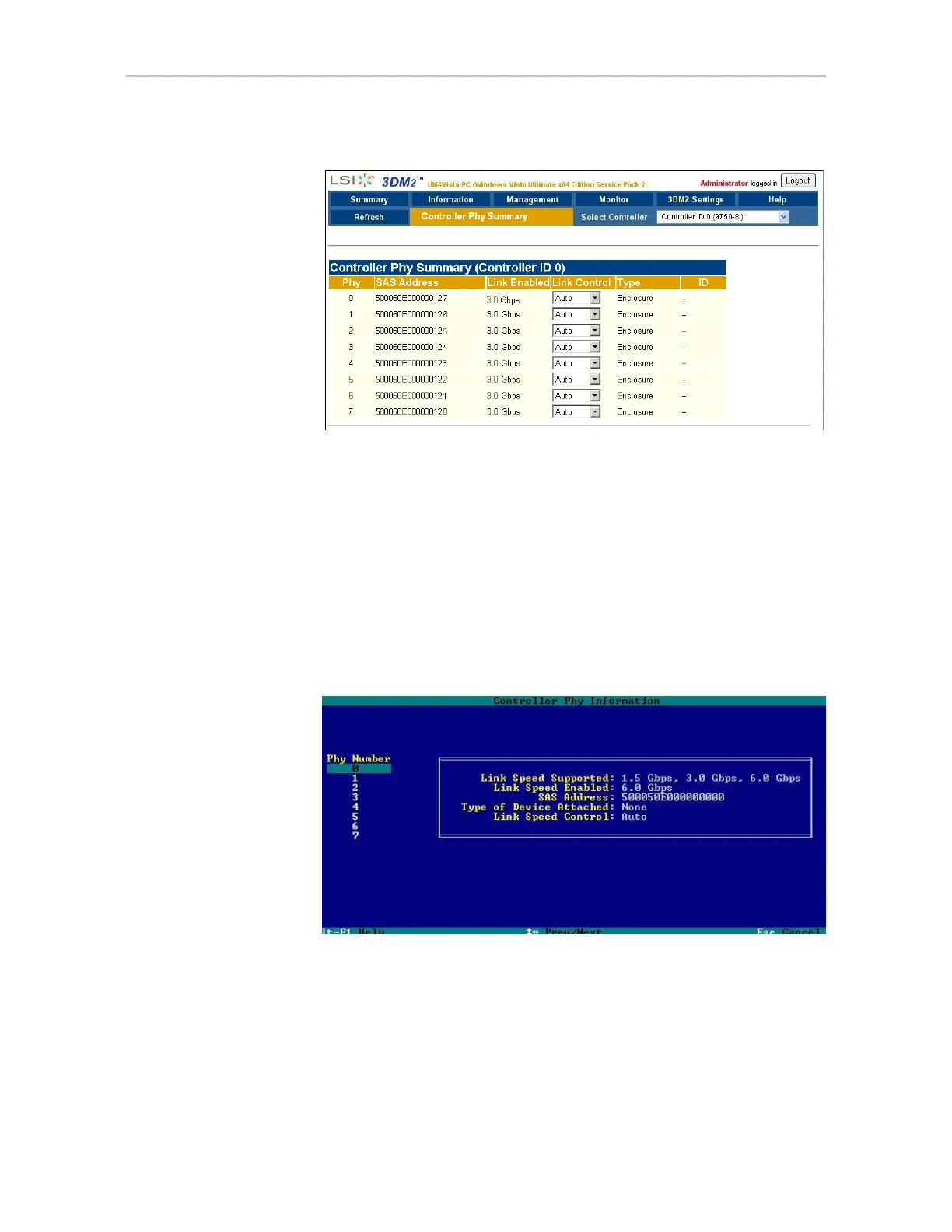Chapter 6. Configuring Your Controller
76 3ware SATA+SAS RAID Controller Card Software User Guide, Version 10.2
Figure 35. Phy Summary Page
For details about the columns on this page, see “Controller Phy Summary
page” on page 199.
To see information for a phy in 3BM
1 On the main 3BM screen,
Tab to Information and press Enter.
2 On the pop-up menu, select
Phys and press Enter.
3 On the Controller Phy Information page, use the arrow keys to select the
Phy you want to see details about. The information displays on the right.
Figure 36. Controller Phy Information page