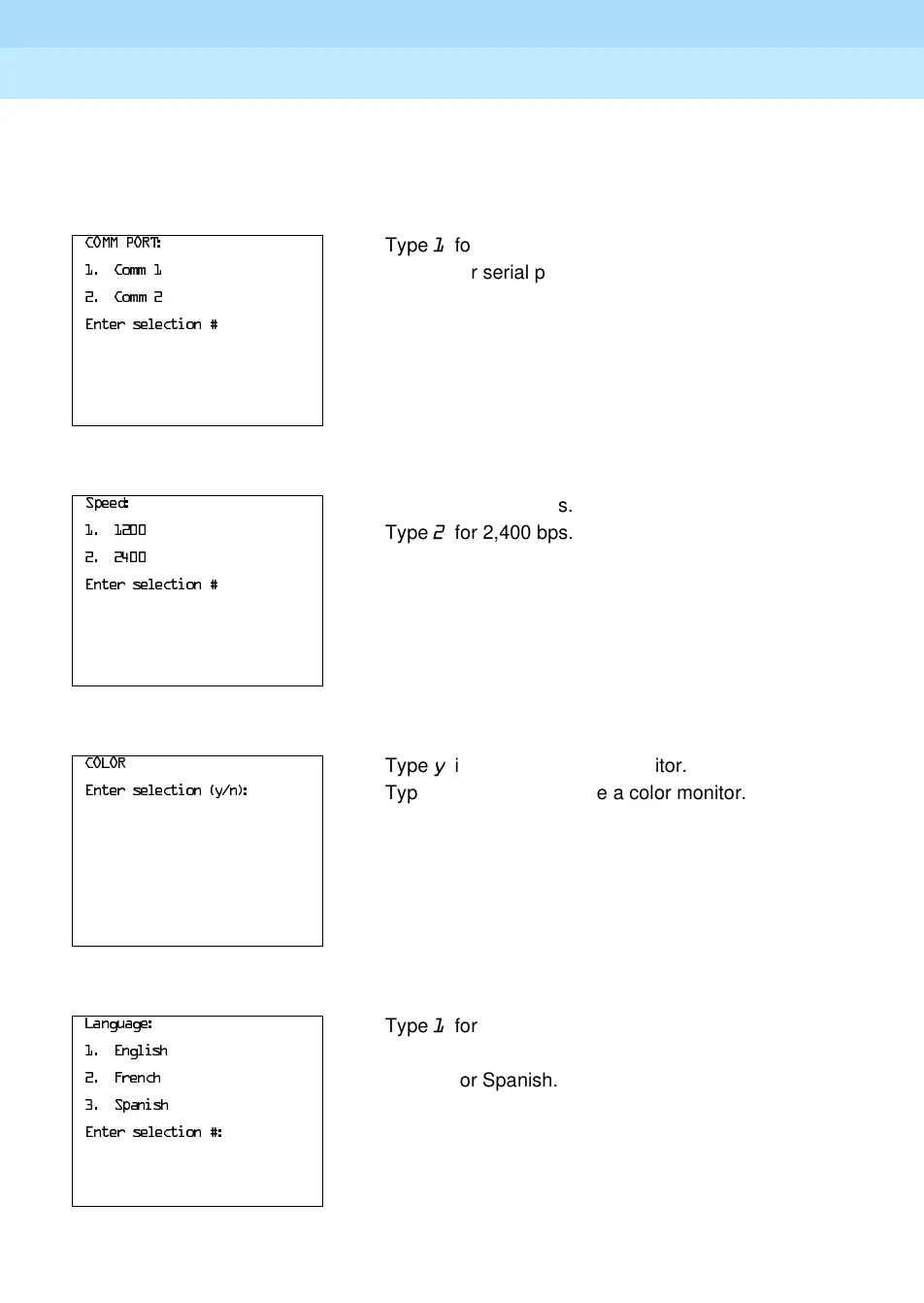MERLIN LEGEND Communications System Release 6.1
System Programming Guide
555-661-111
Issue 1
August 1998
Programming with SPM
Page 2-11Installing the SPM Software
2
The screens shown in Steps 3 through 7 appear only if the system has not been
initialized. Otherwise, the screen shown in Step 8 appears.
! Select the serial communications port used for SPM and press
1
.
! Select the communications port speed and press
1
.
! Respond to the color prompt and press
1
.
! Select a language and press
1
.
The language you select here becomes the SPM (PC) language.
&2003257
Type
for serial port 1 (COM1).
&RPP
Type
for serial port 2 (COM2).
&RPP
(QWHUVHOHFWLRQ
6SHHG
Type
for 1,200 bps.
Type
for 2,400 bps.
(QWHUVHOHFWLRQ
&2/25
Type Z
if you have a color monitor.
(QWHUVHOHFWLRQ\Q
Type O
if you do not have a color monitor.
/DQJXDJH
Type
for English.
(QJOLVK
Type
for French
.
)UHQFK
Type
for Spanish.
6SDQLVK
(QWHUVHOHFWLRQ
