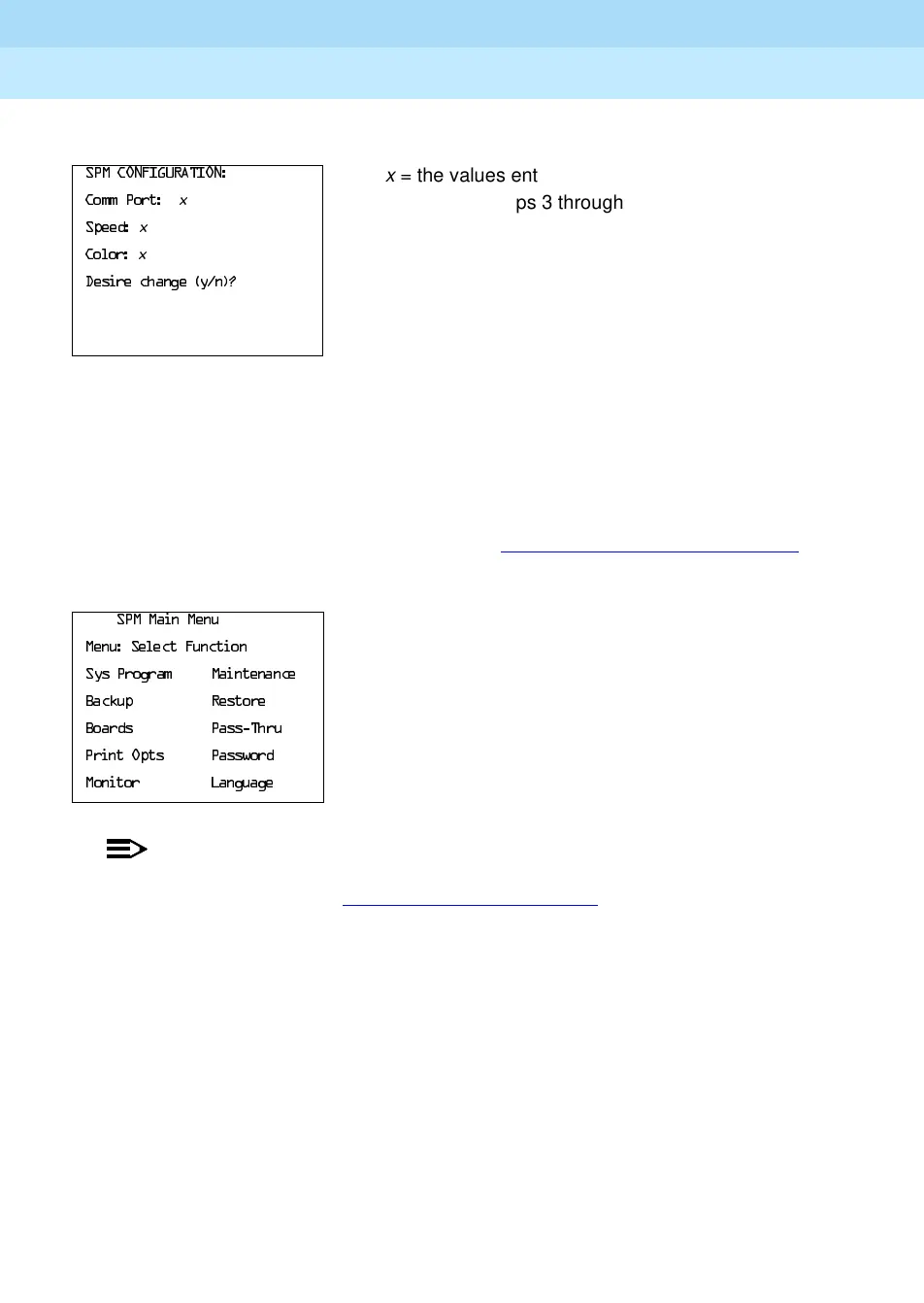MERLIN LEGEND Communications System Release 6.1
System Programming Guide
555-661-111
Issue 1
August 1998
Programming with SPM
Page 2-12Installing the SPM Software
2
! Review your selections.
■ To change any of the information shown, type
and press
1
. The
screen shown in Step 3 appears. Repeat Steps 3 through 6.
■ To save the information shown, type
-
and press
1
.
— If the PC is connected to the processor, the SPM Main Menu
appears as shown in Step 8.
— If the PC is not connected, go to “Connecting the PC” on page 2–13
.
! Press the function key that corresponds to the option you want.
NOTE:NOTE:NOTE:
The function keys shown on either side of the display are included here for
quick reference. See “SPM Screens” on page 2–21
for details on using the
PC keys in SPM.
630&21),*85$7,21
x
= the values entered for each
&RPP3RUW
Y
entry in Steps 3 through 5
6SHHG
Y
&RORU
Y
'HVLUHFKDQJH\Q"
6300DLQ0HQX
0HQX6HOHFW)XQFWLRQ
6\V3URJUDP 0DLQWHQDQFH
%DFNXS 5HVWRUH
%RDUGV 3DVV7KUX
3ULQW2SWV 3DVVZRUG
0RQLWRU /DQJXDJH
