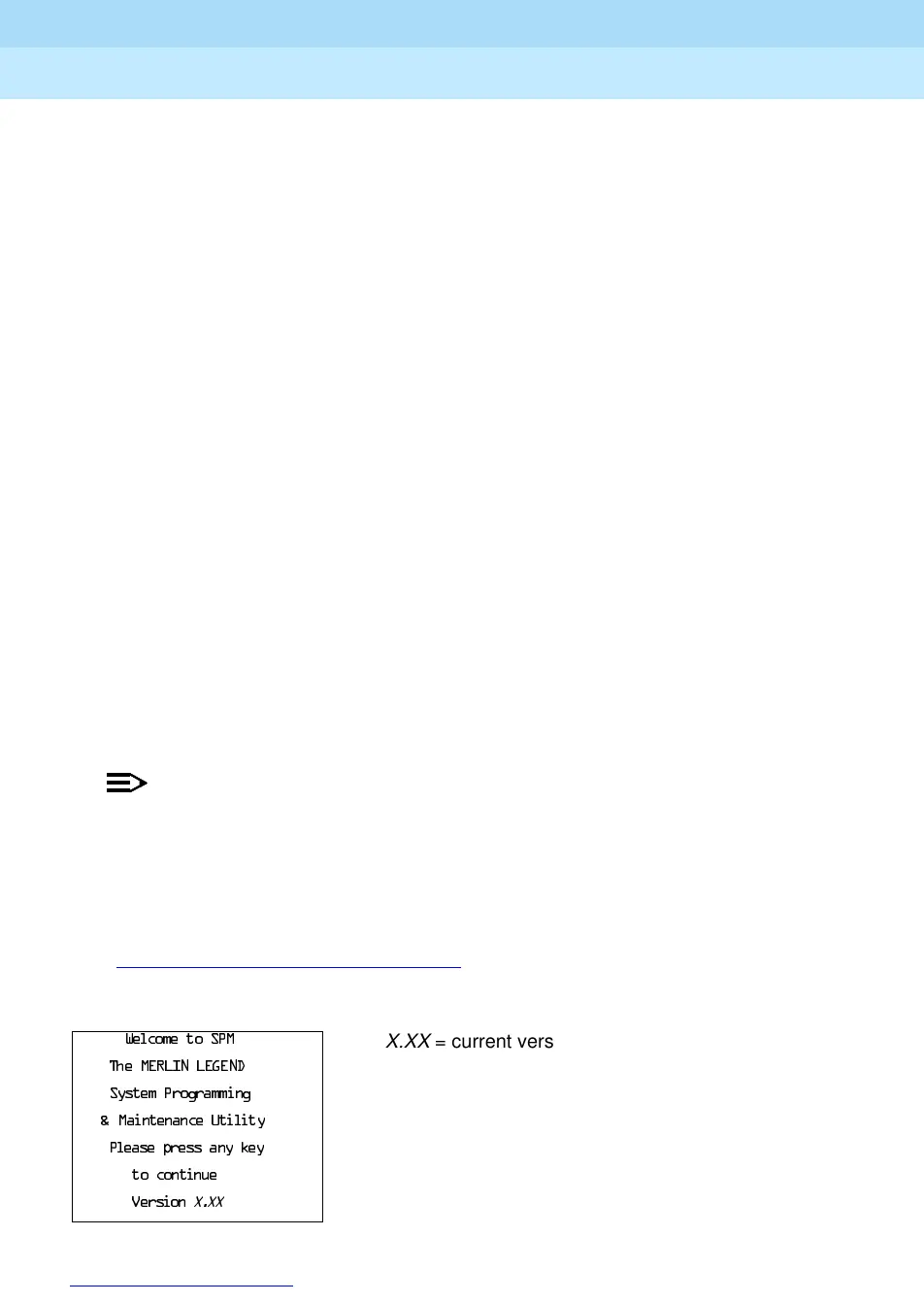MERLIN LEGEND Communications System Release 6.1
System Programming Guide
555-661-111
Issue 1
August 1998
Programming with SPM
Page 2-19Accessing SPM
2
■ If the PC is in the same location as the control unit, type
.
■ If the PC is in a remote location and your system has the Remote Access
feature activated, type the following and press
1
:
— Without barrier codes type:
$7'7 ; the remote access telephone number; and :.
For example:
$7'7:
1
.
— With barrier codes type:
$7'7 ; the remote access telephone number; the barrier code
preceded by a “
:” and :. The barrier code in the example below
is 555555.
For example:
$7'7::
1
.
■ The password prompt appears on the screen when the connection is
made. (You may have to press
1
more than once to get the password
prompt.)
■ If the PC is in a remote location and your system has not activated the
Remote Access feature, do the following:
— Use the main telephone number to place a voice call to the system
on the line to which the modem is connected.
— Instruct the operator to transfer you to the modem (by pressing
Transfer, dialing
,
then hanging up the telephone).
— To put the modem on line, type
$7+
and press
1
, then hang
up the telephone.
NOTE:NOTE:NOTE:
If you enter a telephone number of fewer than 11 digits, you must end it with
a pound sign (#).
To access SPM through a local or remote modem connection, follow the steps
below.
! Set up the appropriate physical connections between the PC and the control
unit. See “Connecting the PC” on page 13.
! Type TQN
and press
1
to display the SPM Welcome screen shown below.
If you wish to program in a language other than the current language set for SPM, see
“Language” on page 2–41
.
:HOFRPHWR630
X.XX
= current version of SPM
7KH0(5/,1/(*(1'
6\VWHP3URJUDPPLQJ
0DLQWHQDQFH8WLOLW\
3OHDVHSUHVVDQ\NH\
WRFRQWLQXH
9HUVLRQ
;;;
