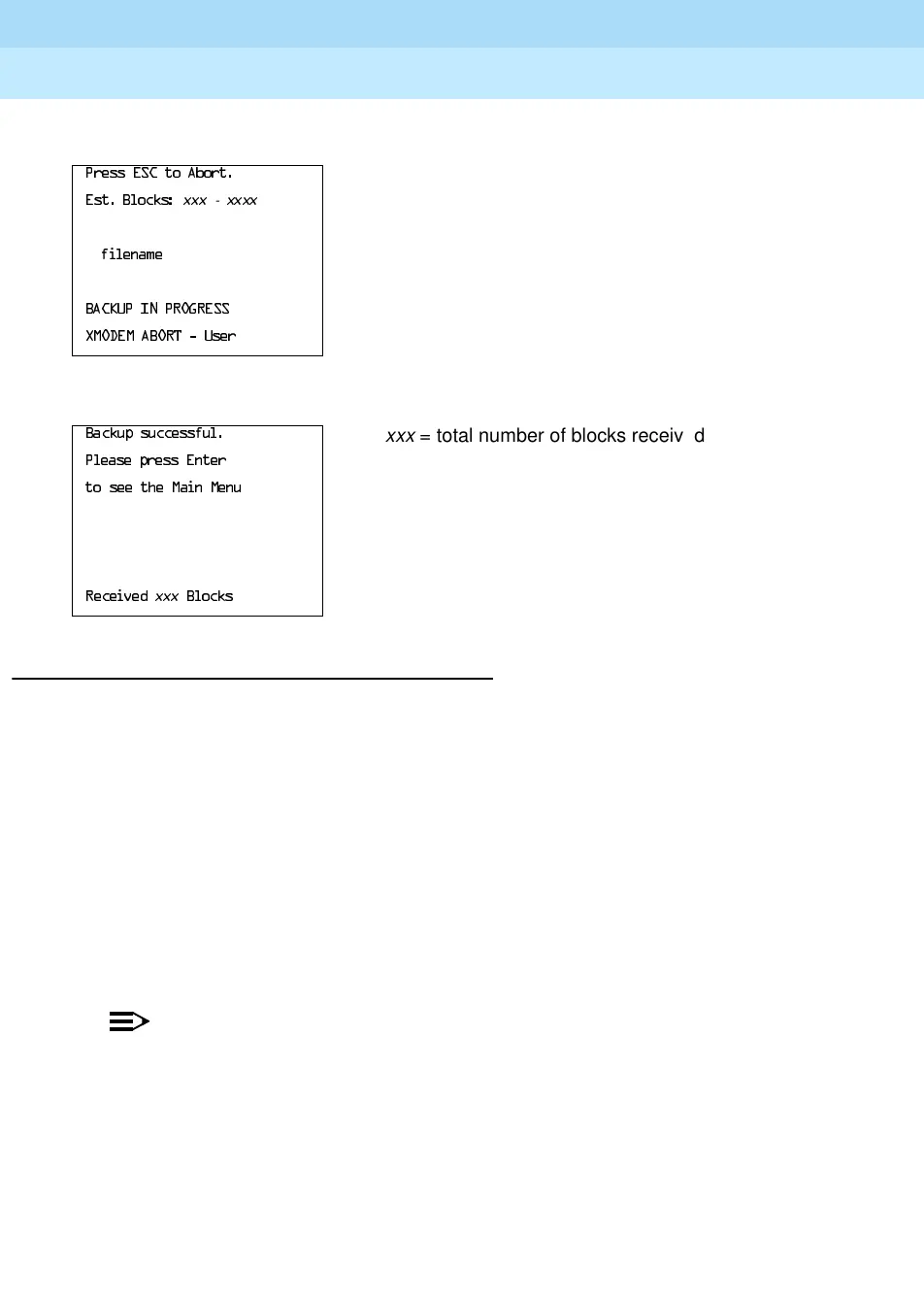MERLIN LEGEND Communications System Release 6.1
System Programming Guide
555-661-111
Issue 1
August 1998
Programming with SPM
Page 2-31Using SPM
2
! To abort the backup, press
0
to return to the SPM Main Menu.
! When the backup is complete, press
1
to return to the SPM Main Menu.
Boards 2
The Boards option allows qualified service personnel to add a board to the next
available slot. The system must be idle to use this option. This option is not
available from the system programming console.
The Boards option is also available in surrogate mode. In surrogate mode, you
can assign trunk and extension modules (boards) to slots, even though the boards
have not actually been installed. This type of board is referred to as a “phantom”
or “null” board.
You cannot use the Boards option to change an actual board type. All boards
assigned with the Boards option, including phantom boards, are cleared
(unassigned) if you perform a board renumber (
6\VWHP→%RDUG5HQXP).
NOTES:
1. You must assign phantom boards to higher slot numbers than those you
assign to any real boards. If you assign a phantom board to a lower slot
number than a real board, the control unit does not recognize the real
board(s) that follow the phantom board.
2.If you remove a board but do not replace it, and then perform a board
renumber, the control unit will not recognize any boards that follow the
empty slot. You must reseat all of the boards to fill the empty slot before
you perform the board renumber.
3UHVV(6&WR$ERUW
(VW%ORFNV
YYY
-
YYYY
ILOHQDPH
%$&.83,1352*5(66
;02'(0$%2578VHU
%DFNXSVXFFHVVIXO
xxx
= total number of blocks received
3OHDVHSUHVV(QWHU
WRVHHWKH0DLQ0HQX
5HFHLYHG
YYY
%ORFNV
