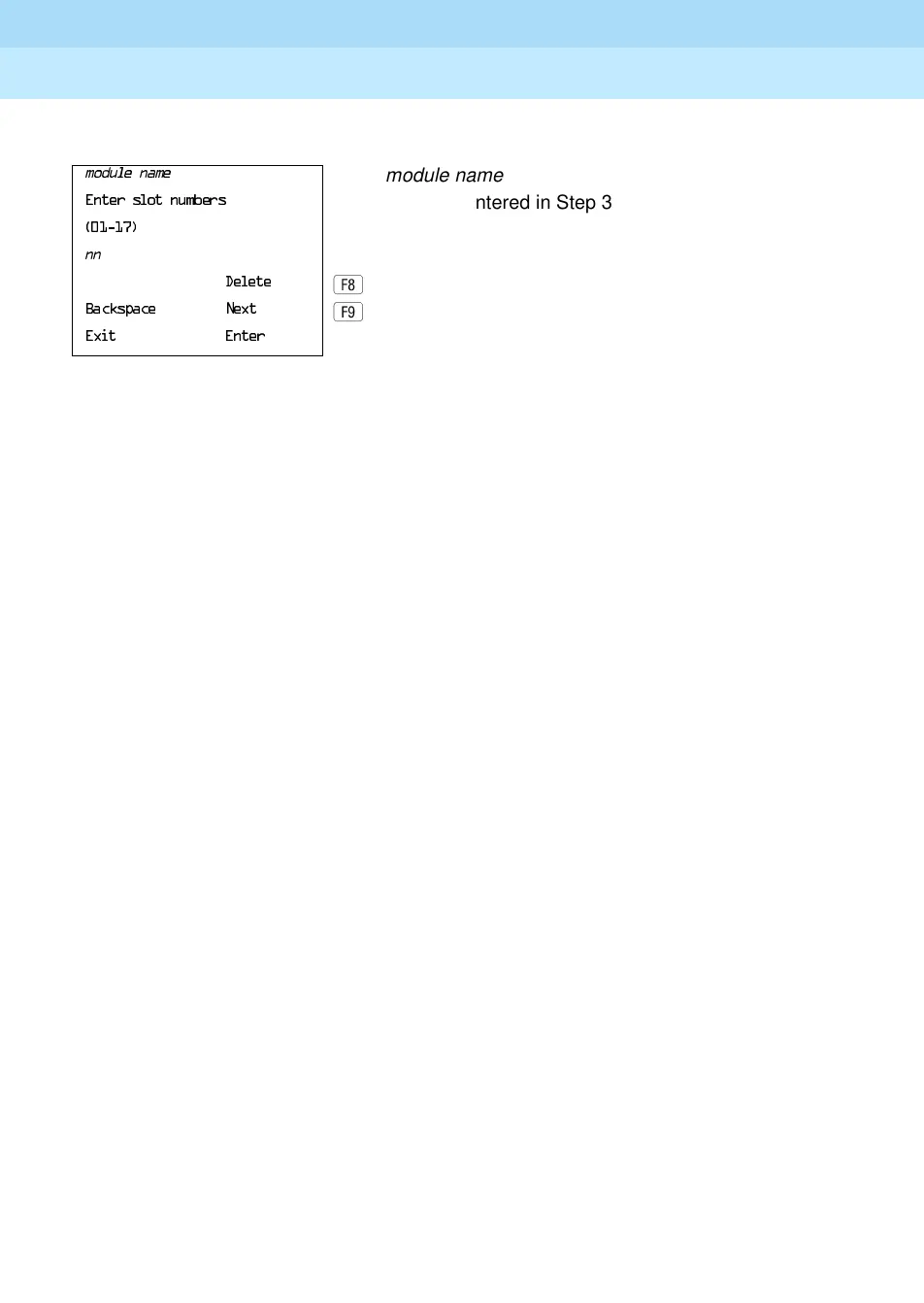MERLIN LEGEND Communications System Release 6.1
System Programming Guide
555-661-111
Issue 1
August 1998
Programming with SPM
Page 2-34Using SPM
2
! Assign or remove the module from the slot entered in Step 3.
■ To remove the module type from the specified slot number, press
('HOHWH). The Boards menu reappears.
■ To assign the module type to the specified slot number and assign that
same module type to another slot, press
(1H[W).
■ To assign the module type to the specified slot number and assign a
different module type to another slot, press
((QWHU).
■ To terminate the procedure and assign a different module, press
(([LW) and repeat Steps 2 through 4.
■ To view types of modules assigned to all slots, press
(,QVSHFW).
! Save your entry.
Select ([LW.
The programming session terminates and the system restarts.
NPEVMFOBNF
module name
= option selected in Step 2
(QWHUVORWQXPEHUV
nn
= slot entered in Step 3
OO
'HOHWH
%DFNVSDFH1H[W
([LW(QWHU
