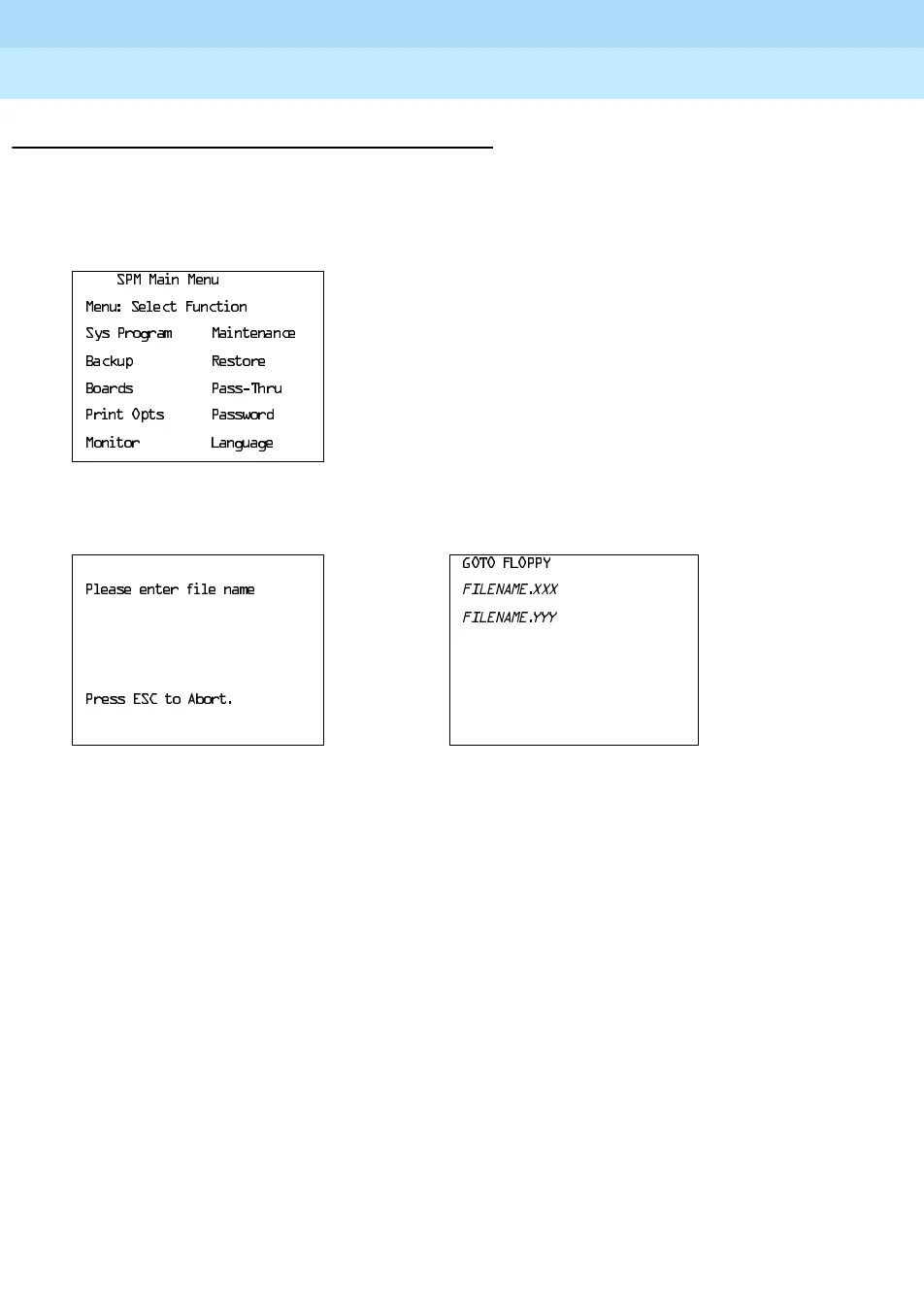MERLIN LEGEND Communications System Release 6.1
System Programming Guide
555-661-111
Issue 1
August 1998
Programming with SPM
Page 2-35Using SPM
2
Browse 2
The Browse option allows you to browse through reports saved in the Reports
directory (\spm\reports) on the hard disk of the PC or on a floppy.
! At the SPM Main Menu, press
to activate the Browse option.
! Use the arrow keys to highlight the source (hard disk or floppy) from which you
want to view the reports and press
.
A list of the current reports appears.
FILENAME.XXX
and
FILENAME.YYY
from the \spm\reports directory of the hard disk.
! Use the arrow keys to highlight the report you want to view and press
.
The report appears.
■ To view the next page of a report, press
.
■ To view the previous page of a report, press
.
■ To return to the beginning of a report, press
.
■ To exit from the Browse option and return to the SPM Main Menu,
press
0
.
6300DLQ0HQX
0HQX6HOHFW)XQFWLRQ
6\V3URJUDP 0DLQWHQDQFH
%DFNXS 5HVWRUH
%RDUGV 3DVV7KUX
3ULQW2SWV 3DVVZRUG
0RQLWRU /DQJXDJH
*272)/233<
3OHDVHHQWHUILOHQDPH
),/(1$0(
;;;
),/(1$0(
<<<
3UHVV(6&WR$ERUW
