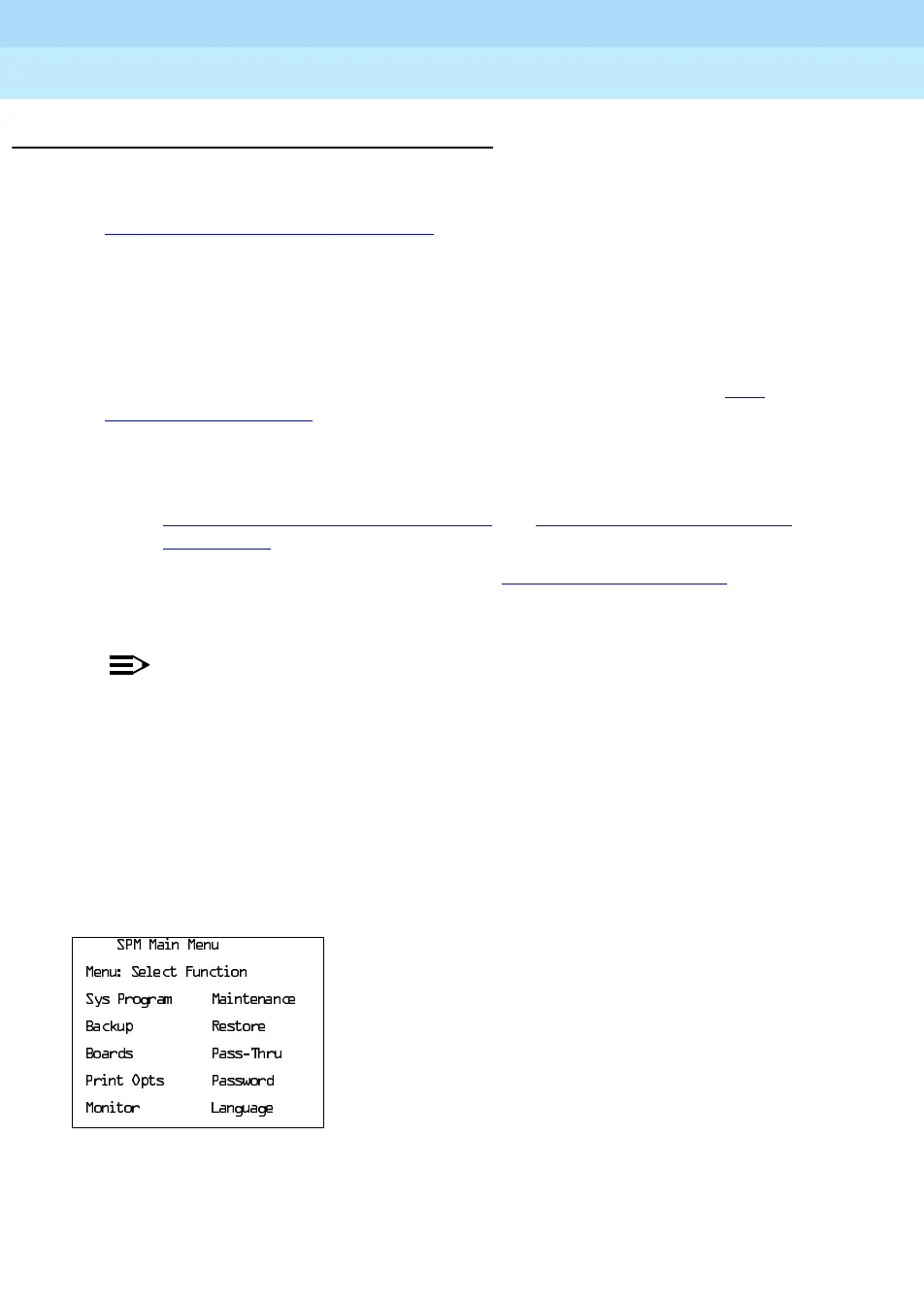MERLIN LEGEND Communications System Release 6.1
System Programming Guide
555-661-111
Issue 1
August 1998
Programming with SPM
Page 2-36Using SPM
2
Convert 2
The Convert option (which can be used remotely) simplifies upgrading from an
earlier release to a current release of the communications system. See
“Upgrading the System” on page 2–56
. This procedure should be done only by
Lucent Technologies personnel or your authorized dealer.
To convert system programming to Release 6.1 format, Version 6.25 (or later) of
SPM is required. This version can be easily identified by the version number that
appears on the last line of the console simulation window.
Help screens are available to guide you through the Convert procedure. See
“SPM Help” on page 26.
Before you use the Convert option, you must complete the following tasks:
■ Make sure you have the appropriate version of the SPM software. See
“Upgrading the System” on page 2–56
and “Installing the SPM Software”
on page 2–3.
■ Back up existing system programming. See “Backup” on page 27.
■ Make sure you know the name of the backup file that you have created.
NOTES:
1. Once the actual file conversion begins, you cannot stop the process;
pressing
0
has no effect.
2. If multiple MERLIN LEGEND Systems are connected in a private
network, when converting to Release 6.1, convert the hub switch first.
This provides a working network in the event that all switches in the
private network are not converted at the same time.
Follow the steps below to perform the conversion.
! At the SPM Main Menu, press
7
+
F
to begin the conversion.
6300DLQ0HQX
0HQX6HOHFW)XQFWLRQ
6\V3URJUDP 0DLQWHQDQFH
%DFNXS 5HVWRUH
%RDUGV 3DVV7KUX
3ULQW2SWV 3DVVZRUG
0RQLWRU /DQJXDJH
