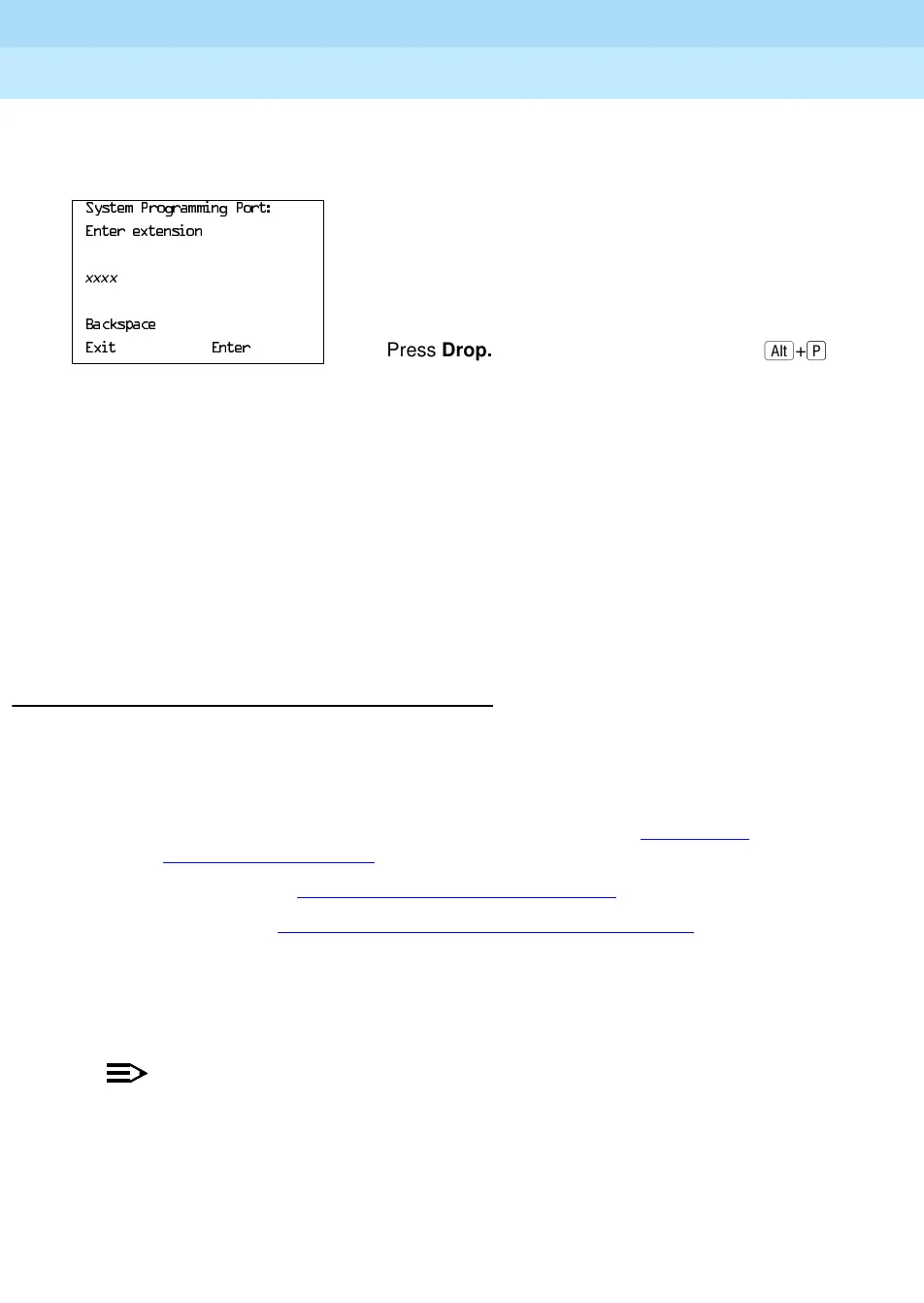MERLIN LEGEND Communications System Release 6.1
System Programming Guide
555-661-111
Issue 1
August 1998
Programming Procedures
Page 3-6Basic System Operating Conditions
3
Console Display/Instructions Additional Information PC
! Erase the current extension (
xxxx
).
! Enter the new extension.
SP: “Entering an Extension”
Ã
! Save your entry.
Select
(QWHU.
! Return to the System Programming menu.
Select
([LW.
System Language 3
Your communications system offers you a choice of three languages (English,
French, and Spanish) for the following options:
■ System Language. For system programming.
■ Station Message Detail Recording (SMDR) Reports. See “SMDR
Language” on page 467.
■ Print Reports. See “Report Language” on page 611.
■ Extensions. See “Optional Extension Features” on page 312.
Use this procedure to set the system language. See the sections listed above to
set a different language for SMDR reports, print reports, and for an MLX display
telephone.
NOTE:NOTE:NOTE:
MERLIN LEGEND Communications System Release 1.0 does not offer a
choice of languages.
6\VWHP3URJUDPPLQJ3RUW
(QWHUH[WHQVLRQ
YYYY
%DFNVSDFH
([LW (QWHU
Press Drop.
7
+
I
