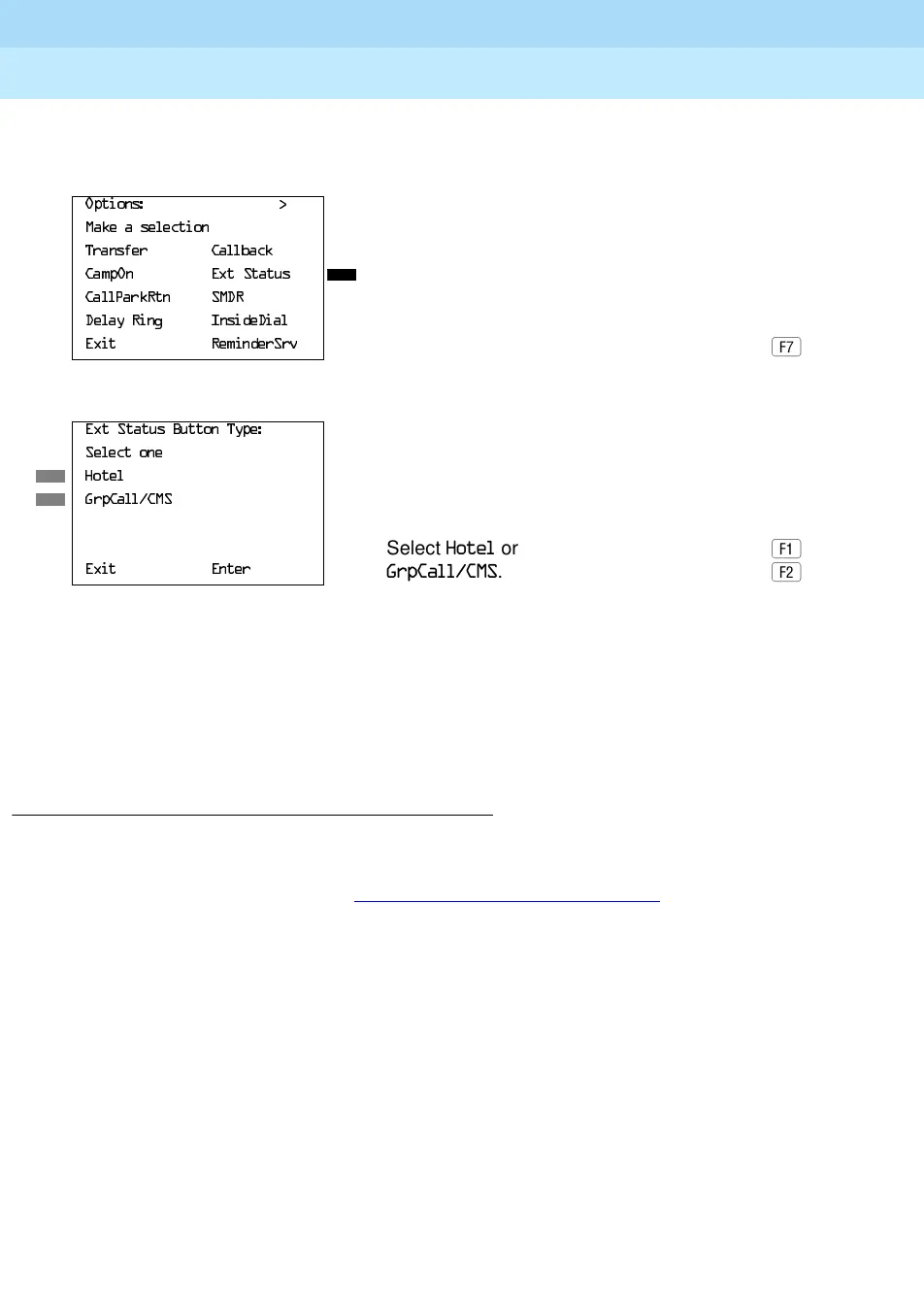MERLIN LEGEND Communications System Release 6.1
System Programming Guide
555-661-111
Issue 1
August 1998
Programming Procedures
Page 3-467System Features
3
Console/Display Instructions Additional Information PC
! Select Extension Status.
! Specify the extension status mode.
! Save your entry.
Select
(QWHU.
! Return to the System Programming menu.
Select
([LW.
SMDR Language 3
Use this procedure to change the language of the SMDR reports. It applies to
Releases 1.1 and later only. The report language is initially set to the same as that
set for the system language. See “System Language” on page 6.
Summary: SMDR Language 3
Programmable by System Manager
Mode All
Idle Condition Not required
Planning Form Form 1, System Planning
Factory Setting English (matches System Language setting)
Valid Entries English, French, Spanish
Inspect No
Copy Option No
Console Procedure More
→/DQJXDJH→60'5→Select language→(QWHU→([LW
PC Procedure
→→→Select language →→
2SWLRQV!
0DNHDVHOHFWLRQ
7UDQVIHU &DOOEDFN
&DPS2Q ([W6WDWXV
&DOO3DUN5WQ 60'5
'HOD\5LQJ ,QVLGH'LDO
([LW 5HPLQGHU6UY
([W6WDWXV%XWWRQ7\SH
6HOHFWRQH
+RWHO
*US&DOO&06
Select +RWHO or
([LW (QWHU
*US&DOO&06.
