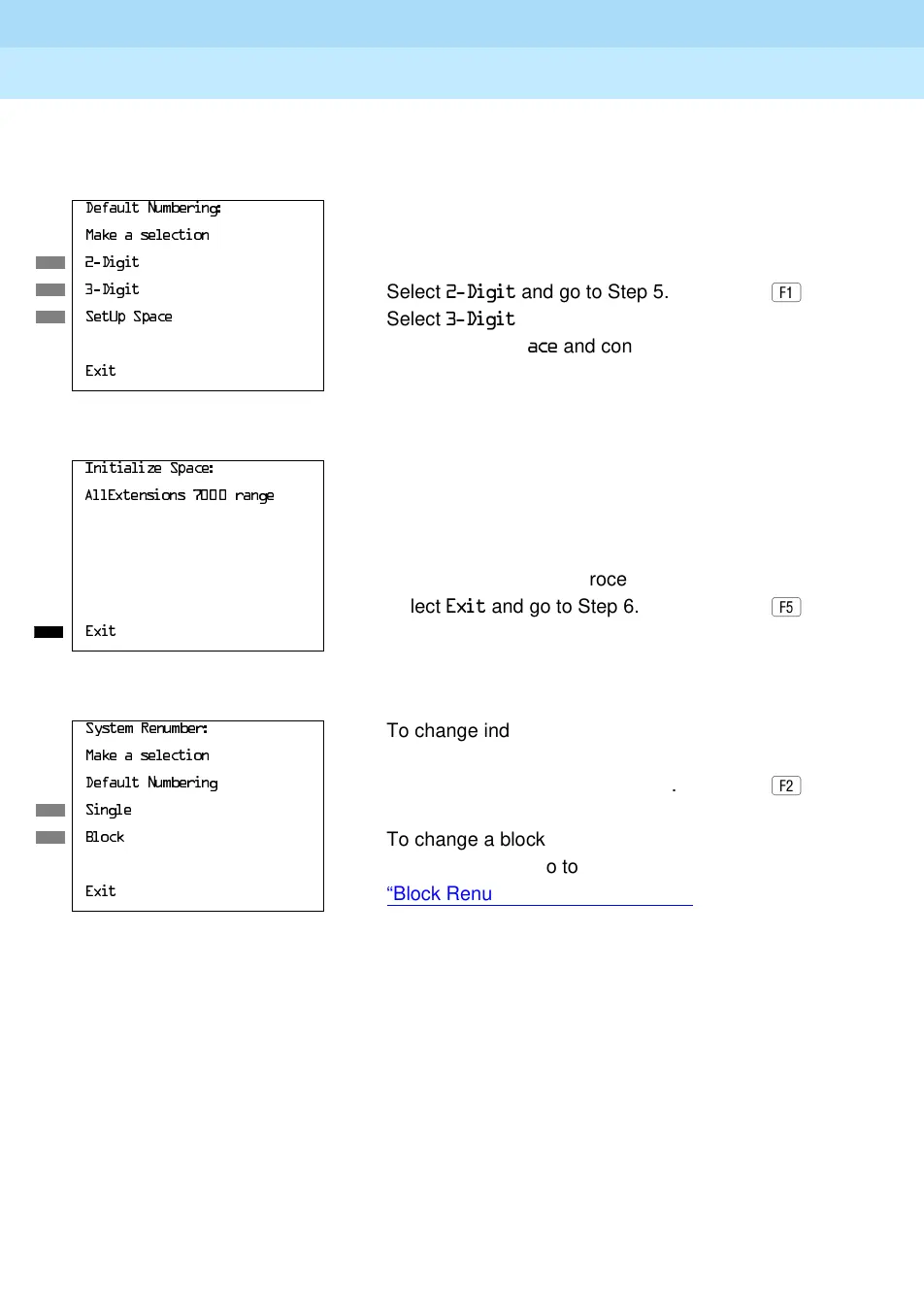MERLIN LEGEND Communications System Release 6.1
System Programming Guide
555-661-111
Issue 1
August 1998
Programming Procedures
Page 3-25System Renumbering
3
Console Display/Instructions Additional Information PC
! Select the appropriate system numbering plan.
! Observe the Initialize Space screen.
! Select the type of extension to renumber.
! Return to the System Programming menu.
Select
([LW twice.
'HIDXOW1XPEHULQJ
0DNHDVHOHFWLRQ
'LJLW
'LJLW
Select 'LJLW and go to Step 5.
6HW8S6SDFH
Select 'LJLW and go to Step 5.
Select
6HW8S6SDFH and continue with
([LW
Step 4.
,QLWLDOL]H6SDFH
$OO([WHQVLRQVUDQJH
If you selected 6HW8S6SDFH
you have finished this procedure.
Select
([LW and go to Step 6.
([LW
6\VWHP5HQXPEHU
To change individual extension numbers,
0DNHDVHOHFWLRQ
select 6LQJOH and go to “Single
'HIDXOW1XPEHULQJ
Renumbering” in the next section.
6LQJOH
%ORFN
To change a block of extension numbers,
select
%ORFN and go to
([LW
“Block Renumbering” on page 3–29.
