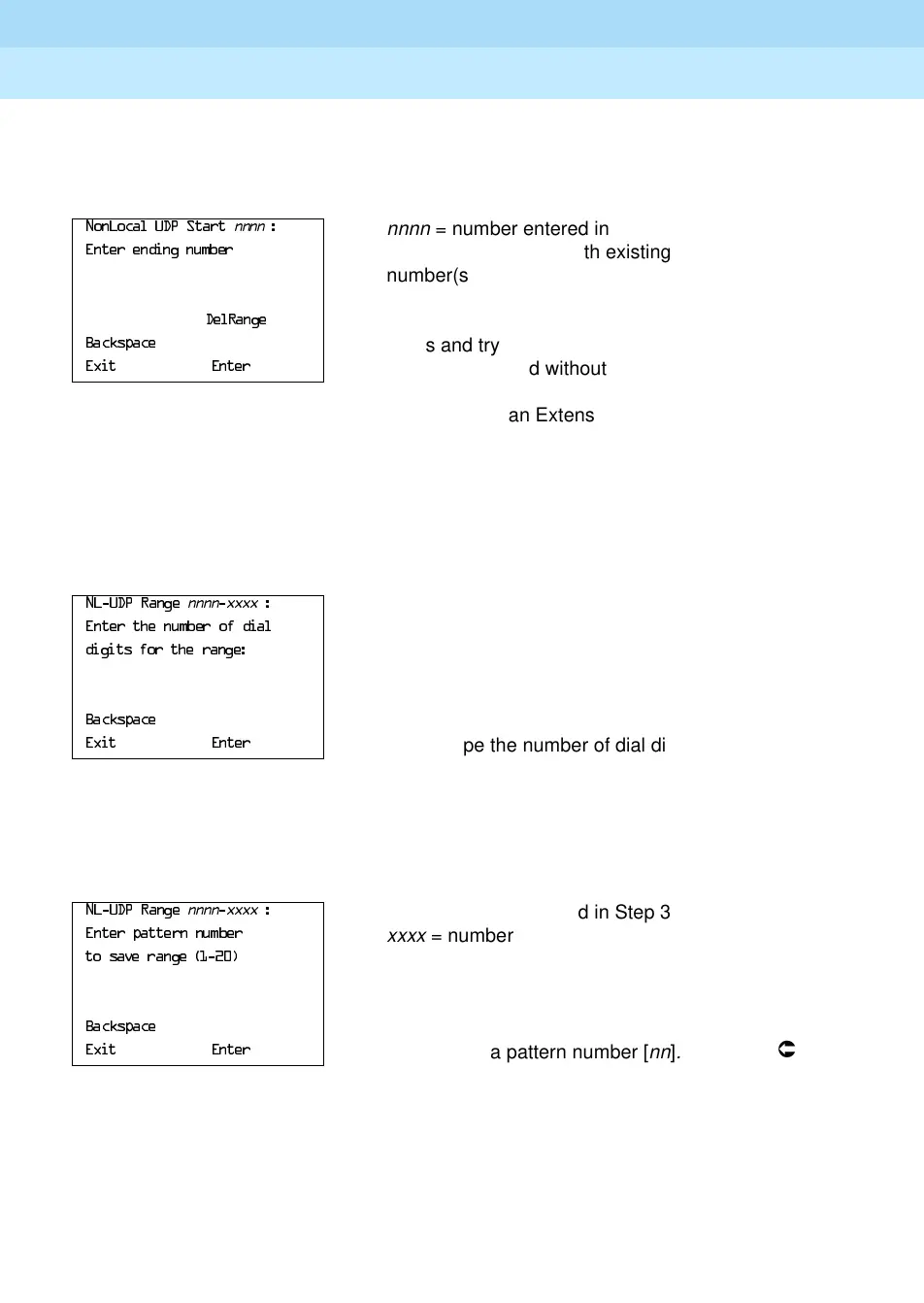MERLIN LEGEND Communications System Release 6.1
System Programming Guide
555-661-111
Issue 1
August 1998
Programming Procedures
Page 3-36System Renumbering
3
Console Display/Instructions Additional Information PC
! Enter the number for the last extension in the range. It must be equal to or
higher than the starting number.
! Go to the next step.
Select
(QWHU.
! Enter the maximum number of digits the user can enter to reach an extension in
the range (
nn
= 1–11).
! Go to the next step.
Select
(QWHU.
! Choose a pattern number to specify routes for call delivery (
nn
=
1–20).
!Save your entry.
Select
(QWHU.
!Return to the System Programming menu.
Select
([LW two times.
1RQ/RFDO8'36WDUW
OOOO
nnnn
= number entered in Step 3
(QWHUHQGLQJQXPEHU
If the range conflicts with existing
number(s) on the local system or is a
starting or intermediate number for a
'HO5DQJH
remote system, check the system planning
%DFNVSDFH
forms and try again. The ending number
([LW (QWHU
may be increased without first deleting the
range.
SP: “Entering an Extension”
Ã
1/8'35DQJH
OOOO
YYYY
nnnn
= number entered in Step 3
(QWHUWKHQXPEHURIGLDO
xxxx
= number entered in Step 5
GLJLWVIRUWKHUDQJH
%DFNVSDFH
([LW (QWHU
Dial or type the number of dial digits [
nn
]
.
Ã
1/8'35DQJH
OOOO
YYYY
nnnn
= number entered in Step 3
(QWHUSDWWHUQQXPEHU
xxxx
= number entered in Step 5
WRVDYHUDQJH
%DFNVSDFH
([LW (QWHU
Dial or type a pattern number [
nn
]
.
Ã
