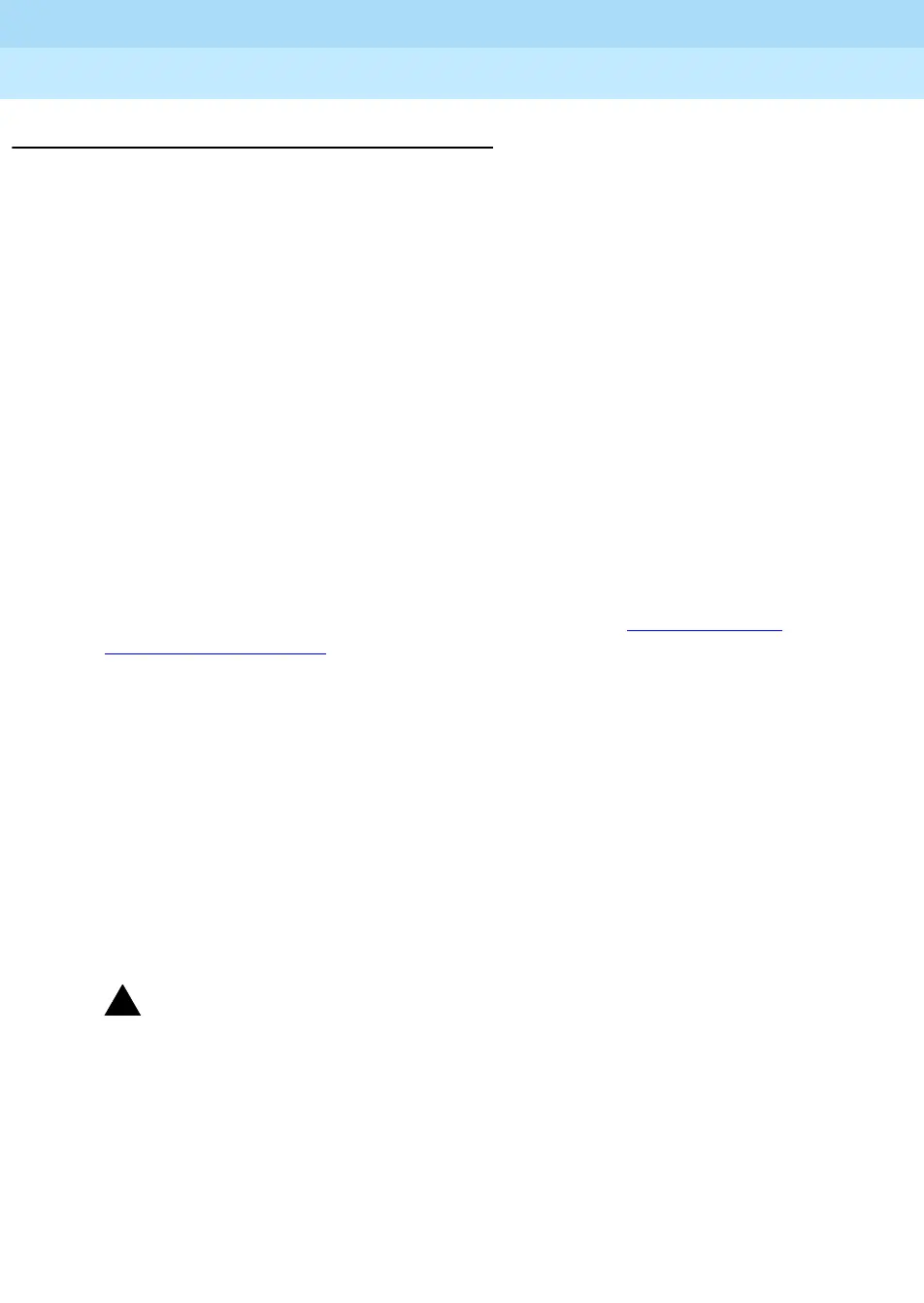MERLIN LEGEND Communications System Release 6.1
System Programming Guide
555-661-111
Issue 1
August 1998
Programming Procedures
Page 3-91Lines and Trunks
3
Trunks to Pools Assignment 3
Use this procedure to create trunk pools (groups of outside lines/trunks connected
to the system). Trunk pools are used to specify preferred routes for Automatic
Route Selection (ARS). In addition, trunk pools enable users to select a line/trunk
by dialing a pool dial-out code or by pressing a single button on the telephone. (A
separate button for each line/trunk is not needed.) Each pool should contain
trunks of the same type (for example, loop- or ground-start or WATS); however,
ground- and loop-start trunks of the same type can be included in the same pool.
Ground-start trunks must be manually assigned. A maximum of 11 trunk pools is
allowed. A trunk can be assigned to only one pool.
Do not mix different service areas of WATS (Wide Area Telecommunications
Service) trunks or FX (Foreign Exchange) lines to different cities. Do not include
both incoming-only and outgoing-only lines/trunks in the same pool.
In Release 6.0 and later systems (Hybrid/PBX mode only), when dialing 10*** and
101**** equal access (Interexchange Carrier or IXC) calls via a private networked
switch that is not connected to the public switched network, the private trunks
must be assigned to the main pool. When routing Dial 0 and N11 calls via this type
of networked switch, the private trunks must be assigned to the main pool
containing private network trunks. For more information, see “Automatic Route
Selection” on page 3–528.
If you want to reassign a line/trunk to a different pool, you must remove it from the
current pool before you assign it to the new pool. Once you assign a line/trunk to a
pool, it can be assigned to a button only on a direct-line console operator position;
individual lines intended for personal use on telephones other than the DLC
console should not be assigned to pools.
DID trunks cannot be grouped in pools. Loop-start trunks are automatically placed
in pools and must be removed manually if used for paging loudspeakers, Music
on Hold, or maintenance alarms.
Dial-in tie trunks should not be grouped in pools if you intend to assign Pool
buttons on telephones.
!
SECURITY ALERT:
In Release 6.0 and later systems (Hybrid/PBX mode only), do not assign
pools of non-local tie or PRI tandem trunks to Pool buttons or DSS buttons,
or allow dial access to them. When callers in your system need to use these
pools for outside calls, use ARS to direct the calls to these pools. Callers in
your system use normal calling procedures to reach extensions on private
networked systems.
If you are using Automatic Route Selection, the main pool (factory-set dial-out
code 70) must contain loop- or ground-start trunks.
