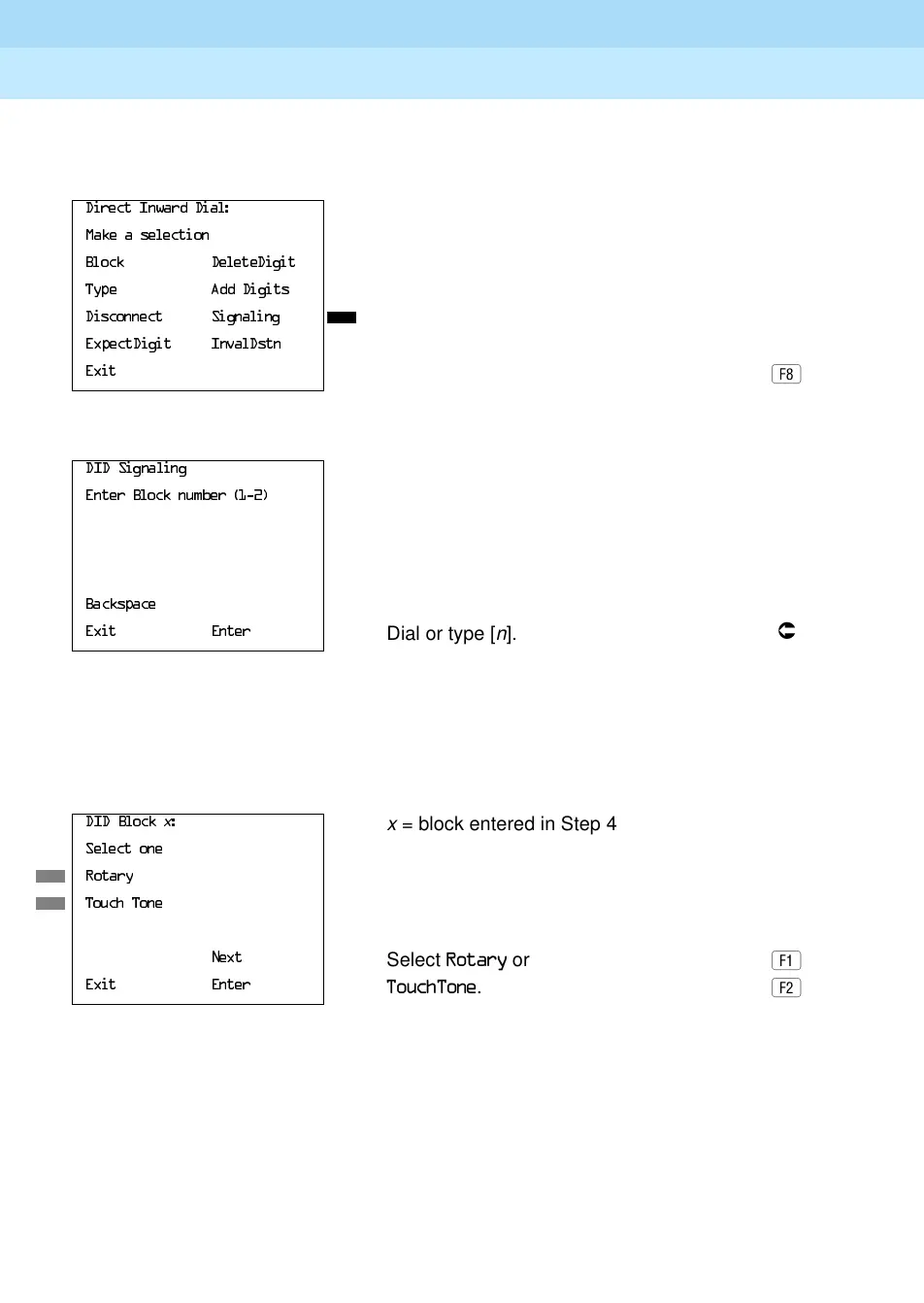MERLIN LEGEND Communications System Release 6.1
System Programming Guide
555-661-111
Issue 1
August 1998
Programming Procedures
Page 3-180DID Trunks
3
Console Display/Instructions Additional Information PC
! Select Signaling.
! Enter the trunk block (
n
= 1 or 2).
! Save your entry.
Select
(QWHU.
! Specify Rotary or Touch Tone.
! Continue to specify type for the other trunk block or go to Step 8.
Select
1H[W.
Return to Step 6. The next block is
displayed on Line 1.
'LUHFW,QZDUG'LDO
0DNHDVHOHFWLRQ
%ORFN 'HOHWH'LJL W
7\SH $GG'LJLWV
'LVFRQQHFW 6LJQDOLQJ
([SHFW'LJLW ,QYDO'VWQ
([LW
','6LJQDOLQJ
(QWHU%ORFNQXPEHU
%DFNVSDFH
([LW (QWHU
Dial or type [
n
].
Ã
','%ORFN
Y
x
= block entered in Step 4
6HOHFWRQH
5RWDU\
7RXFK7RQH
1H[W
Select 5RWDU\ or
([LW (QWHU
7RXFK7RQH.
