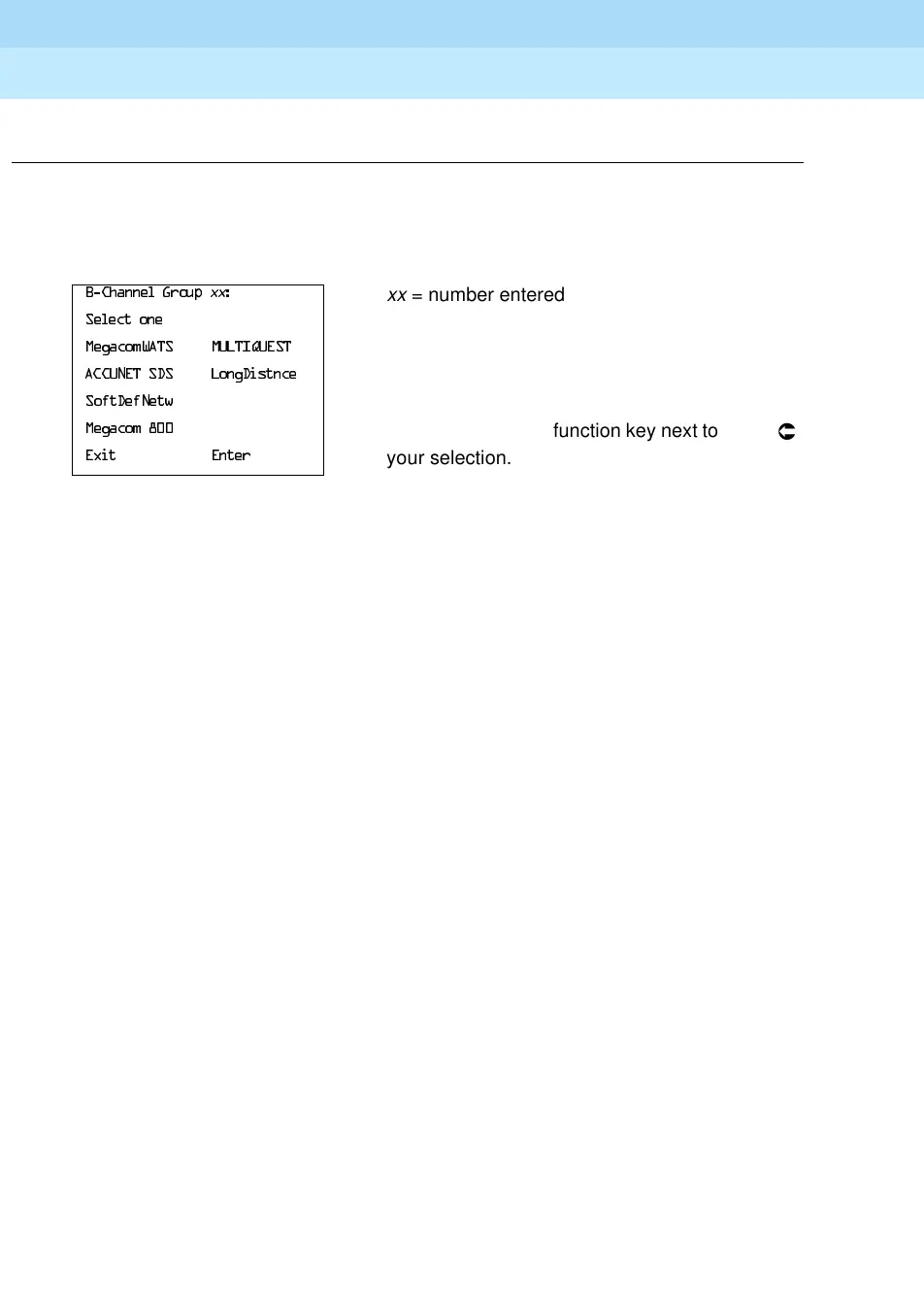MERLIN LEGEND Communications System Release 6.1
System Programming Guide
555-661-111
Issue 1
August 1998
Programming Basics
Page 1-18Programming Procedures
1
The first branch procedure from sample Step 3 is shown below.
l
AT&T Toll Procedure
Console/Display Instructions Additional Information PC
! Specify a service.
! Save your entry.
Select
(QWHU.
! Repeat Steps 1 and 2 of the main procedure for each toll group number.
! For additional toll services, go to Step 1; then continue with Step 5.
! Return to Step 4 of the main procedure.
Each branch procedure is self-contained and begins with Step 1. Be sure to
complete all of the steps in a branch procedure before you return to the main
procedure.
The examples in the following text refer to Steps 1 through 5 of the
l
AT&T Toll
Procedure (above), which is a branch of the Network Services procedure.
When you are to repeat a step
within the branch procedure,
you are instructed to
go to that step. For example, at Step 4 of the branch procedure you would go
back to Step 1 of the branch procedure and repeat branch Steps 1 through 4 for
additional toll services. If you do not need to enter any other toll services, you
continue with Step 5 of the branch procedure.
When a branch step instructs you to
return to the main procedure,
the branch
procedure is complete. At Step 5 of the branch procedure you would return to
Step 4 of the Network Services procedure to continue programming. In some
cases, you can select ([LW (
on the PC) to return to the menu where the
branch begins; these are noted in specific programming procedures. In cases
where completing the branch procedure also completes the main procedure, you
are instructed to select ([LW (
on the PC) one or more times to return to the
system programming menu.
%&KDQQHO*URXS
YY
xx
= number entered in Step 2
6HOHFWRQH
0HJDFRP:$76 08/7,48(67
$&&81(76'6 /RQJ'LVWQFH
6RIW'HI1HWZ
0HJDFRP
Press the button or function key next to
Ã
([LW (QWHU
your selection.
