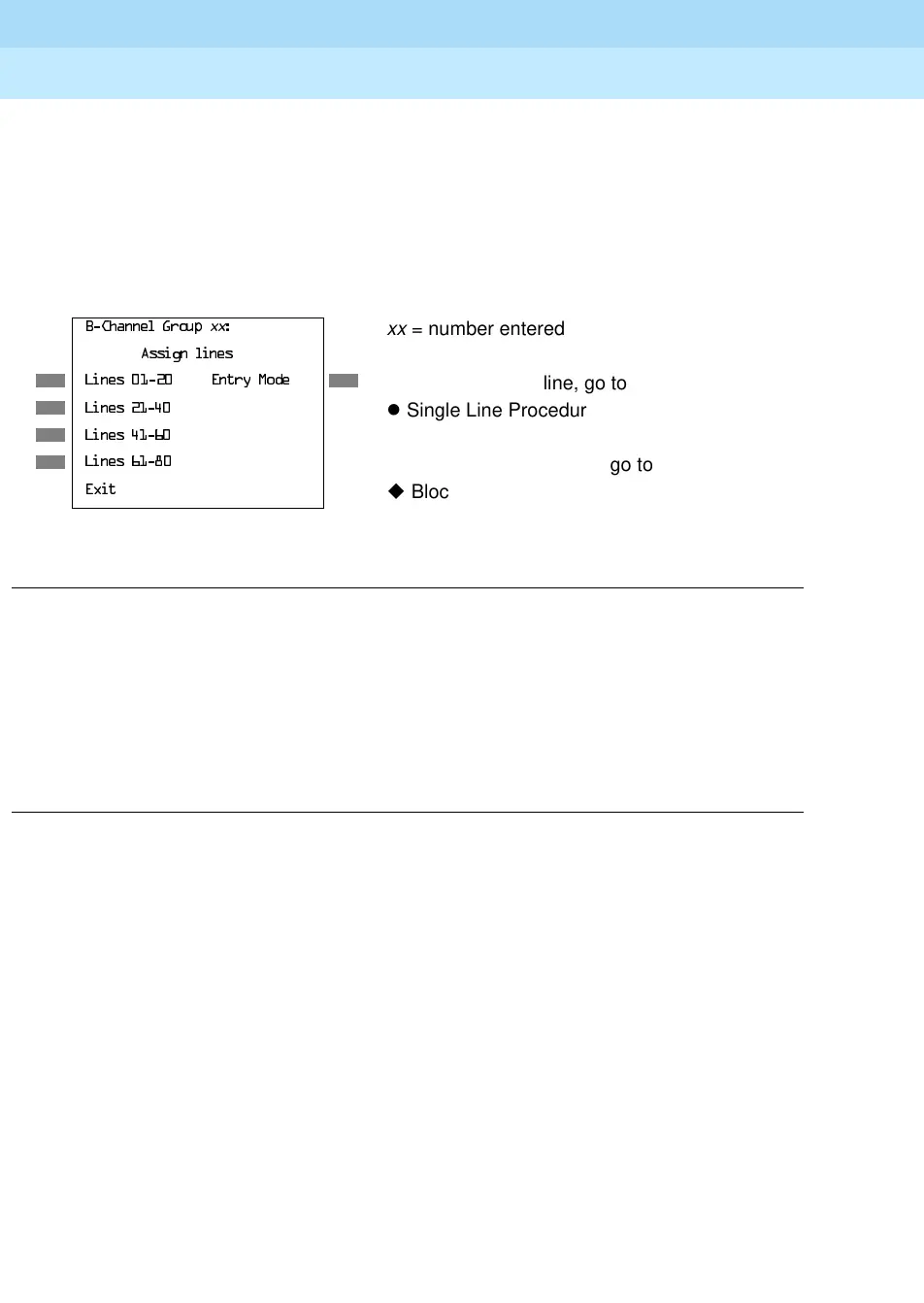MERLIN LEGEND Communications System Release 6.1
System Programming Guide
555-661-111
Issue 1
August 1998
Programming Basics
Page 1-19Programming Procedures
1
Single or Block Items 1
Branching is also used when you can select between programming a single item
or a block of items, such as a single line or a block of lines, as shown in sample
Step 5 below.
Console/Display Instructions Additional Information PC
! Specify the line(s).
l
u
! Continue with this step when you complete the branch procedure.
l
Single Line Procedure
! Specify entry mode.
Select
(QWU\0RGH.
! And so on ...
! Return to Step 6 of the main procedure.
u
Block of Lines Procedure
! Specify the block of 20 lines associated with 20 buttons
on the system programming console.
Select
/LQHV
/LQHV
/LQHV
/LQHV
! And so on ...
! Return to Step 6 of the main procedure.
%&KDQQHO*URXS
YY
xx
= number entered in Step 2
$VVLJQOLQHV
/LQHV (QWU\0RGH
To select a single line, go to
/LQHV
l
Single Line Procedure.
/LQHV
/LQHV
To select a block of lines, go to
([LW
u
Block of Lines Procedure.
