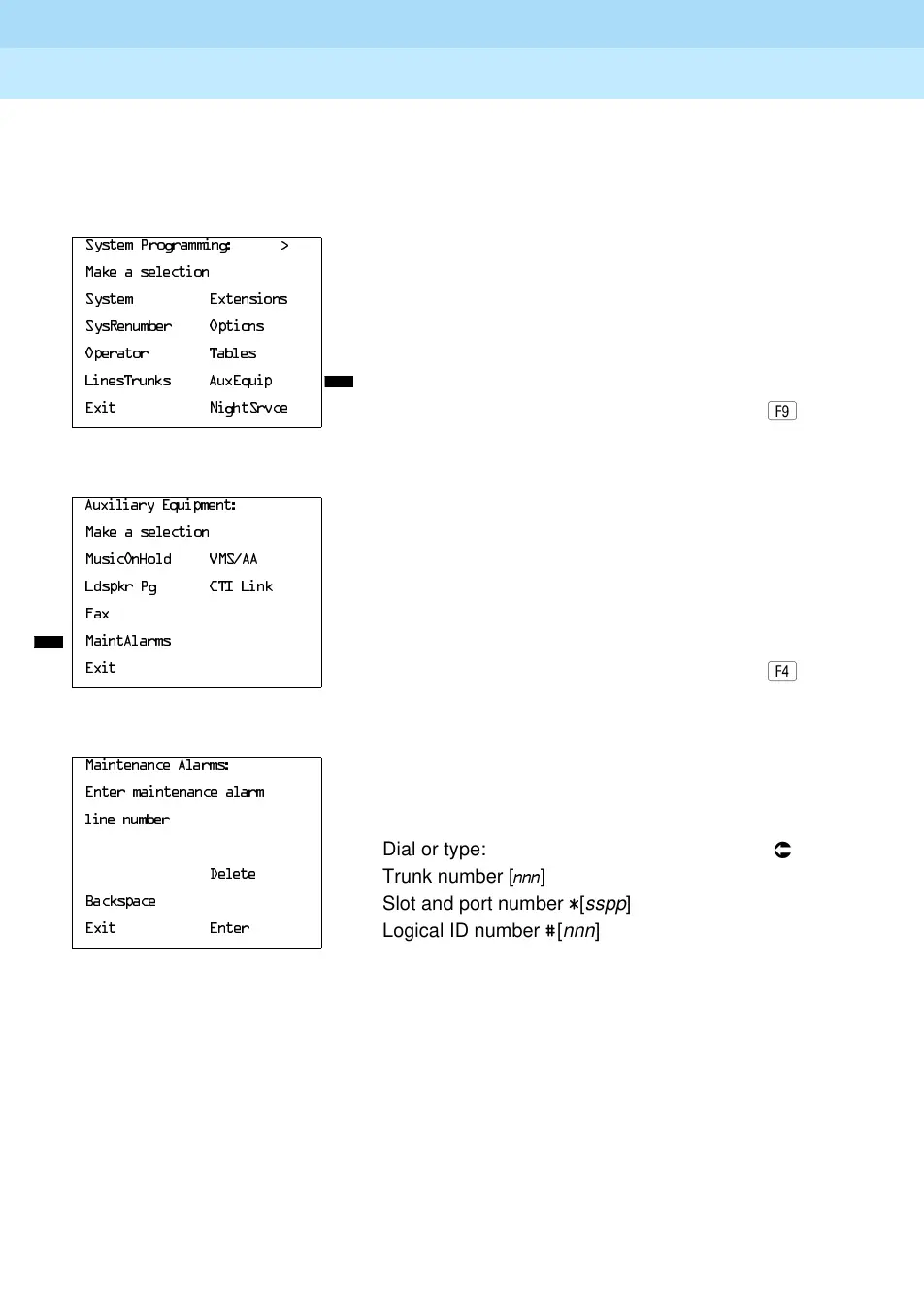MERLIN LEGEND Communications System Release 6.1
System Programming Guide
555-661-111
Issue 1
August 1998
Programming Procedures
Page 3-301Auxiliary Equipment
3
Procedure: Maintenance Alarms 3
Console Display/Instructions Additional Information PC
! Select the Auxiliary Equipment menu.
! Select Maintenance Alarms.
! Enter the line/trunk jack to which the maintenance alarm is connected.
! Assign or remove the line/trunk.
Select
(QWHU or
'HOHWH.
! Return to the System Programming menu.
Select
([LW twice.
6\VWHP3URJUDPPLQJ !
0DNHDVHOHFWLRQ
6\VWHP ( [WH QVLRQV
6\V5HQXPEHU 2SWLRQV
2SHUDWRU 7DEO HV
/LQHV7UXQNV $X[(TXLS
([LW 1LJK W6UYFH
$X[LOLDU\(TXLSPHQW
0DNHDVHOHFWLRQ
0XVLF2Q+ROG 906$$
/GVSNU3J &7,/LQN
)D[
0DLQW$ODUPV
([LW
0DLQWHQDQFH$ODUPV
(QWHUPDLQWHQDQFHDODUP
OLQHQXPEHU
Dial or type:
Ã
'HOHWH
Trunk number [
OOO
]
%DFNVSDFH
Slot and port number [
sspp
]
([LW (QWHU
Logical ID number [
nnn
]
