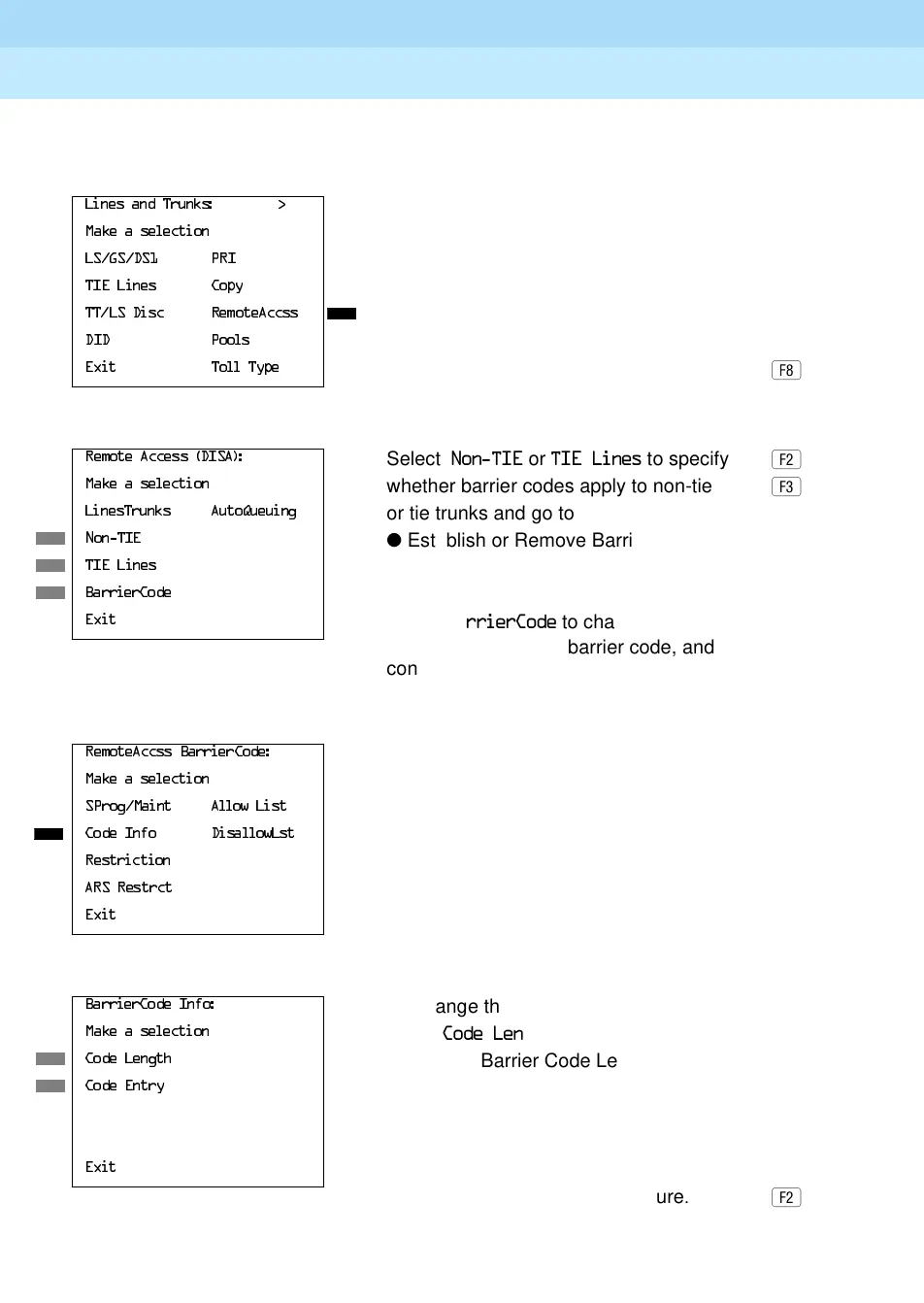MERLIN LEGEND Communications System Release 6.1
System Programming Guide
555-661-111
Issue 1
August 1998
Programming Procedures
Page 3-518Remote Access Features
3
Console/Display Instructions Additional Information PC
! Select Remote Access.
! Select an option. ●
! Select Code Information.
! Select an option. ◆
n
/LQHVDQG7UXQNV!
0DNHDVHOHFWLRQ
/6*6'6 35,
7,(/LQHV &RS\
77/6'LVF 5HPRWH$FFVV
',' 3RROV
([LW 7ROO7\SH
5HPRWH$FFHVV',6$
Select 1RQ7,( or 7,(/LQHV to specify
0DNHDVHOHFWLRQ
whether barrier codes apply to non-tie
/LQHV7UXQNV $XWR4XHXLQJ
or tie trunks and go to
1RQ7,(
● Establish or Remove Barrier Code
7,(/LQHV
Requirements Procedure.
%DUULHU&RGH
([LW
Select %DUULHU&RGH to change the barrier
code length or edit a barrier code, and
continue with Step 4.
5HPRWH$FFVV%DUULHU&RGH
0DNHDVHOHFWLRQ
63URJ0DLQW $OORZ/LVW
&RGH,QIR 'LVDOORZ/VW
5HVWULFWLRQ
$565HVWUFW
([LW
%DUULHU&RGH,QIR
To change the length of the barrier code,
0DNHDVHOHFWLRQ
select &RGH/HQJWK and go to
&RGH/HQJWK
◆ Change Barrier Code Length
&RGH(QWU\
Procedure.
To edit a specific barrier code,
([LW
select &RGH(QWU\ and go to
n
Change Barrier Code Procedure.
