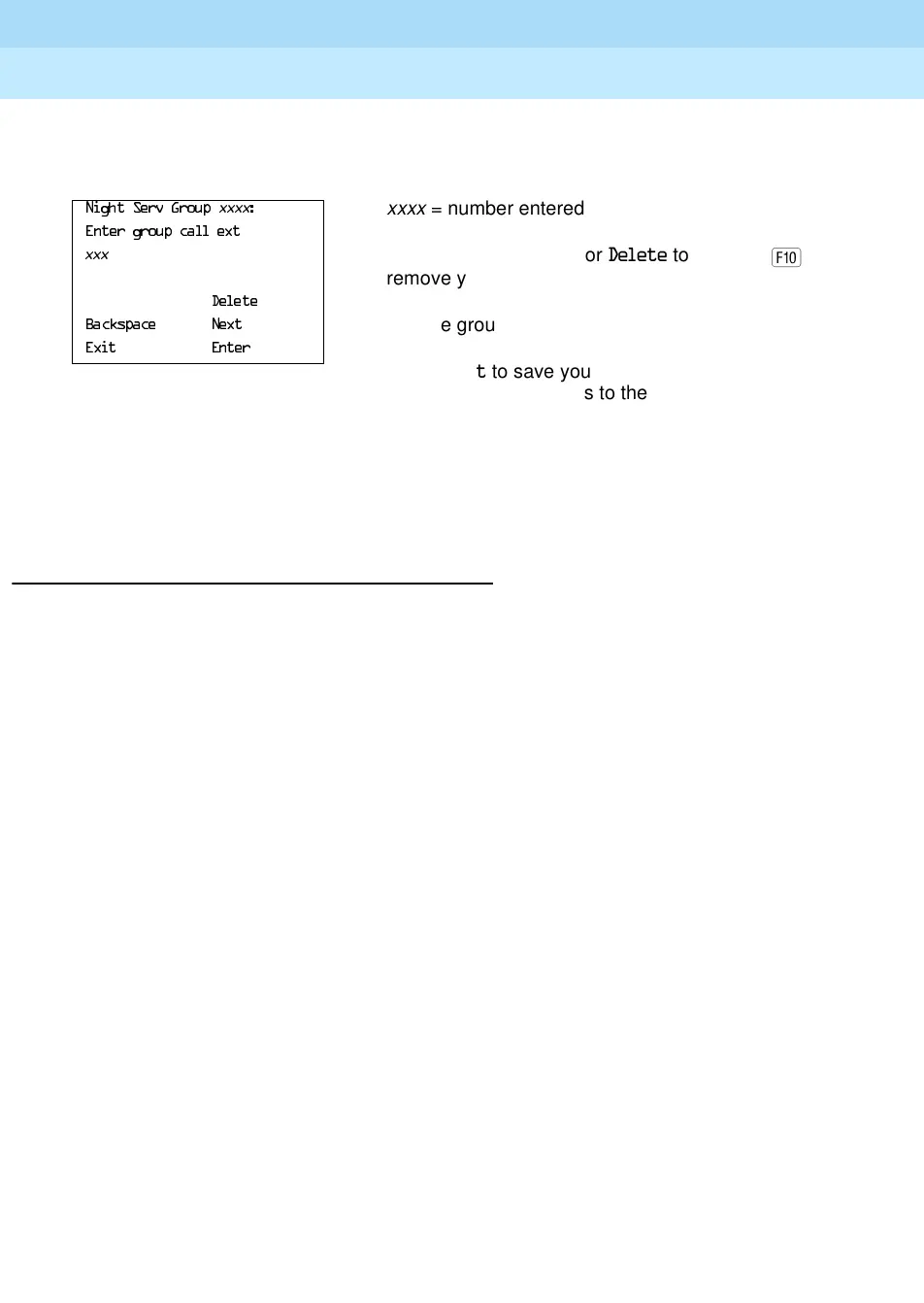MERLIN LEGEND Communications System Release 6.1
System Programming Guide
555-661-111
Issue 1
August 1998
Programming Procedures
Page 3-586Night Service
3
Console/Display Instructions Additional Information PC
! Assign or remove the calling group(s) from the Night Service group.
! Return to the System Programming menu.
Select
([LW twice.
Night Service with Outward Restriction 3
Use this procedure to prevent unauthorized use of telephones after hours. This
feature requires the user to enter a password to make a call when Night Service is
activated, unless one of the lists below applies. It also requires an operator to
enter a password in order to activate Night Service manually.
To remove the password requirement follow the procedure below and delete the
current password (press the Drop button).
This procedure is also used to establish the following lists:
■ Emergency Allowed List. A list of telephone numbers that can be dialed
without a password.
■ Exclusion List. A list of extensions that are exempt from password
requirements.
A maximum of 10 telephone numbers can be included on the Emergency Allowed
List, each number with a maximum of 12 digits.
Extensions included in the Exclusion List keep normal call restrictions (if any are
assigned); however, they are not protected in any other way from unauthorized
use after hours.
1LJKW6HUY*URXS
YYYY
xxxx
= number entered in Step 4
(QWHUJURXSFDOOH[W
YYY
Select (QWHU to assign or 'HOHWH to
remove your entry and continue adding or
'HOHWH
removing calling groups from the Night
%DFNVSDFH 1H[W
Service group by repeating Steps 1 and 2.
([LW (QWHU
Select 1H[W to save your entry and begin
assigning calling groups to the
next
Night
Service group (operator position).
