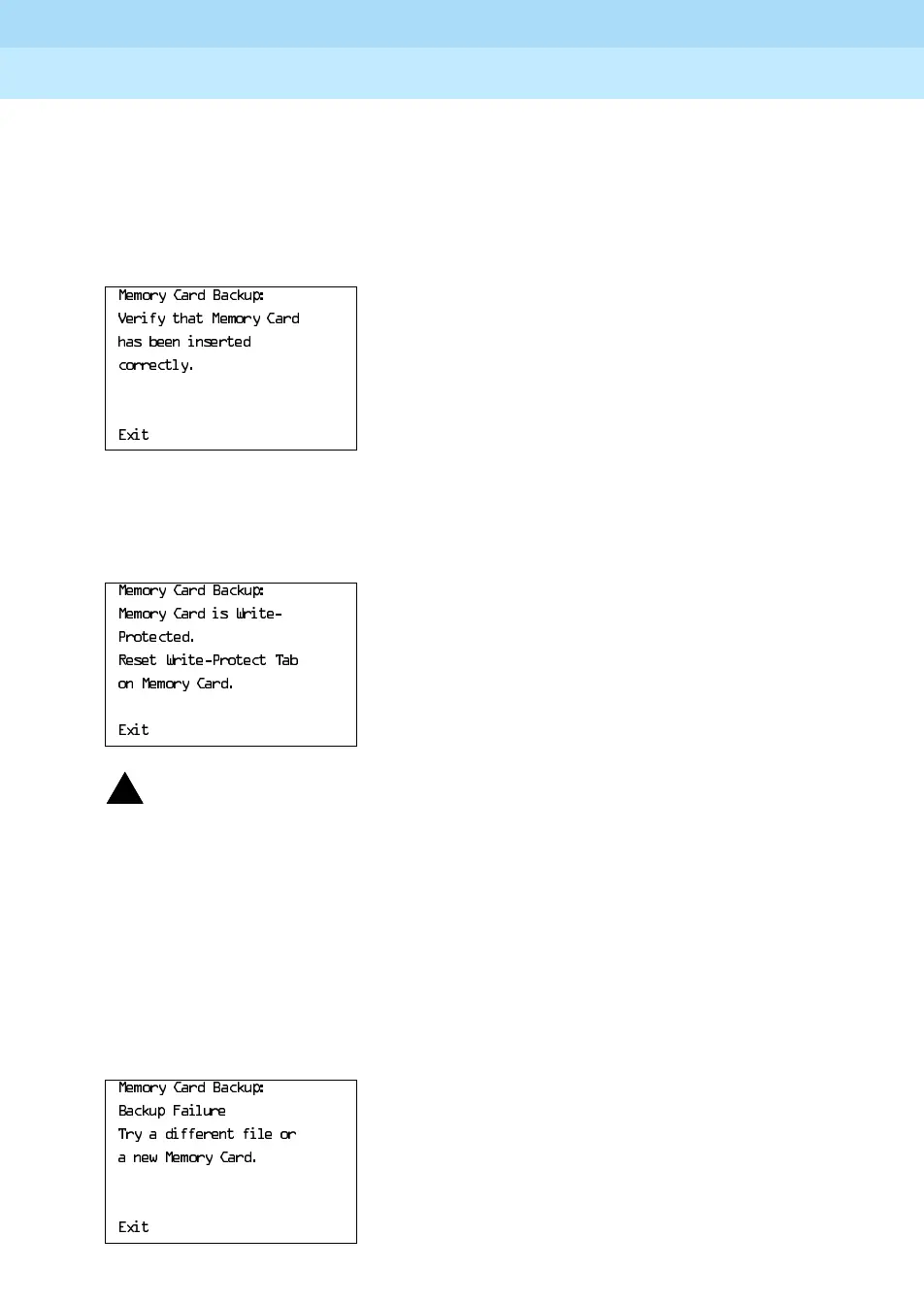MERLIN LEGEND Communications System Release 6.1
System Programming Guide
555-661-111
Issue 1
August 1998
Programming Procedures
Page 3-638Memory Card
3
Card Missing or Card Not Inserted Correctly 3
The memory card is either not inserted or is inserted incorrectly. The backup is
terminated. You must reinsert the memory card and repeat the backup procedure.
This screen may also appear if the wrong type of memory card is inserted and a
backup or automatic backup is requested within one minute of insertion. Verify
that the card is a translation memory card.
Card Is Write-Protected 3
The memory card is write-protected. You must remove the memory card, flip the
write-protect tab, reinsert the memory card, and repeat the backup procedure.
!
CAUTION:
!
CAUTION:
The memory card may be write-protected to avoid the accidental erasure of
the backup files. Make certain this is not the case before you change the
write-protect tab.
Card Failure 3
If the card is damaged, repeat the backup with a different card. If a backup is in
progress and fails, the system makes two additional attempts at the backup. At
the start of each attempt, a message appears with the percentage of the backup
that is completed. If the backup fails after three attempts, the screen shown below
appears. Repeat the backup procedure using a different file and/or memory card.
0HPRU\&DUG%DFNXS
9HULI\WKDW0HPRU\&DUG
KDVEHHQLQVHUWHG
FRUUHFWO\
([LW
0HPRU\&DUG%DFNXS
0HPRU\&DUGLV:ULWH
3URWHFWHG
5HVHW:ULWH3URWHFW7DE
RQ0HPRU\&DUG
([LW
0HPRU\&DUG%DFNXS
%DFNXS)DLOXUH
7U\DGLIIHUHQWILOHRU
DQHZ0HPRU\&DUG
([LW
