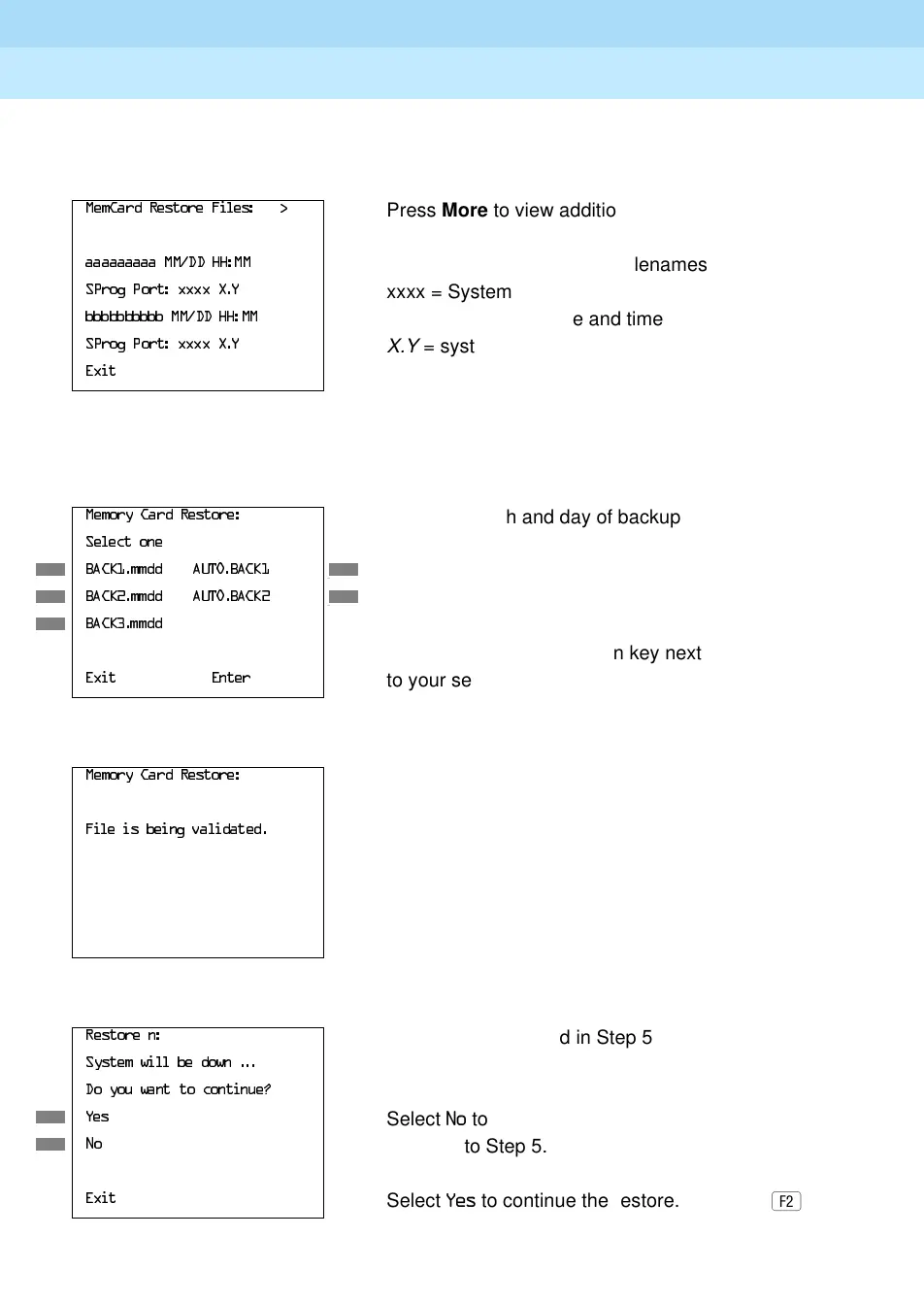MERLIN LEGEND Communications System Release 6.1
System Programming Guide
555-661-111
Issue 1
August 1998
Programming Procedures
Page 3-641Memory Card
3
Console/Display Instructions Additional Information PC
! Inspect the backup files present on the Memory Card.
Press
([LW to continue.
! Select the restore file.
! Observe the restore file validation screen.
! Respond to the prompt.
0HP&DUG5HVWRUH)LOHV!
Press More to view additional files.
7
+
I
DDDDDDDDD00''++00
aaaaaaaaaa
,
bbbbbbbbb
= filenames
63URJ3RUW[[[[;<
xxxx = System Programming Port
EEEEEEEEEE00''++00
MM/DD HH:MM
= date and time
63URJ3RUW[[[[;<
X.Y
= system software release
([LW
0HPRU\&DUG5HVWRUH
mmdd
= month and day of backup
6HOHFWRQH
%$&.PPGG$872%$&.
_
%$&.PPGG$872%$&.
_
%$&.PPGG
Press the button or function key next
([LW (QWHU
to your selection.
Ã
0HPRU\&DUG5HVWRUH
)LOHLVEHLQJYDOLGDWHG
5HVWRUHQ
n
= filename selected in Step 5
6\VWHPZLOOEHGRZQ
'R\RXZDQWWRFRQWLQXH"
<HV
Select 1R to terminate the restore.
1R
Go back to Step 5.
([LW
Select <HV to continue the restore.
