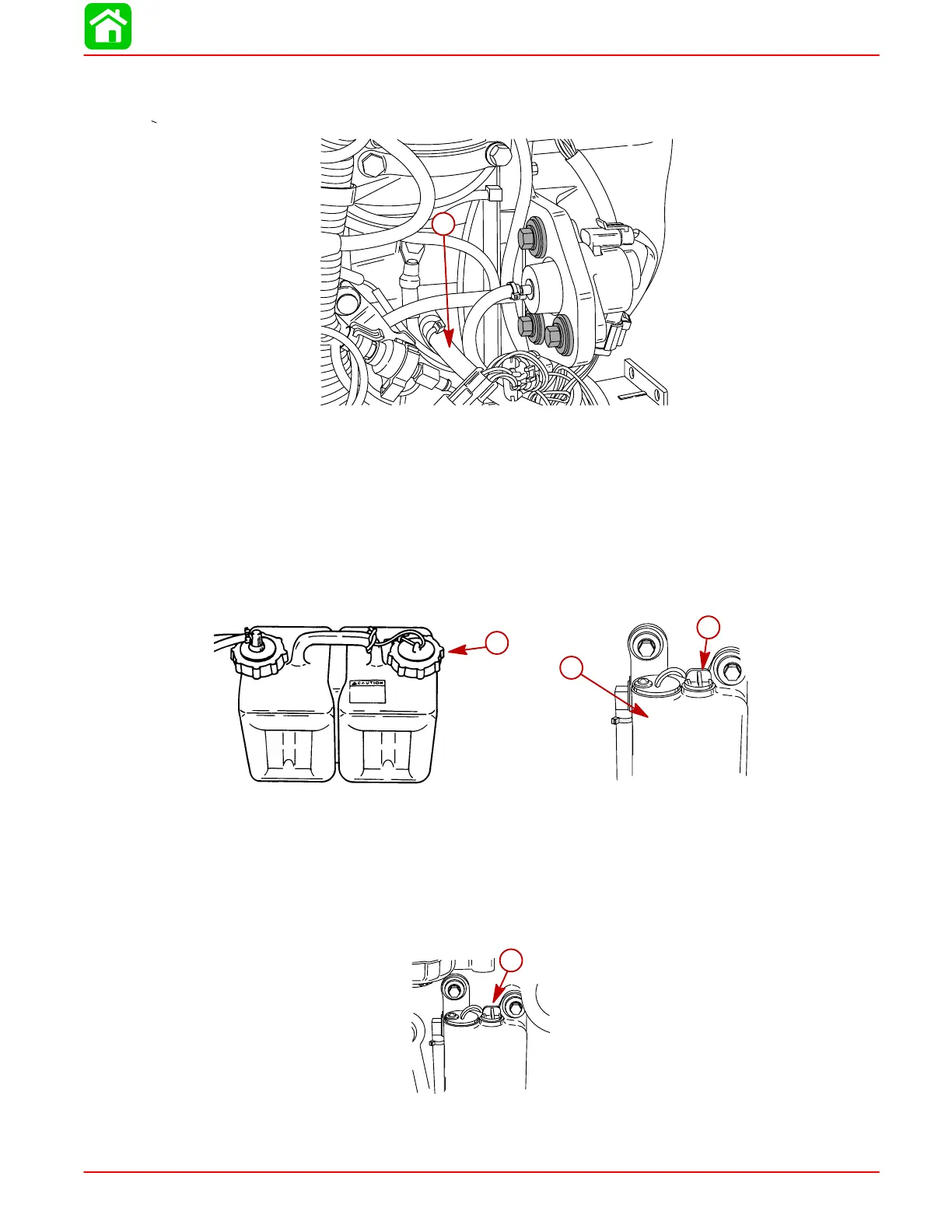OIL INJECTION
90-884294 OCTOBER 2001 Page 3C-13
CONNECTING OIL HOSE WITHOUT BLUE STRIPE
1. Remove shipping cap from fitting and connect hose. Fasten hose with sta-strap.
59039
a
a-Oil Hose Without Blue Stripe
Filling the Oil Tanks
1. Fill remote oil tank with the recommended oil listed in the Operation and Maintenance
Manual. Tighten fill cap.
2. Remove cap and fill engine oil tank with oil. Reinstall the fill cap.
3. Remove air from remote oil hose. Refer to Purging Air from the Engine Oil Reservoir
and Remote Oil Hose.
b
a
c
a
b
a-Fill Cap
b-Engine Oil Reservoir
c-Fill Cap
Purging Air From the Engine Oil Reservoir and Remote Oil Hose
NOTE: Before starting engine, make sure the oil pump has been primed.
1. Start the engine. Run the engine until all the air has been vented out of the reservoir
and oil starts to flow out of the reservoir. Re-tighten fill cap.
a
a-Fill Cap
