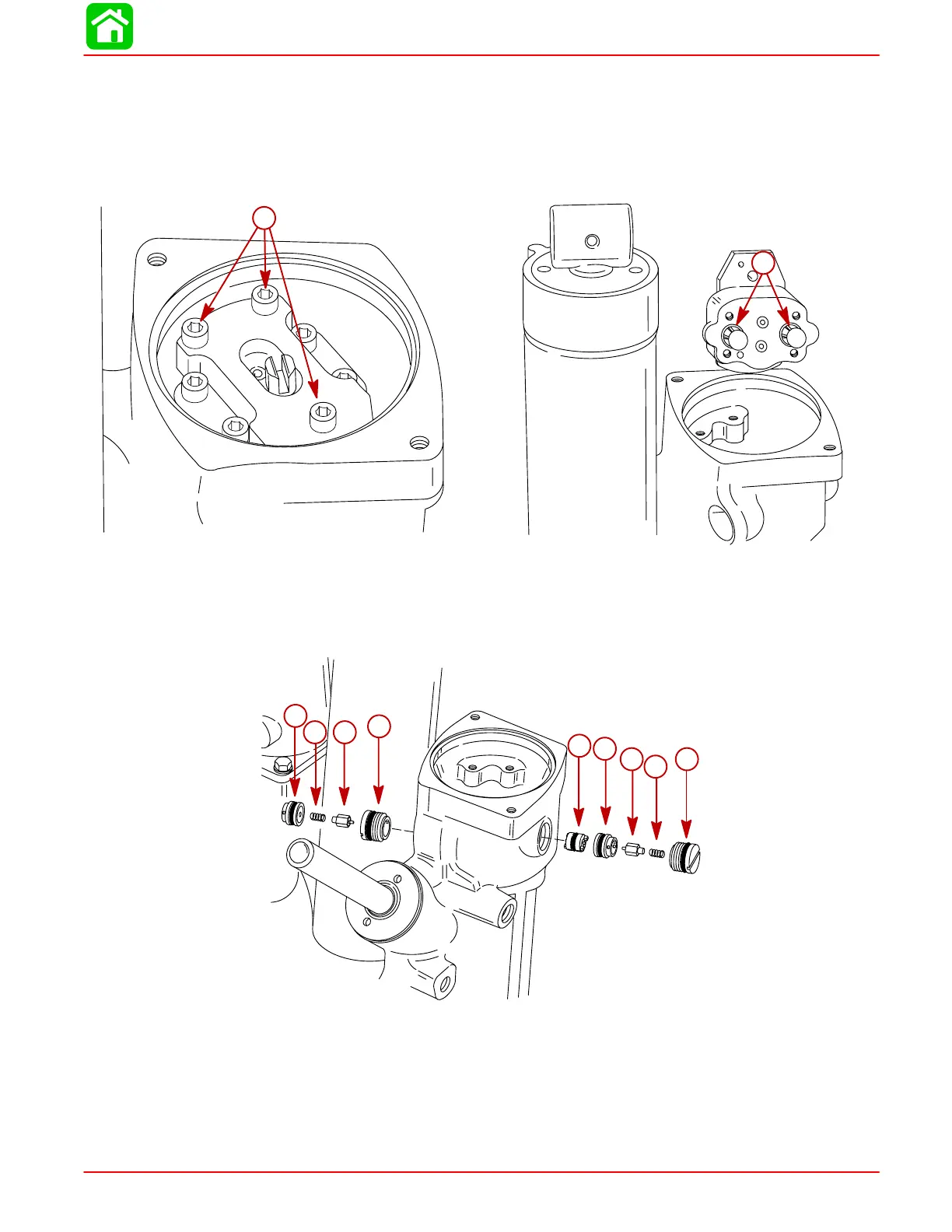POWER TRIM - DESIGN II
90-884294 OCTOBER 2001 Page 5B-51
Pump and Component Removal
1. Remove 3 screws securing oil pump.
NOTE: There are no serviceable parts within the oil pump. Failure of or damage to internal
components of the pump requires pump assembly replacement.
2. Inspect filter/O-ring assemblies on bottom of oil pump. Replace as required.
58608
58609
b
a
a-Screws
b-Filter/O-ring Assemblies
3. Remove both plugs in manifold. Remove springs, poppet/check valves and seats
from both sides. Remove spool.
a
b
b
a
c
c
d
d
e
58607
a-Plugs
b-Springs (2)
c-Poppet/Check Valves (2)
d-Seats (2)
e-Spool
