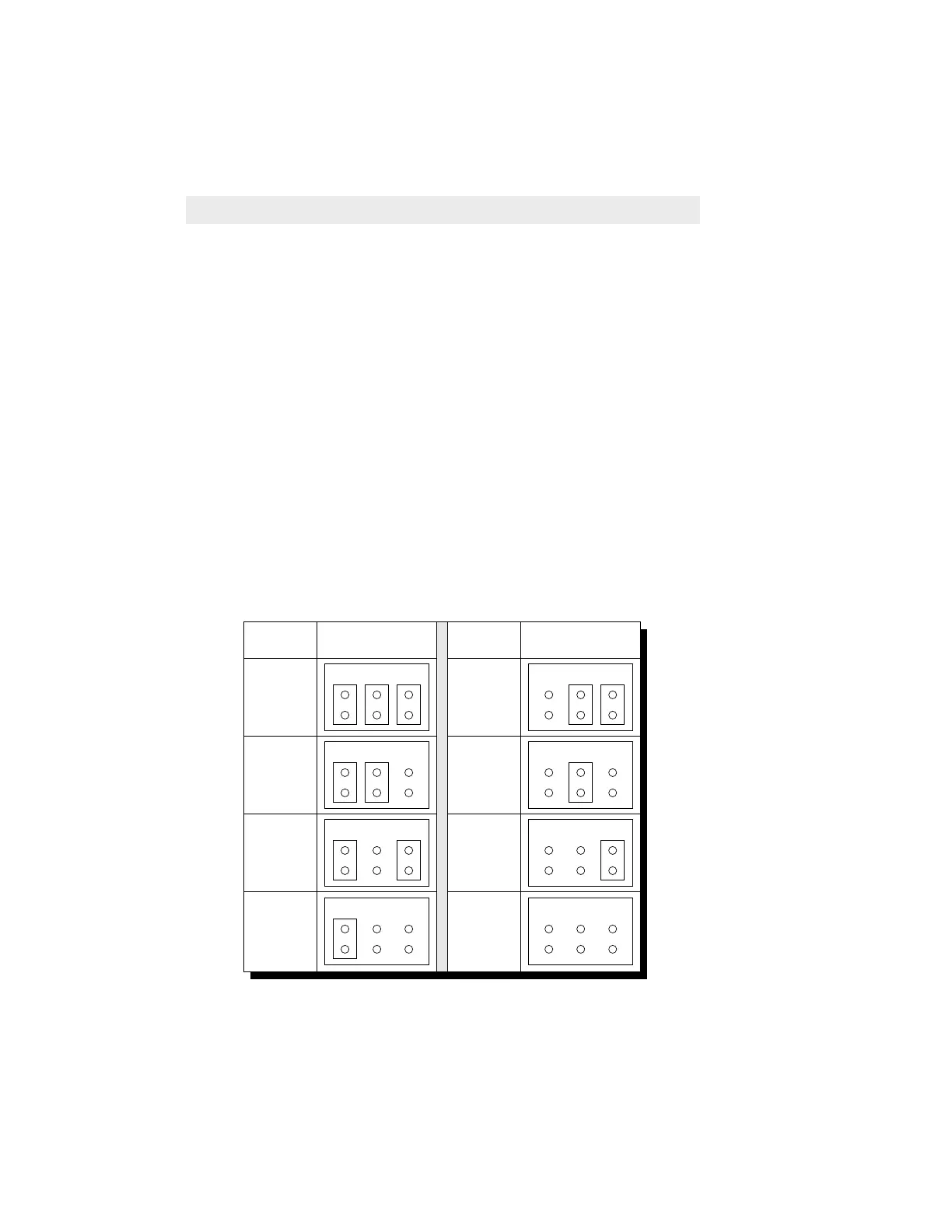F-2 Microtek User's Guide for Windows
Appendix F: The Microtek MS-PCZ Card
Take note of the following:
• If you have QEMM or other memory management programs, see your
memory management program manual on how to exclude this range.
• If you use a different address setting such as D000, the above line in your
config.sys changes to reflect the new address range of D000-D3FF.
• Some 486 or Pentium computers may use these areas of memory (also called
"upper memory") for caching or shadowing. If you experience problems
communicating with the scanner or if you get a "divide by zero" error when
trying to communicate with the scanner, you may need to go into your
computer’s setup program and disable the shadow or cache areas. On some
computers, this option is called RAM SHADOW and on others, it may be
called ISA SHARED MEMORY ADDRESS and ISA SHARED MEMORY
SIZE. You need to set these values to D400 and 64KB respectively.
For more information on how to exclude memory addresses, refer to the readme
file that came with your ScanWizard program. The following chart shows how
to change the memory address settings on the MS-PCZ card by changing the J1
jumper positions on the card.
Address
D400 hex
(Default)
D000 hex
CC00 hex
C800 hex
1 2 3
1 2 3
1 2 3
1 2 3
1 2 3
1 2 3
1 2 3
Address
Jumper Settings
Jumper Settings
1 2 3
E400 hex
E000 hex
DC00 hex
D800 hex
Changing the J1 jumper setting on your MS-PCZ card