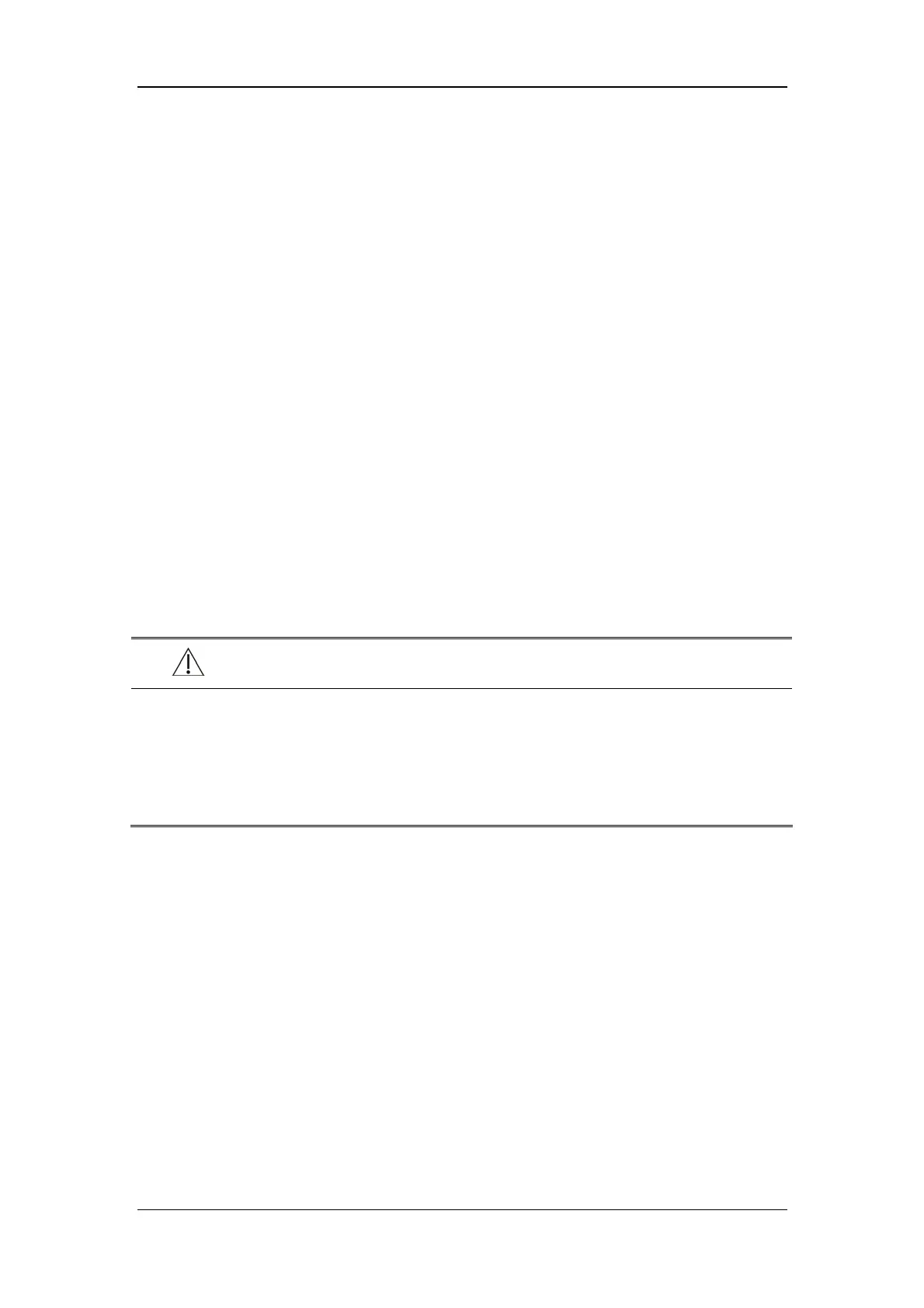Monitoring NIBP
9-4
9.5.3 Correcting the Measurement if Limb is not at Heart Level
The cuffed limb should be at the same level as the patient’s heart. If the limb is not at the
heart level, to the displayed value:
Add 0.75mmHg (0.10kPa) for each centimetre higher, or
Deduct 0.75mmHg (0.10kPa) for each centimeter lower.
9.5.4 Enabling NIBP Auto Cycling and Setting the Interval
1. Select the NIBP parameter window to enter the [NIBP Setup] menu.
2. Select [Interval] and then select a desired time interval. Selecting [Off] switches to
manual mode.
3. Start a measurement manually. Then monitor will then automatically repeat NIBP
measurements at the set time interval.
WARNING
z Continuous non-invasive blood pressure measurements may cause purpura,
ischemia and neuropathy in the limb with the cuff. Inspect the application site
regularly to ensure skin quality and inspect the extremity of the cuffed limb for
normal color, warmth and sensitivity. If any abnormity occurs, move the cuff to
another site or stop the blood pressure measurements immediately.
9.5.5 Starting a STAT Measurement
1. Select the NIBP parameter window to enter the [NIBP Setup] menu.
2. Select [NIBP STAT]. The STAT mode initiates 5 minutes of continuous, sequential,
automatic NIBP measurements.
