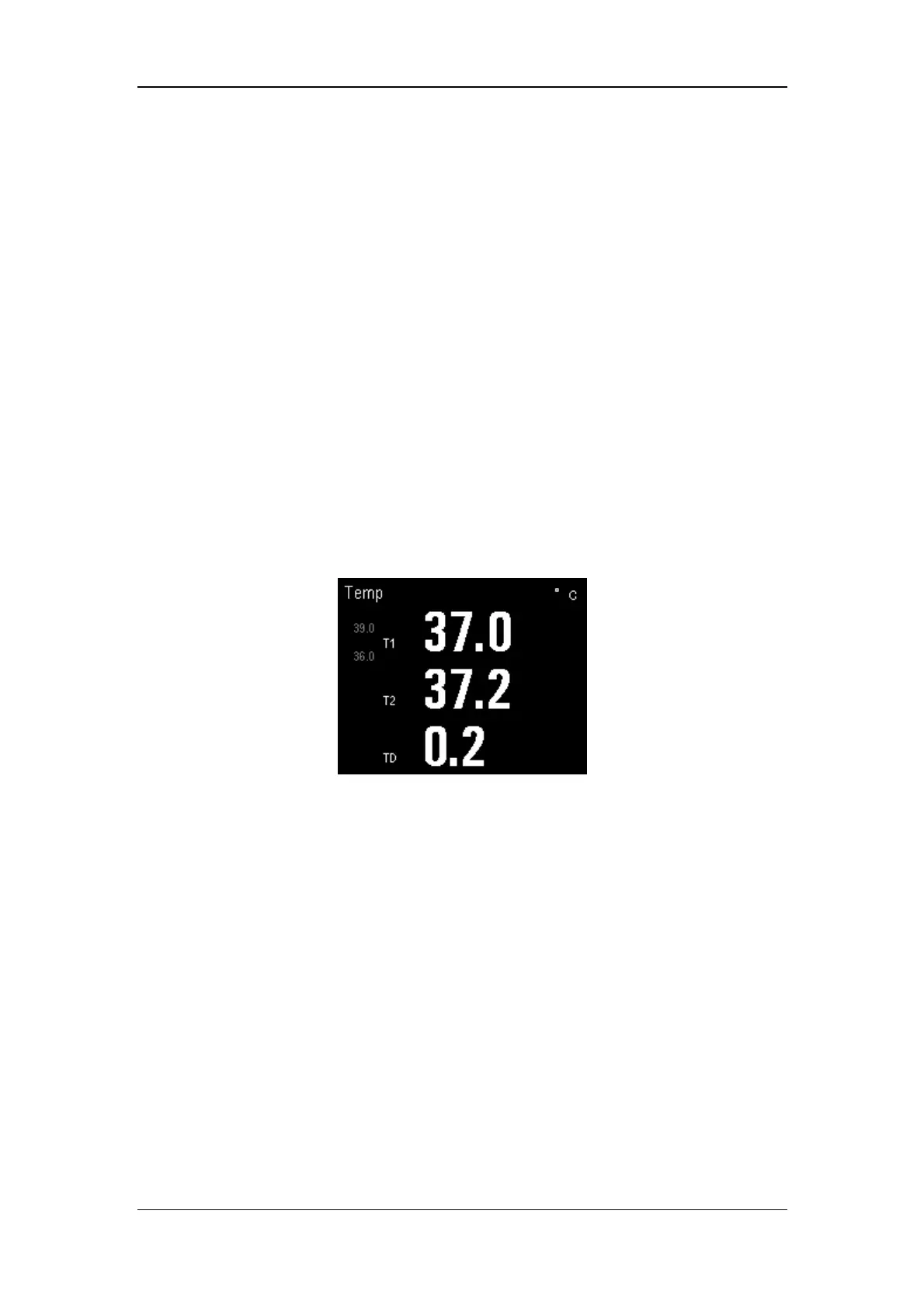Monitoring Temp
10-2
10.3 Making a Temp Measurement
1. Select an appropriate probe for your patient.
2. If you are using a disposable probe, connect the probe to the temperature cable.
3 Plug the probe or temperature cable to the temperature connector.
4. Attach the probe to the patient correctly.
5. Check that the alarm settings are appropriate for this patient.
10.4 Understanding the Temp Display
The Temp Monitoring is displayed on the monitor as three numerics: T1, T2 and TD. By
selecting this area, you can enter the [Temp Setup].
10.5 Setting the Temperature Unit
In the [Temp Setup] menu, select [Unit] and toggle between [ºC] and [ºF]
.
