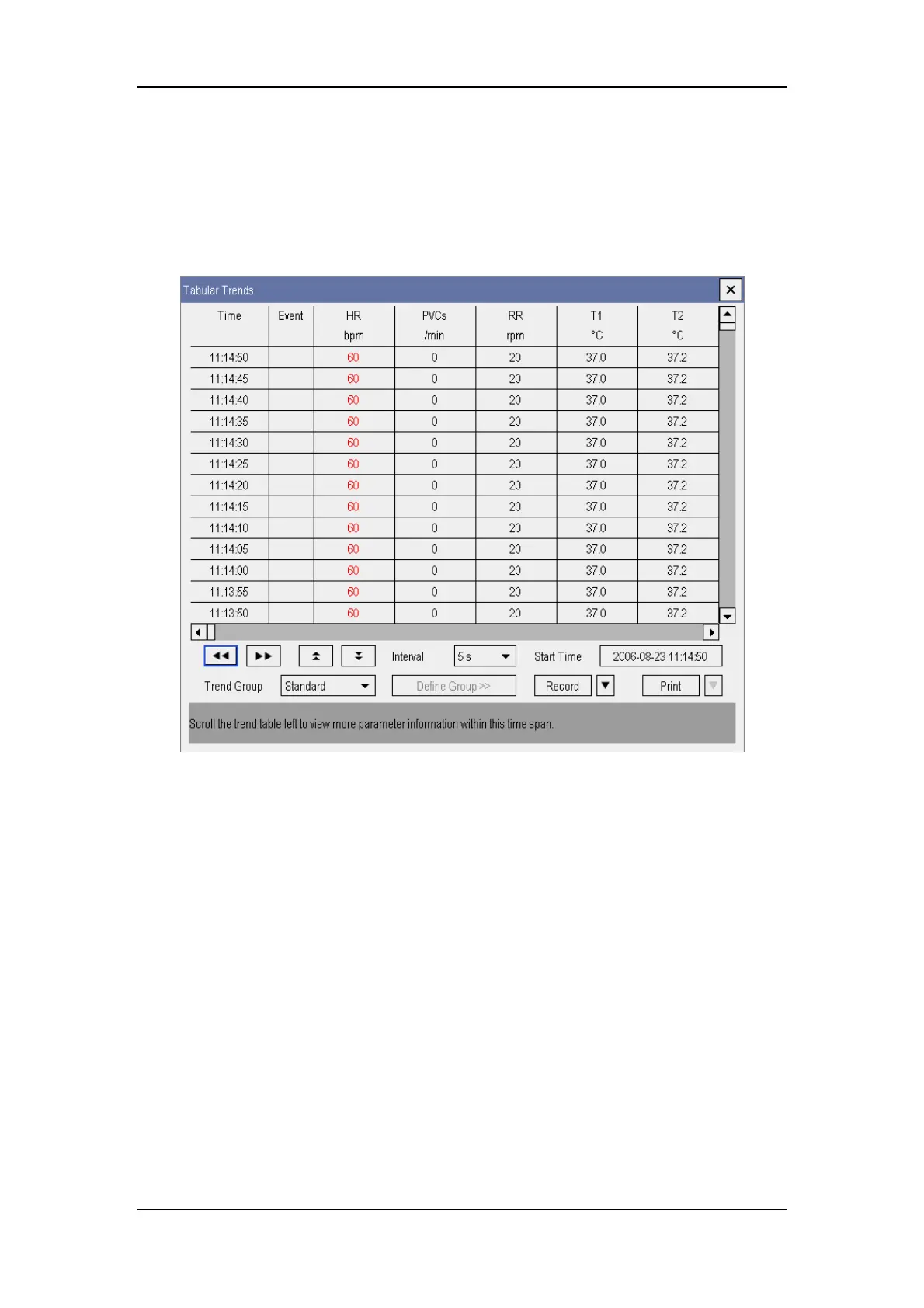Review
19-4
19.3 Reviewing Tabular Trends
In the [Review] menu, select [Tabular Trends] to access the following window.
In this review window:
To select parameters for viewing, you can either:
Select [Trend Group] and then select a group from the popup list, or
Select the [Define Group>>] button and then select the parameters you want to
view from the popup menu.
You can set the start time of the trends you want to view by selecting [Start Time].
You can change the resolution of the trend data by selecting [Interval] and then
selecting the appropriate setting:
[5 s] or [30 s]: select to view up to 8 hours of tabular trends at 5- or 30-second
resolution.
[1 min], [5 min], [10 min], [30 min] or [1 h]: select to view up to 120 hours of
tabular trends at your selected resolution.
To browse the tabular trends, you can either:
