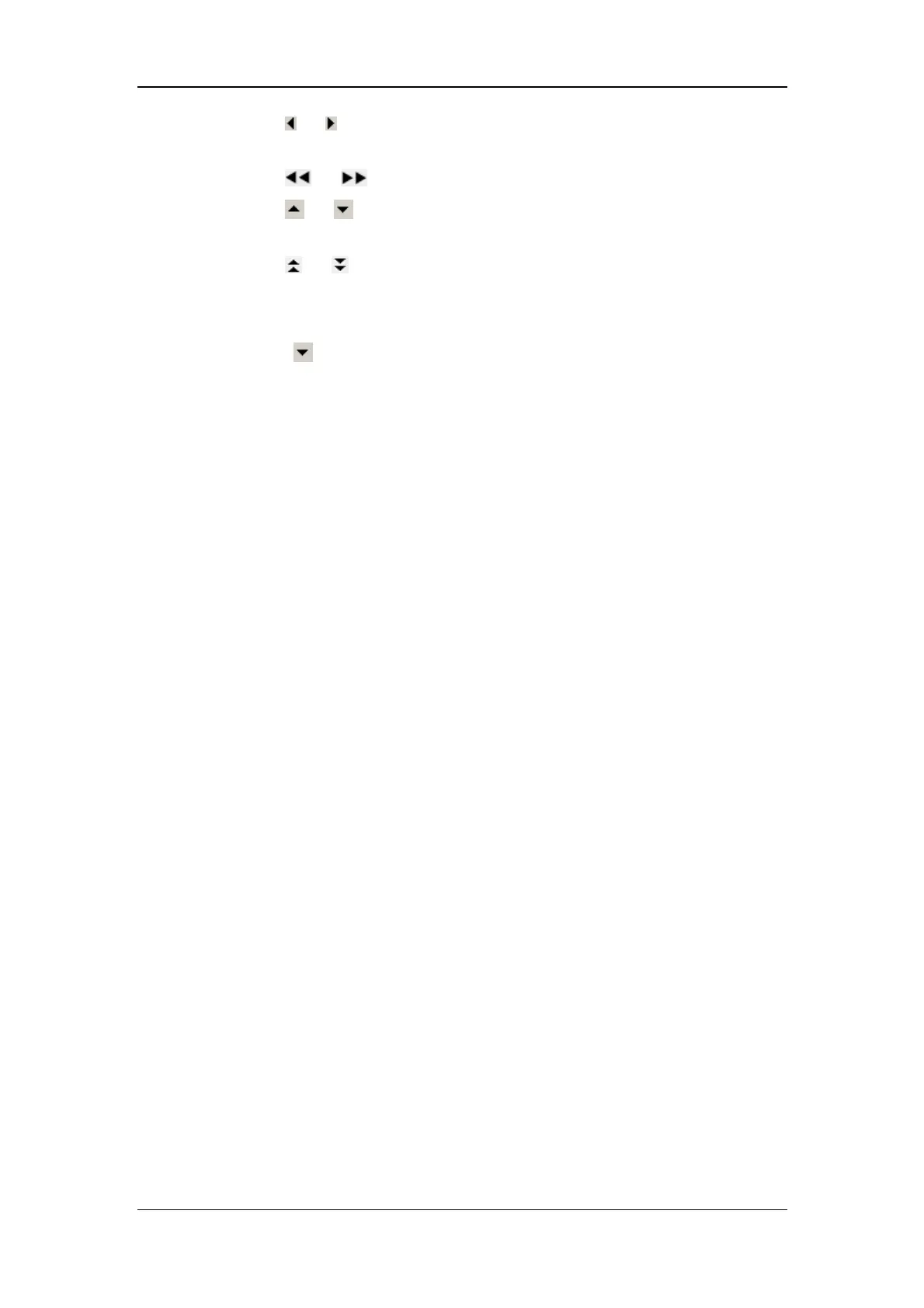Review
19-5
Select or beside the horizontal scrollbar to drag the scrollbar left or right to
navigate through the trend database, or
Select or to scroll left or right to navigate through the trend database.
Select or beside the vertical scrollbar to drag the scrollbar up or down to
view more measurement values, or
Select or to scroll up or down to view more measurement values.
By selecting the [Record] button , you can print out the currently displayed tabular
trends by the recorder.
By selecting
beside the [Record] button, you can access the [Record Setup] menu
and set the start and end time of the tabular trends you want to record. This feature is not
available when reviewing a historic patient.
