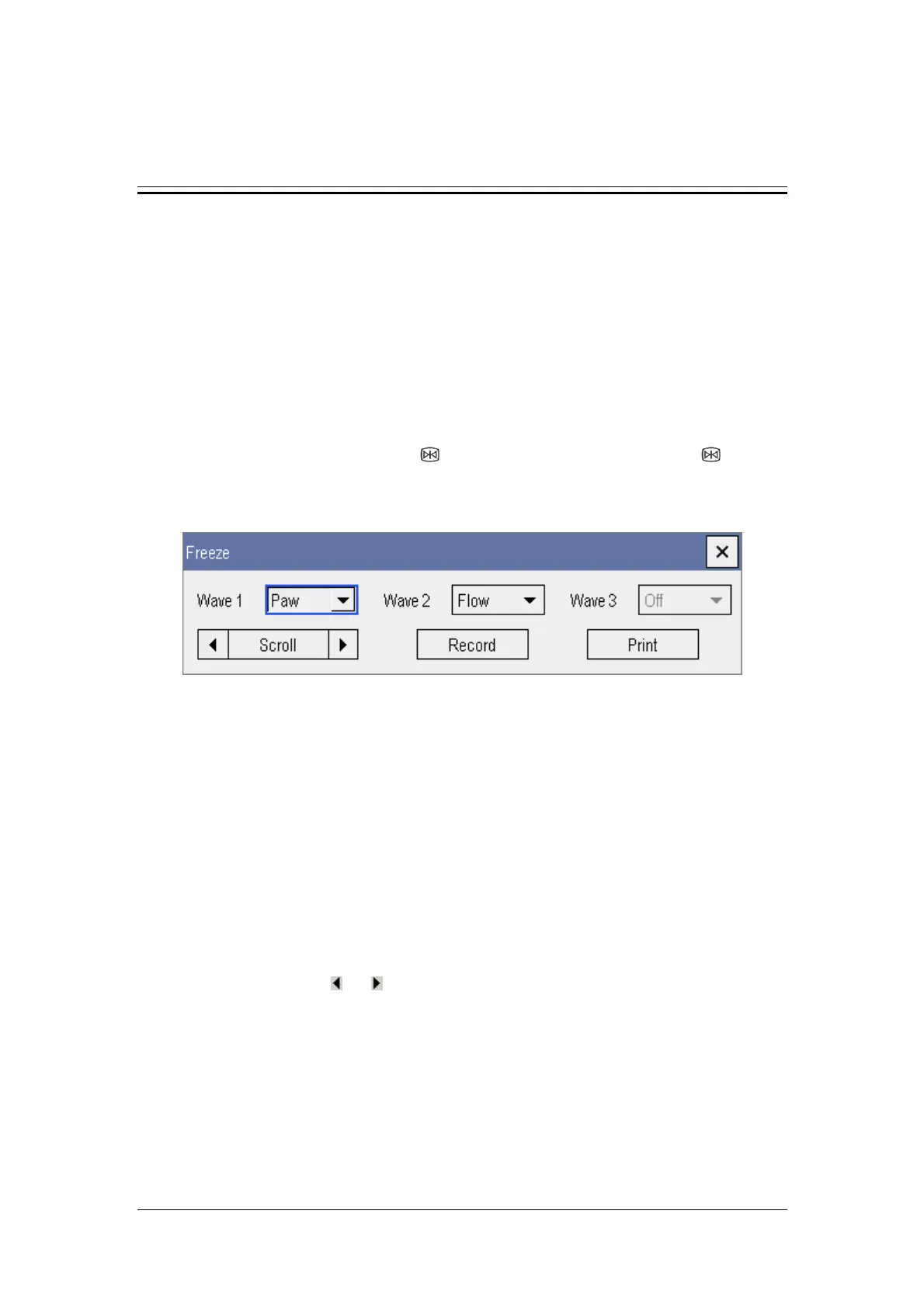18-1
18 Freezing Waveforms
During patient monitoring, the freeze feature allows you to freeze the currently displayed
waveforms on the screen so that you can have a close examination of the patient’s status.
Besides, you can select any three frozen waveforms for recording.
18.1 Freezing Waveforms
1. To freeze waveforms, select the
hardkey on the monitor’s front, or the
on-screen QuickKey.
2. The system closes the displayed menu (if any), and open the [Freeze] menu.
3. All displayed waveforms are frozen, i.e. the waveforms stop being refreshed or
scrolling.
The freeze feature exerts no effect on the split-screen view of minitrends, oxyCRG and other
patients.
18.2 Viewing Frozen Waveforms
To view the frozen waveforms, you can either:
Select the [Scroll] button and then rotate the Knob clockwise or counter-clockwise, or
Directly select the
or beside the [Scroll] button using a mice or through the
touchscreen.
At the lower right corner of the bottommost waveform, there is an upward arrow. The frozen
time is displayed below the arrow. With each step or click, the frozen time changes at
intervals of 1 second.
