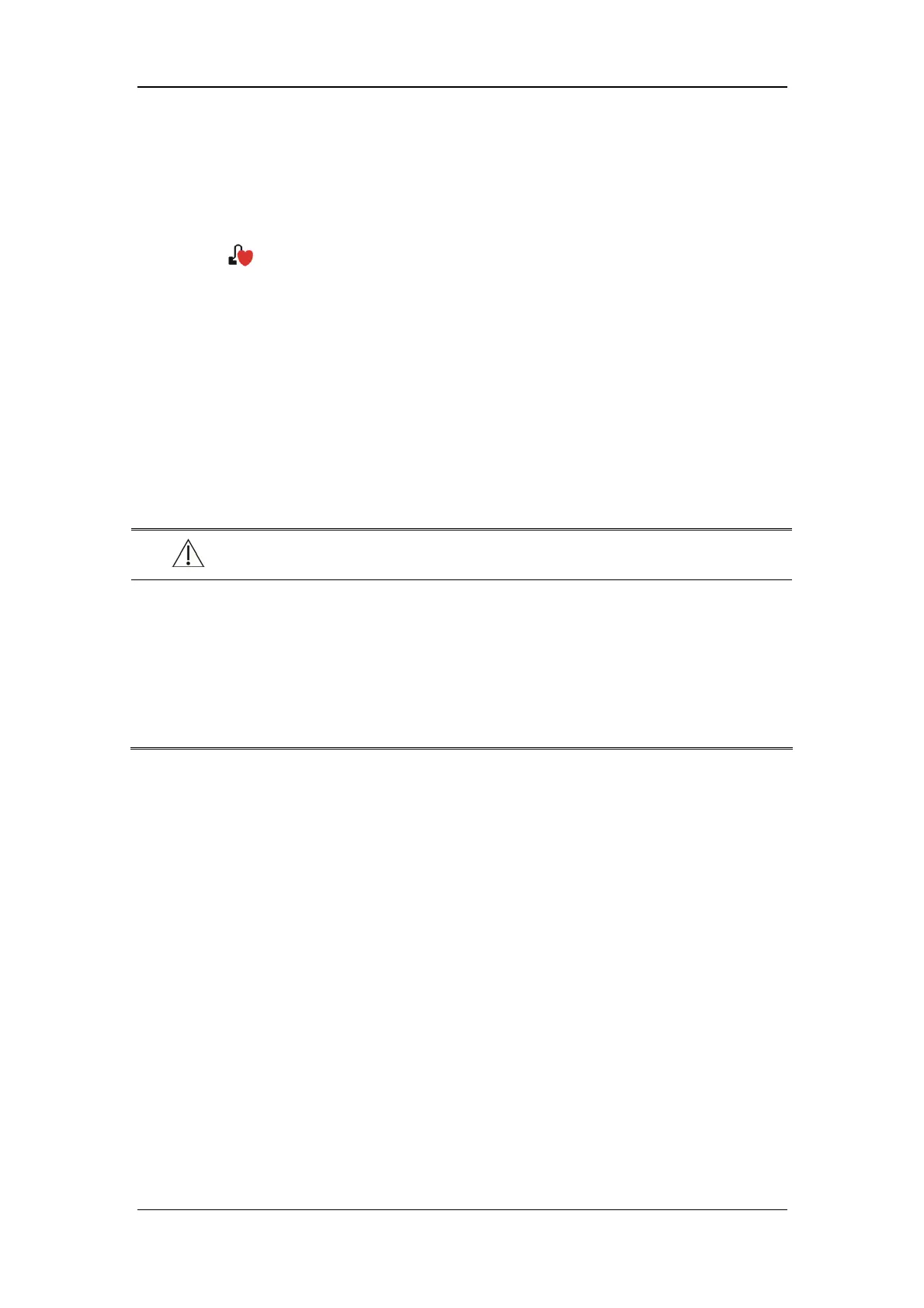Monitoring ECG/Resp
7-7
7.3.4 Checking Paced Status
It is important to set the paced status correctly when you start monitoring ECG. The paced
symbol is displayed when the [Paced] status is set to [Ye s]. The pace pulse markers “
︱
”
are shown on the ECG wave when the patient has a paced signal.
To change the paced status, you can select either:
the patient information area, or
[Main Menu]→[Patient Setup]→[Patient Demographics], or,
the ECG parameter window,
and then, select [Paced] from the popup menu and toggle between [Ye s] and [No].
Warning
z For paced patients, you must set [Paced] to [Yes]. If it is incorrectly set to [No], the
patient monitor could mistake a pace pulse for a QRS and fail to alarm when the
ECG signal is too weak.
z For non-paced patients, you must set [Paced] to[No]. If it is incorrectly set to [Yes],
the patient monitor may be unable to detect premature ventricular beats (including
PVCs) and perform ST segment analysis.
