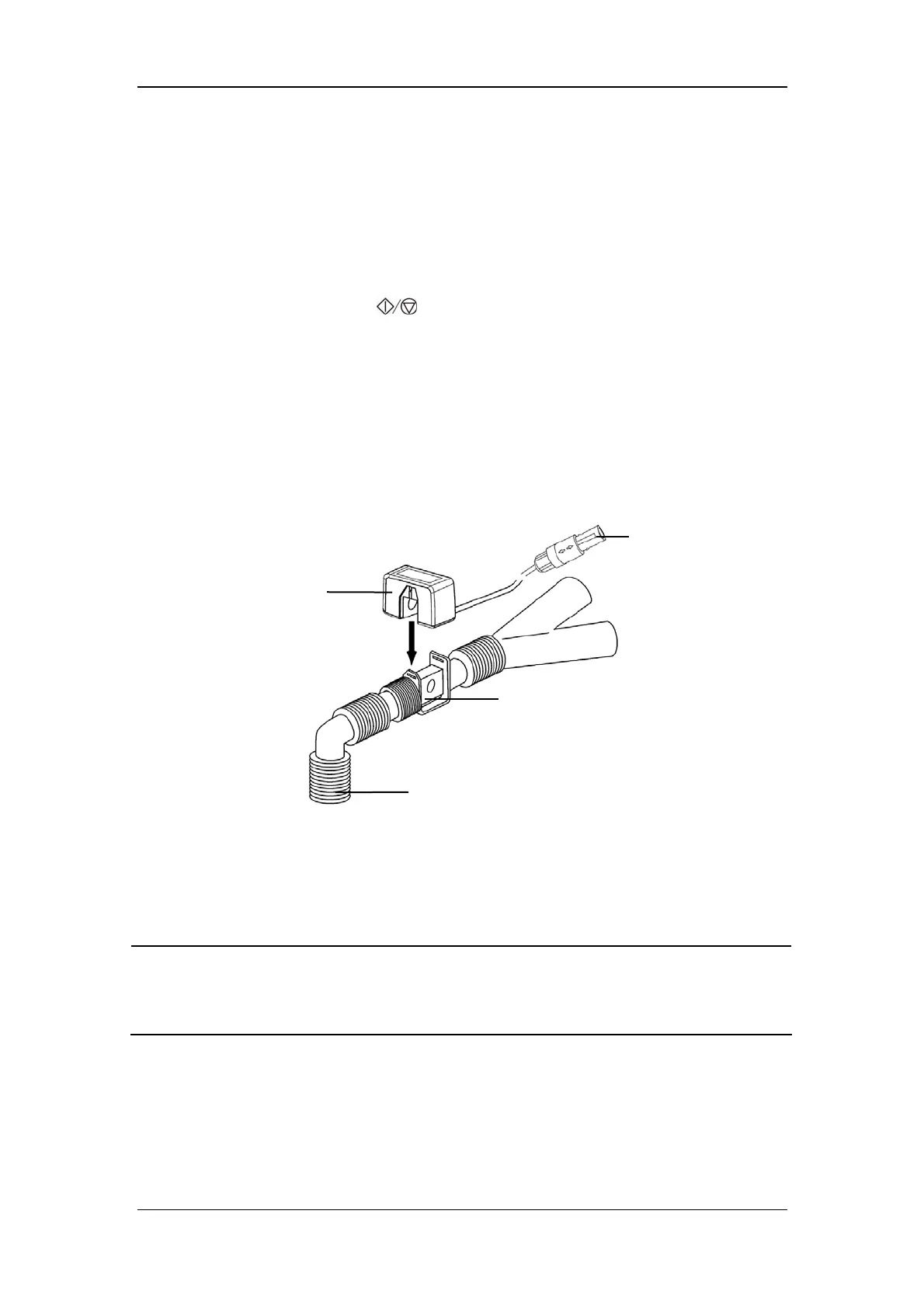Monitoring Carbon Dioxide
13-5
13.3.3 Using a Mainstream CO
2
Module
1. Connect the sensor to the module.
2. By default, the mainstream CO
2
module is in standby mode. The message [CO2
Standby] appears on the screen when the CO
2
module is plugged. To set CO
2
module to
measure mode, select the hardkey on the module to switch to the [Measure]
mode, or select the CO
2
parameter window→[Operating Mode]→[Measure]. The
message [CO2 Sensor Warmup] is displayed.
3. After warm-up is finished, connect the transducer to the airway adapter.
4. Perform a zero calibration per the Zeroing the Sensor section.
5. After the zero calibration is finished, connect the airway as shown below.
5. Make sure there are no leakages in the airway and then start a measurement.
NOTE
z Always position the sensor with the adapter in an upright position to avoid
collection of fluids on the windows of the adapter. Large concentrations of fluids at
this point will obstruct gas analysis.
Airway adapter
Sensor
Connect to patient
Connect to monitor
