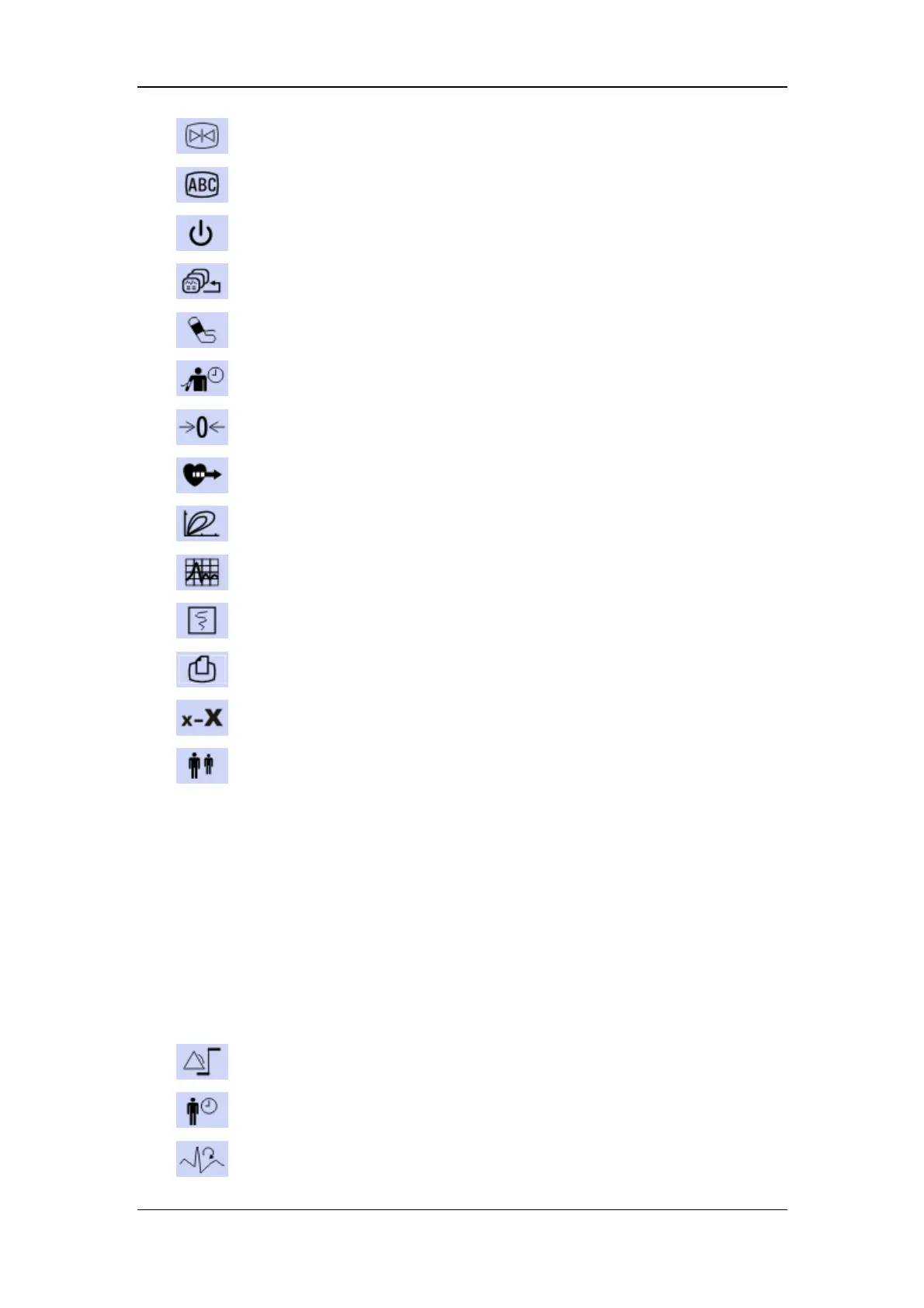The Basics
2-13
Freeze waveforms
Mark Event
Enter standby mode
Change screen
Start/stop NIBP measurements
Start NIBP STAT measurement
Zero IBP
Start cardiac output procedure
View respiratory loops
Enter the 12-lead analysis screen
Start/stop recordings
Print
Select parameter setup menu for the Big Numerics screen
Have a split-screen view of another patient’s conditions
You can also select your desired QuickKeys to display on the screen.
1. Select [Main Menu]→[Maintenance >>]→[User Maintenance >>]→enter the
required password→[Select QuickKeys >>].
2. In the [Select QuickKeys] menu, select your desired QuickKeys.
3. Select [Ok].
Besides the default QuickKeys listed above, there are still more QuickKeys:
Change alarm settings
Quickly admit a patient
Re-learn arrhythmia
