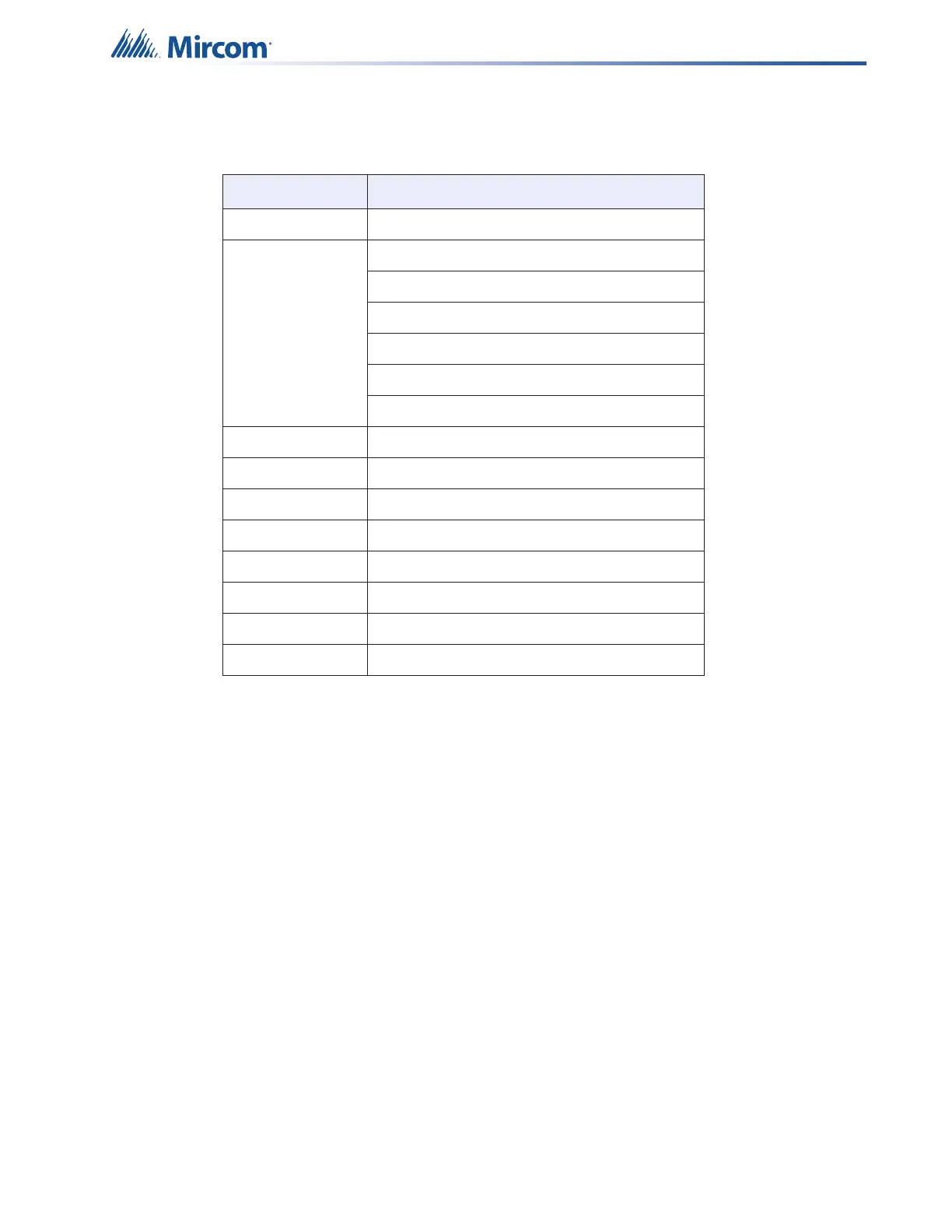11
Introduction
1.1.2 Compatible Fire Alarm Control Panels
1.1.3 Features
• Up to 60W audio output (2 X 30W amplifiers) per cabinet
• 2 X 2.5A regulated 24V DC output for horns and strobes (NAC)
• Capable of Class A or Class B wiring for speakers and NACs
• Field selectable 25V or 70V audio output
• Support for up to 4 Class A audio circuits (system expandable to a total of 28, including
up to 5 boosters total.)
• Includes standard digital messages for Fire, Emergency, Evacuation, and All Clear
• Select from 8 digital messages at the panel (Factory preprogrammed and Operator
reprogrammable)
• Advanced configuration settings and custom message upload using the QX-mini
Software configurator
• Stores up to 12 minutes of audio messages in total
• Master microphone input with Push-To-Talk (PTT)
• Supports a combination of up to 6 remote microphones and Local Operating Consoles
(LOC)
• Use as a stand alone audio system or as part of a fire alarm system
• Two inputs for activation by conventional fire alarm systems using relays
• Two synch inputs for synchronization and activation
Table 2 Compatible Fire Alarm Control Panels
Manufacturer Fire Alarm Control Panel Series
Mircom FX-3500 Series
FX-2000 Series
FleX-Net™ Series
FX-350 Series (using dry contacts)
FR-320 Series (using dry contacts)
FA-1000 Series (using dry contacts)
FA-300 Series (using dry contacts)
Secutron MMX™ Series
MR-2100 / MR-2200 Series
MR-2300 Series
MR-2350 Series
MR-2602 Series
MR-2605 Series
MR-2900 Series
MR-3500 Series
