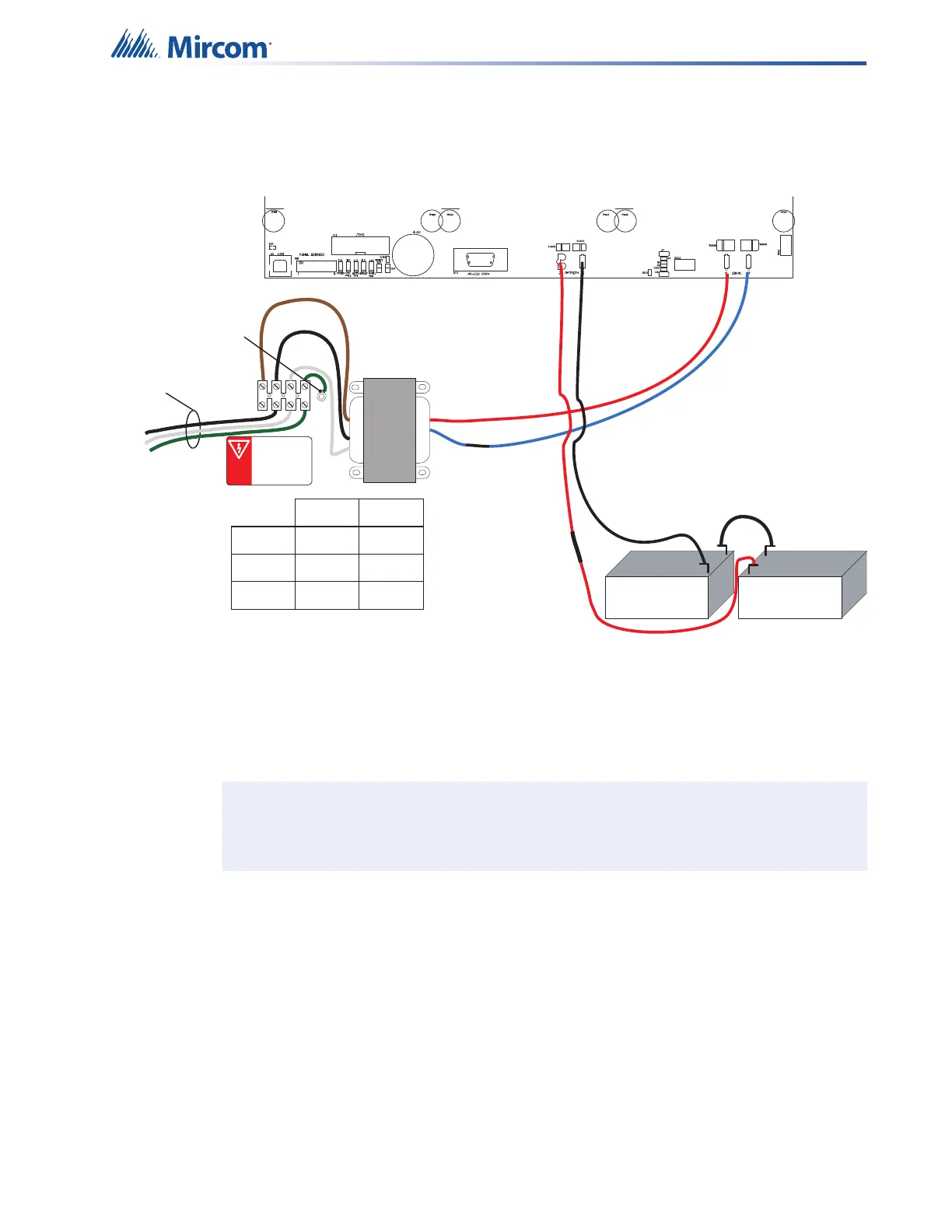49
Installation
3.4.2 Battery Power
QX-mini or QX-mini-BP Cabinet
Figure 20 QX-mini or QX-mini-BP battery wiring
1. Connect wires to the battery terminals.
2. Ensure the transformer terminals are connected to the board.
3. Connect the batteries’ positive terminal to P3 on the QX-mini board.
4. Connect the batteries’ negative terminal to P4 on the QX-mini board.
Battery Maintenance
The sealed lead-acid batteries should be replaced after each period of 3 to 5 years of normal
service. If the Battery Trouble indicator activates, obtain required service.
Note: Panel must have AC power connected initially, otherwise it will not power up via
the battery.
Bottom of QX-mini or QX-mini-BP Board
240 VAC 50Hz
120 VAC 60Hz
N
GND
EARTH
GROUND
LUG
P1 P2
From AC
Mains
P3 P4
+
-
+
+
_
_
Battery
Battery
WX-058 Cable Assembly
red
black
black
white
green
120 VAC
To AC Input
black
black
green
white with
blue stripe
brown
red
blue
Transformer
Signal
240V
Yeo Heung
120V
Neutral
Yellow wire
Red wire
Black wire
Black wire
Brown wire
White with
blue strip wire
Transformer