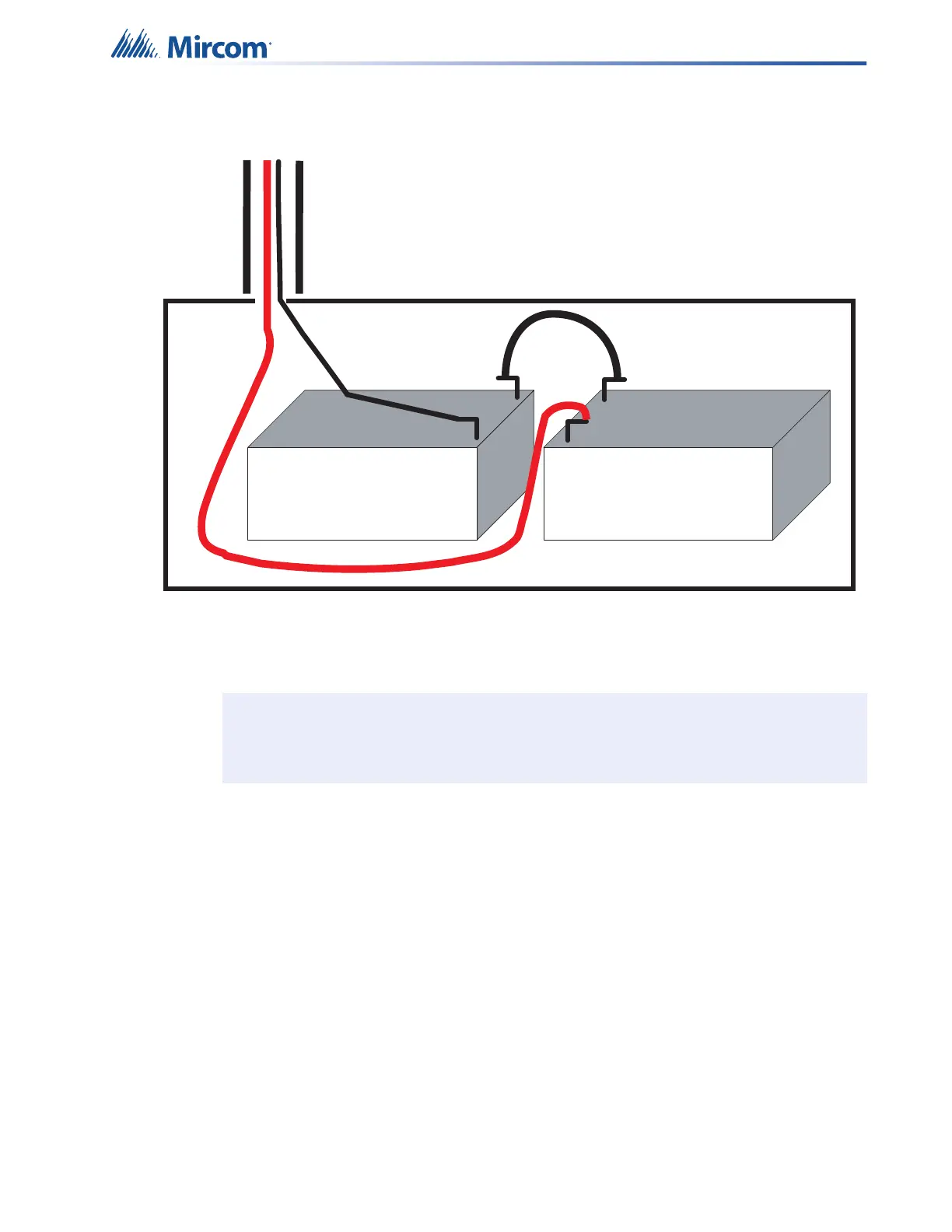51
Installation
1. Run enough wire through conduit between cabinets.
2. Connect wire to proper battery terminals inside BC-160.
Figure 22 BC-160 internal wiring
3. When ready to wire QX-mini or QX-mini-BP batteries to main board, ensure that the AC
power (via P1 and P2) are connected before the battery terminals (via P3 and P4) to
avoid sparking hazards.
Note: Panel must have AC power connected initially. Otherwise, the panel will not
power up via the battery connection alone.
BC-160 External
Battery Cabinet
Via Conduit between
BC-160 and QX-mini or
QX-mini-BP
+
+
_
_
Battery
Battery
red
black
black