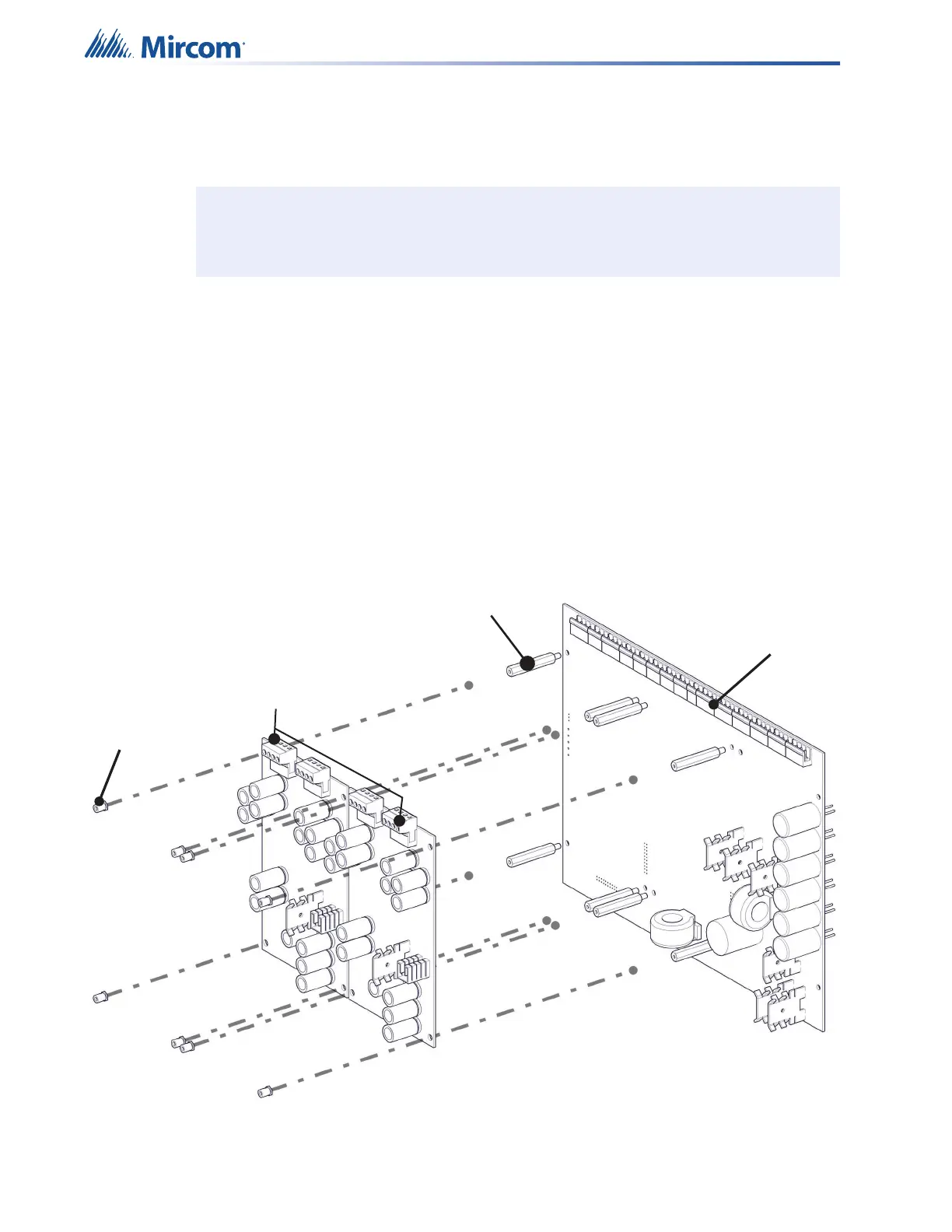54
Installation
3.5.2 Installing Amplifier Module
To Connect the Amplifier Module to a QX-mini or QX-mini-BP Board
1. Replace one standoff for each screw at these points
•MTG7
•MTG8
•MTG2
•MTG1
2. Attach ribbon cable between P5 or P6 on the QX-mini or QX-mini-BP board to P2 on
QAD-30 amplifier board.
3. Place QAD-30 board so its screw holes align with the standoffs.
4. Secure amplifier board using four screws at MTG7 and MTG8 then MTG2 and MTG1.
5. Repeat for other QAD-30 boards using anchors at MTG9, MTG10, MTG3, and MTG4.
Attach ribbon cable between P6 on the QX-mini or QX-mini-BR board to P2 on QAD-30
amplifier board.
Figure 25 Installing the amplifier module
Note: Ensure ALL AC and battery connections are disconnected before attempting to
install or remove any component. Otherwise, board damage may occur.
QX-mini Board
Stando
Amplier Boards
Screw