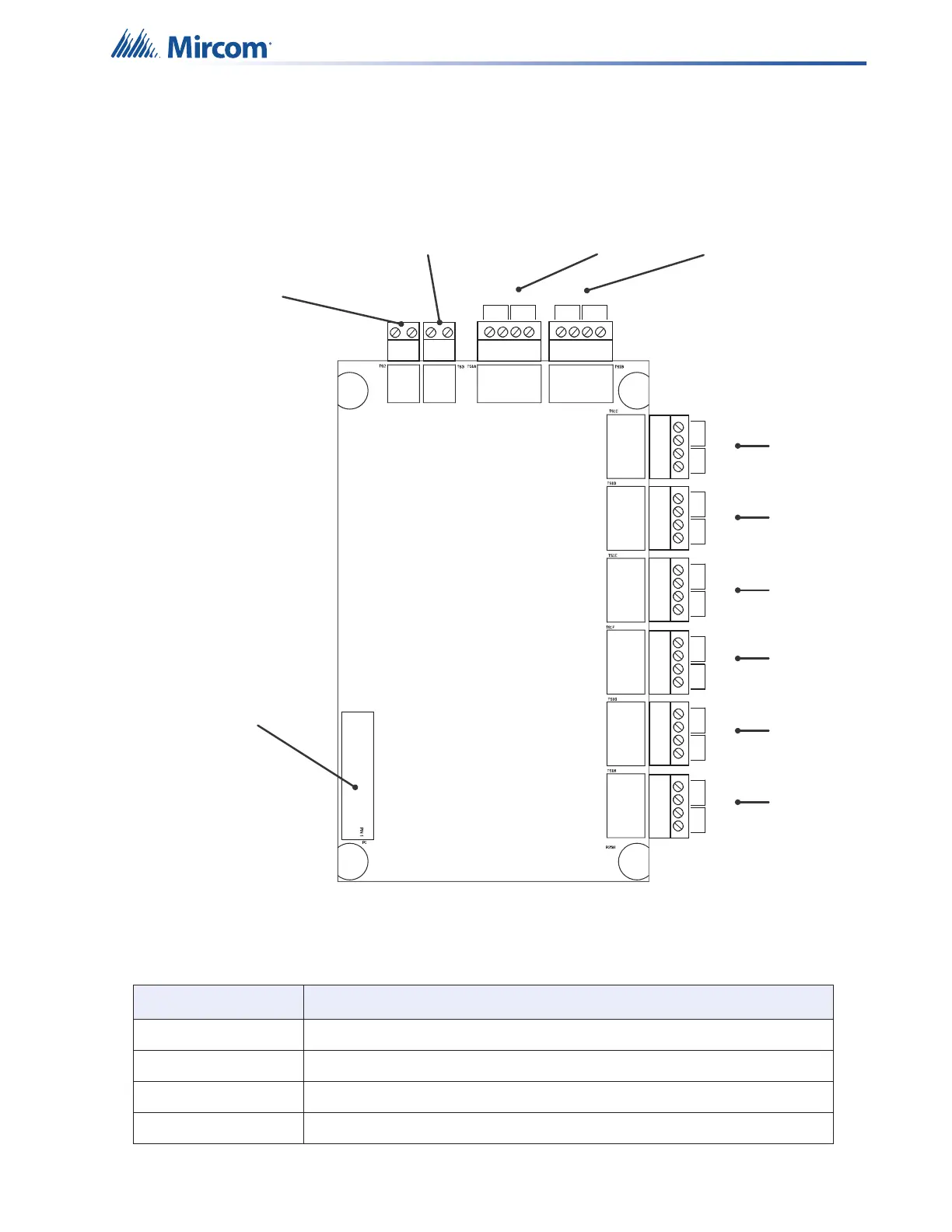55
Installation
3.6 QAS-2X8 Audio Zone Splitter Module Installation
The QAS-2X8 mounts on the rightmost side of the main board using four spacers. The QAS-
2X8 uses a ribbon cable for QX-mini board connections and power. The terminals on the QAS-
2X8 are shown below and are described in Table 8.
Figure 26 QAS-2X8 audio zone splitter module connections
Table 8 QAS-2X8 audio zone splitter module terminals
Terminal Description
P1 Ribbon cable terminal to P7 on Main Board.
TS2 Amplifier input 1 terminals.
TS3 Amplifier input 2 terminals.
TS1A - TS1H Output terminals 1-8 for audio zones.
-
+ -
OUTPUT 1
+
+
-
INPUT 1
+
-
INPUT 2
-
+ -
OUTPUT 2
+
-
+ -
OUTPUT 3
+
-
+ -
OUTPUT 4
+
-
+ -
OUTPUT 5
+
-
+ -
OUTPUT 6
+
-
+ -
OUTPUT 7
+
-
+ -
OUTPUT 8
+
Class B Class A Class B Class A
Class B
Class A
Class B
Class A
Class B
Class A
Class B
Class A
Class B
Class A
Class B
Class A
TS2 TS3 TS1A TS1B
TS1C
TS1D
TS1E
TS1F
TS1G
TS1H
P1
Amplier input 1
Amplier input 2
Ribbon
Connector
(connects to
P7 on main
board)
Output 1
Output 2
Output 3
Output 4
Output 5
Output 6
Output 7
Output 8