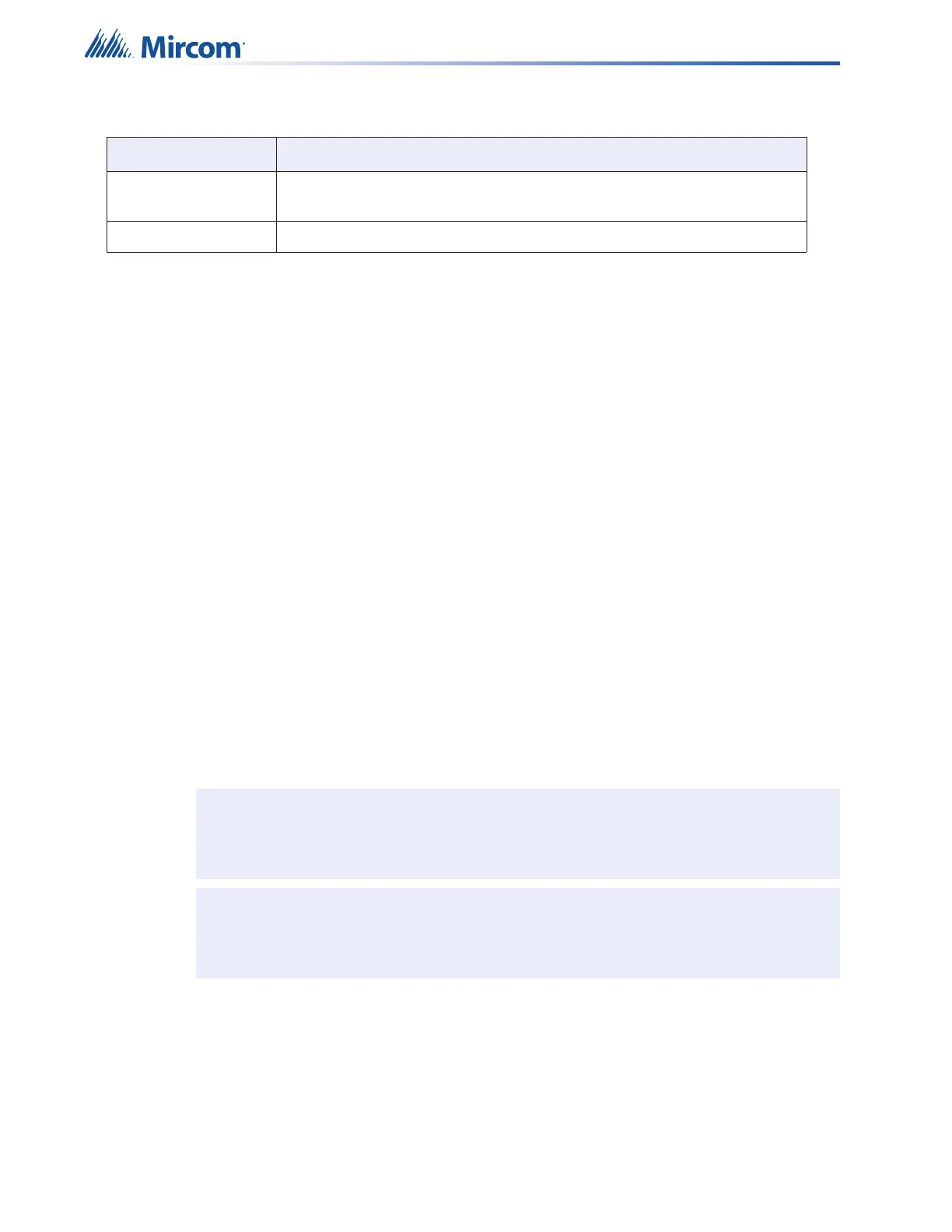58
Installation
3.8 Local Operating Console Connections
The QX-mini-LOC Local Operating Console houses a remote microphone and a main display.
The terminals on the microphone board in the QX-mini-LOC are identical to the terminals on
the microphone board in the QX-mini-RM. For information on the terminals for the microphone
board in the QX-mini-LOC, see section 4.2.14 Remote Microphone Wiring on page 73.
3.8.1 Additional Displays in the QX-mini-LOC
The QX-mini-LOC can accommodate the following displays in the upper window. These
displays are wired directly to the FACP. Follow the wiring instructions in the respective
installation manuals indicated below.
• RAX-LCD. Wire according to the instructions in LT-856, RAX-LCD Installation and
Wiring Manual. Mount using the mounting bracket (CH-976) which is included with the
QX-mini-LOC.
• RAXN-LCD. Wire according to the instructions in LT-895, RAXN-LCD Installation and
Wiring Manual. Mount using the mounting bracket (CH-976) which is included with the
QX-mini-LOC.
• RAM-3500-LCD. Wire according to the instructions in LT-1093, RAM-3500-LCD
Installation and Wiring Manual. Mount using the mounting bracket (CH-980) and the four
standoffs which are included with the QX-mini-LOC.
• RAX-LCD-LITE. Wire according to the instructions in LT-1149, RAX-LCD-LITE
Installation and Wiring Manual. Mount using the mounting bracket (CH-980) and the four
standoffs which are included with the QX-mini-LOC.
P1
Terminal of ribbon cable from QX-mini-LOC local operating console
display.
P2 Factory use.
Note: CH-976 has attached standoffs, and CH-980 does not have attached standoffs.
Note: LOC not for use in Canada.
Table 9 QX-mini-RM terminals and jumper (Continued)
Terminal/Jumper Description