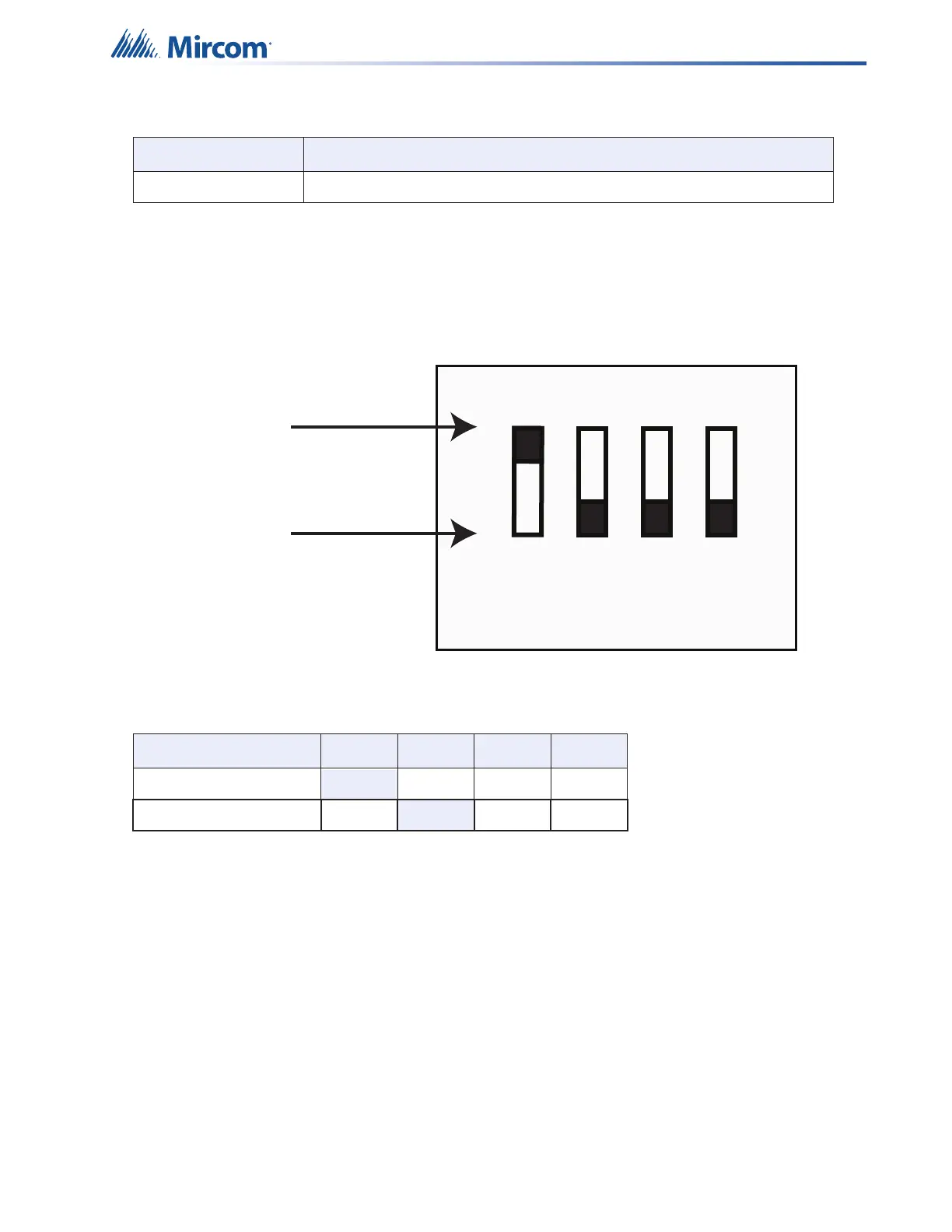53
Installation
3.5.1 Setting the DIP switch
There is 1 bank of DIP switch bits on the QAD-30.
This DIP switch bank has 4 switches, numbered 1 to 4. Flipping a switch up places it in the ON
position. For the purposes of the configuration tables ON = 1 and OFF = 0. For an
illustration of the DIP switch settings see Figure 24.
Figure 24 QAD-30 DIP switch positions
TS3 Input for backup amplifier.
Table 7 QAD-30 DIP Switch Settings
Amplifier address Bit 1 Bit 2 Bit 3 Bit 4
1 ON OFF OFF OFF
2 OFF
ON OFF OFF
Table 6 QAD-30 amplifier module terminals (Continued)
Terminal Description
