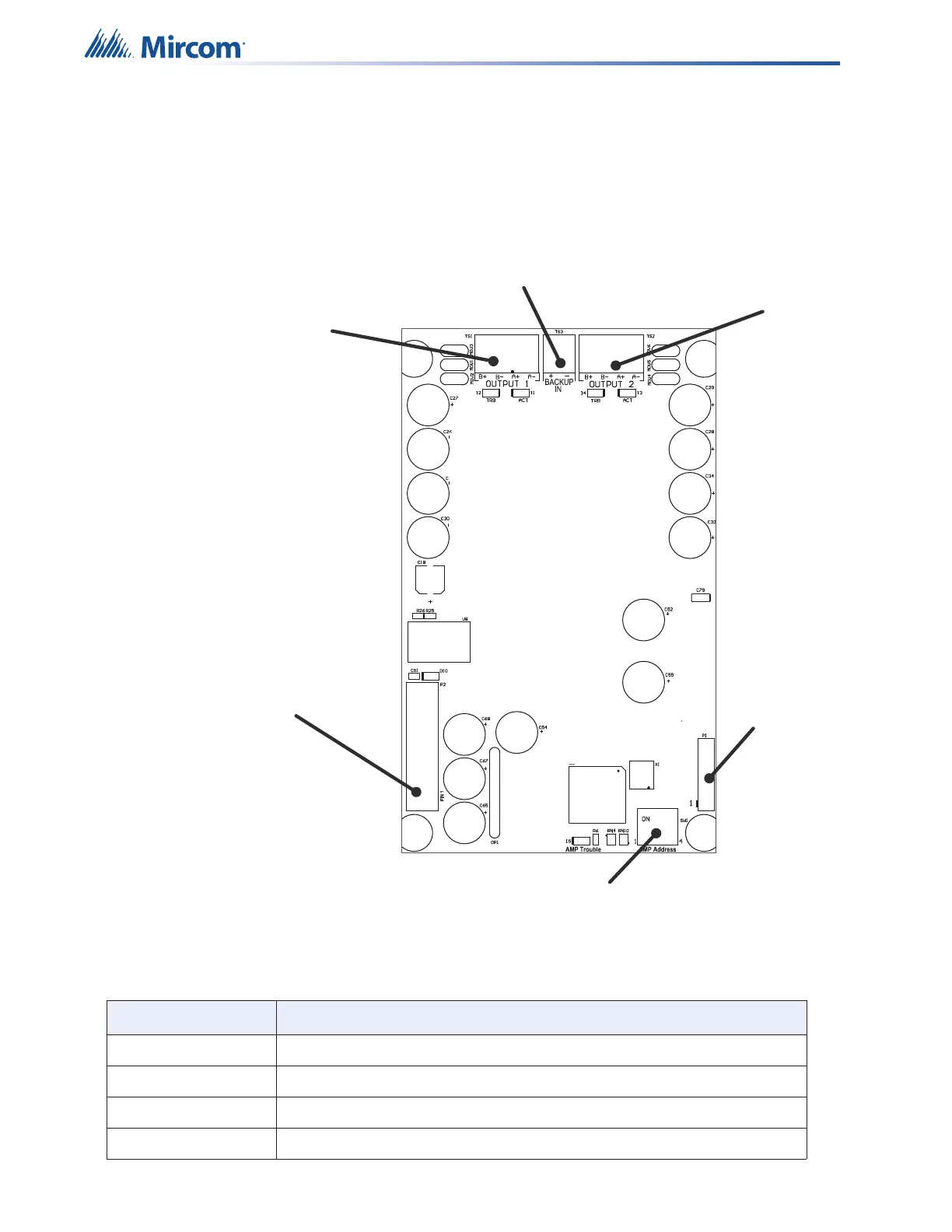52
Installation
3.5 Amplifier Module Connections
The QX-mini comes with one QAD-30 30W amplifier module. An optional second QAD-30 can
be purchased to supply up to 60W of audio. Each QAD-30 mounts on top of the main board
using four spacers. The QAD-30 uses ribbon cables for QX-mini board connections and
amplifier power. The terminals on the QAD-30 are shown below and are described in Table 6.
Figure 23 QAD-30 30W amplifier module connections
Table 6 QAD-30 amplifier module terminals
Terminal Description
P1 For factory use (programming).
P2 Ribbon cable terminal to Main Board.
TS1 Output 1 terminal.
TS2 Output 2 terminal.
Output 1
Output 2
QX-mini
Ribbon
Connector
DIP Switch
Factory
Use
Input for backup
amplier