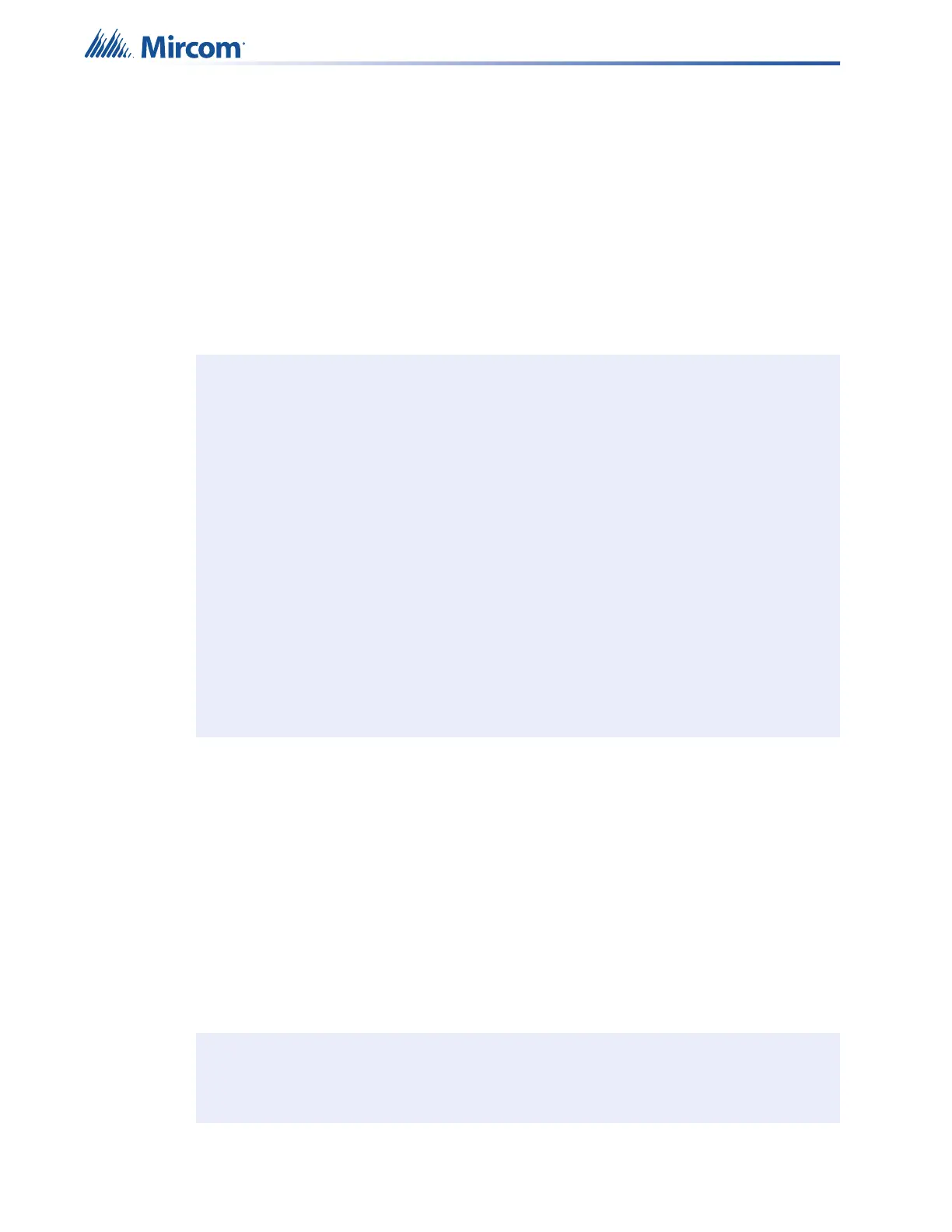74
Wiring
RMIC Audio
• Max Impedance: 40 Ohms per loop
• Supervised: Yes
• Power Limited: Yes
RS-485
• Max Impedance: 40 Ohms per loop
• Supervised: Yes
• Power Limited: Yes
4.3 Amplifier Connections
The QAD-30 amplifier module has two speaker outputs (OUTPUT 1 and OUTPUT 2). Each
output can produce up to 30 W of audio power, but the combined power of both outputs cannot
exceed 30 W. For example, if OUTPUT 1 produces 20 W, then OUTPUT 2 can only produce
10 W; if OUTPUT 1 produces 30 W, then OUTPUT 2 cannot power any speakers. An optional
second QAD-30 can be installed to either provide up to 60 W of output (30 W maximum per
QAD-30).
Each output can be wired as Class A or Class B. See Figure 47 for examples on how to wire
each of these classes. For Class B circuits, use a 22K 2W end-of-line resistor such as
Mircom’s EOL-223.
Notes: The maximum wiring run from the QX-mini to the last QX-mini-RM is 1000 feet or
305 meters.
Use 18-22 AWG twisted shielded pair for RS-485 connections.
Use 18-22 AWG twisted shielded pair for audio connections to minimize noise
from other circuits.
Use 18 AWG pair for the 24Vdc connections.
Attach a 3.9K end-of-line resistor (Mircom EOL-392) to the + and - AUDIO OUT
terminals on the last QX-mini-RM.
Attach a 120R end-of-line resistor (Mircom EOL-121) to the + and - RS-485 OUT
terminals on the last QX-mini-RM.
Set rotary switch SW2 on each QX-mini-RM to a unique RS-485 address. Use
consecutive addresses starting from 1 to the number of QX-mini-RM
remote microphones connected to the bus.
Caution: Powering the system with incorrectly installed amplifiers will cause
permanent damage.