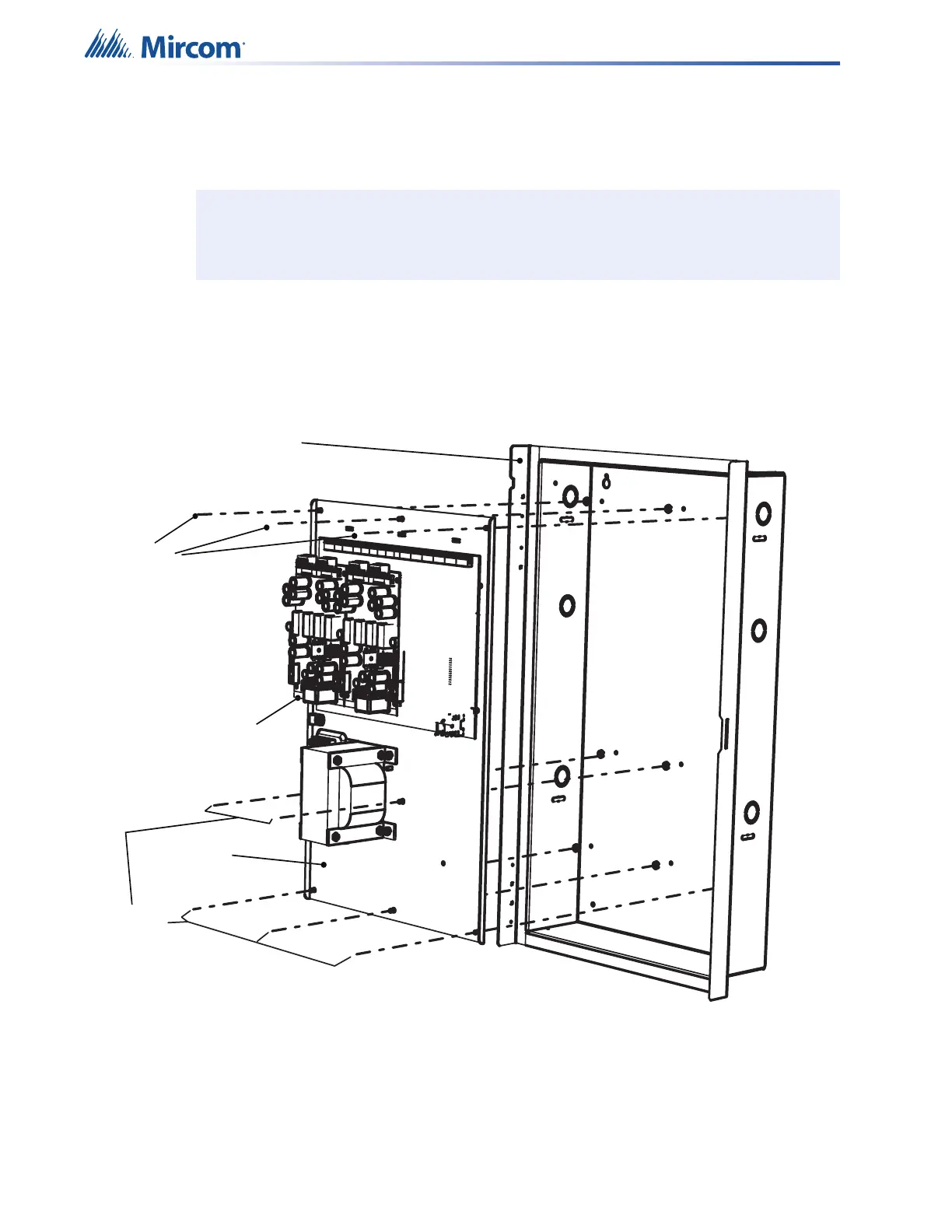34
Installation
3.2.3 Flush Mounting the QX-mini or QX-mini-BP
To Flush Mount the Enclosure
1. Open the QX-mini and then remove the following cables from the QX-mini main board:
• Disconnect the ribbon cable from terminal P12.
• Disconnect the microphone cable from terminal TS15 and TS18.
2. Unscrew the eight hex nuts that are securing the backplate to the backbox and then
remove the back plate from the enclosure. Secure hex nuts for future use.
Figure 6 Backplate removal
3. Unscrew the wingnuts securing the ground straps to the doors and then remove the
doors from the chassis. Secure wingnuts for future use.
Note: If installing QX-mini-BP, proceed to step 2.
Hexnuts
Backplate
QX-mini Board
Hexnuts
Backbox