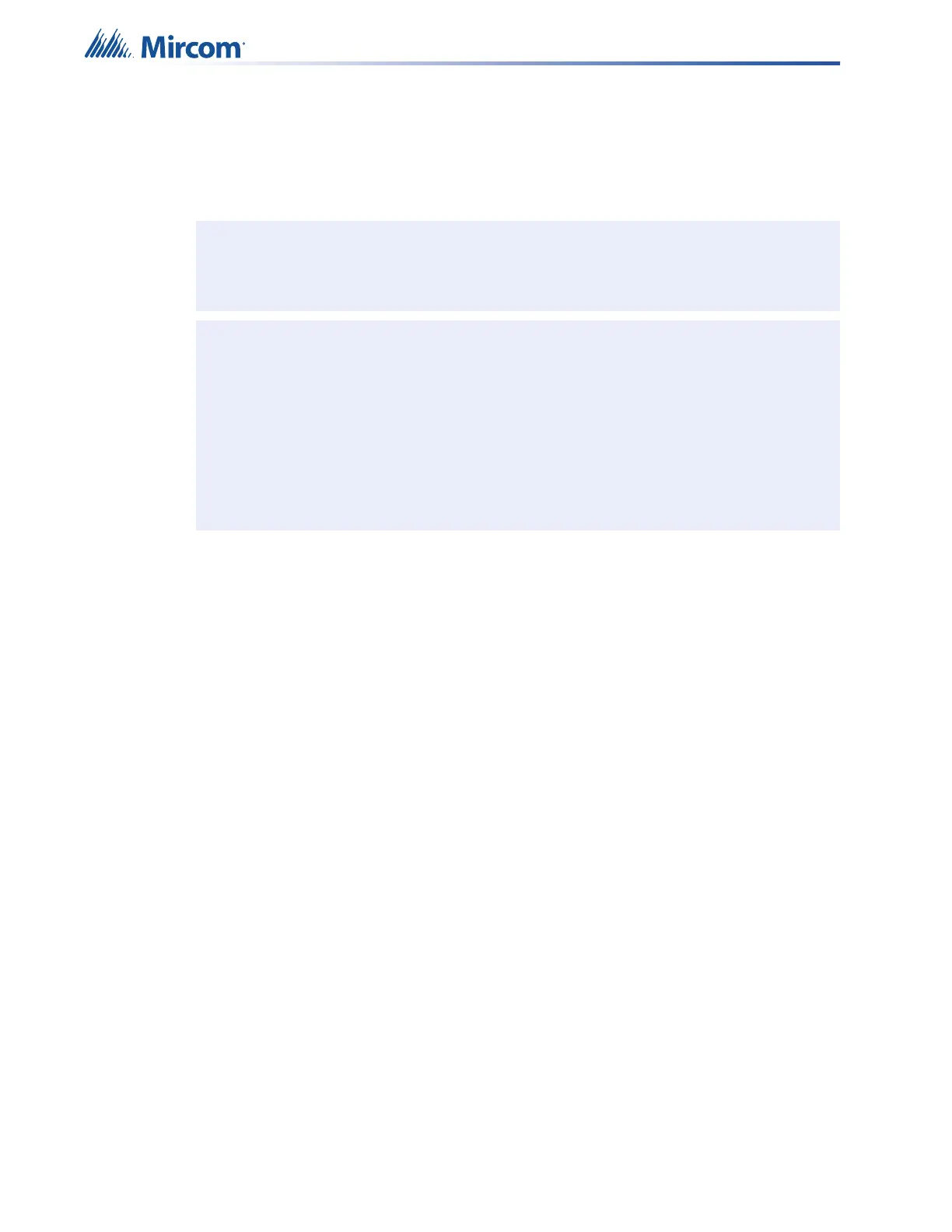26
Installation
3.1 QX-mini Mechanical Installation Dimensions
The QX-mini comes with a BBX-1024DS or BBX-1024DSR enclosure. Both backboxes are
suitable for flush or surface mounting and have a built-in trim ring.
Caution: Excessive Force
Improper installation or excessive force will damage the motherboard and
modules being installed or removed.
Caution: Static Sensitive Components
Ensure AC and Battery power is disconnected before installing or removing
any boards, modules, or cables.
QX-mini circuit boards contain static-sensitive components. Operator should
always be grounded with a proper wrist strap before handling any boards to
remove any static charges from the body. Use static suppressive packaging
to protect electronic assemblies.
Installer/operators should use proper conduit and wire isolation to keep
Power-Limited and other wiring at least 1/4 inches apart.