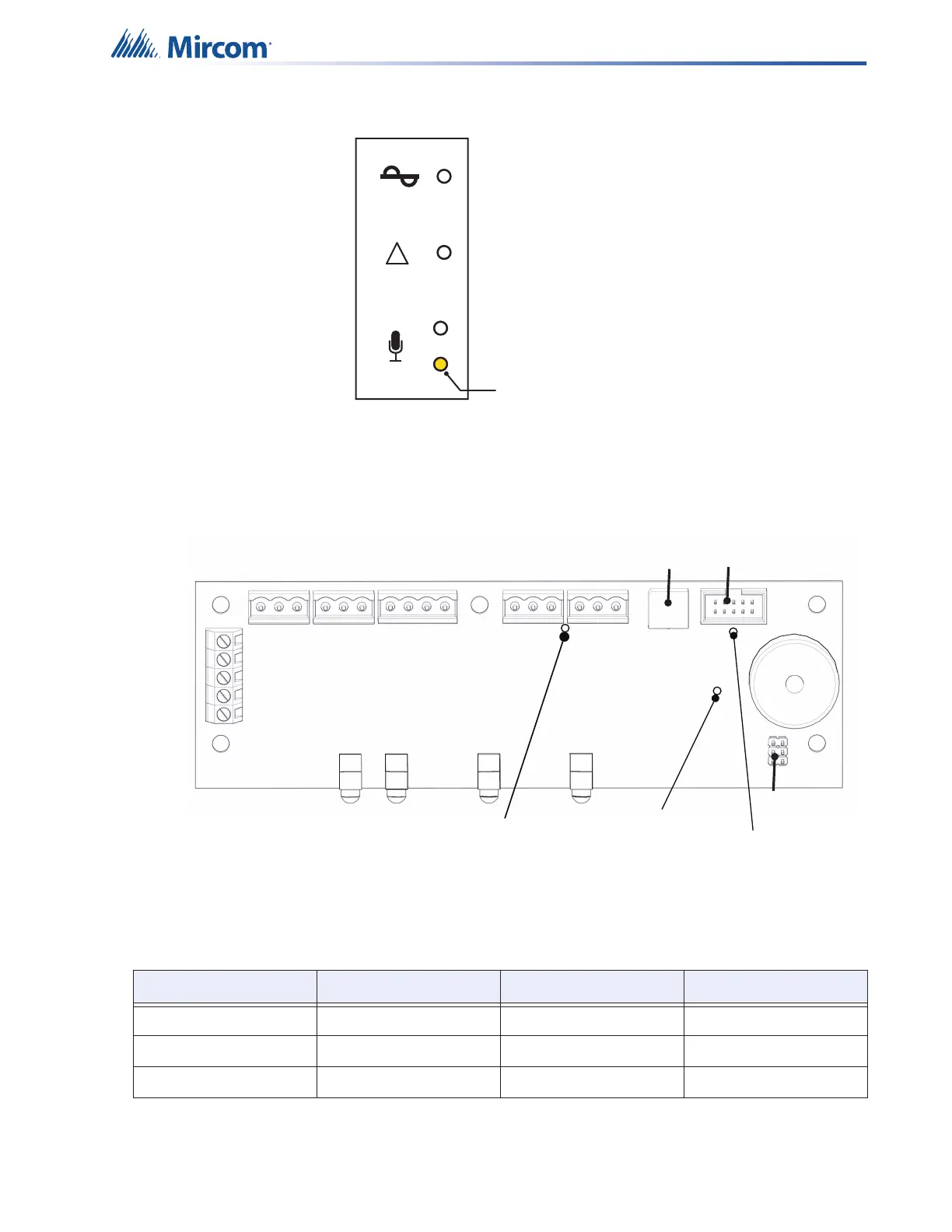95
Indicators & Controls
Page Inhibited
During Page Inhibited, the System in Use LED flashes at the trouble rate when a connected
FACP has control of the audio channel. Paging ability will resume when the LED is
extinguished, even if the alarm continues to sound.
Figure 60 QX-mini-RM LEDs
Table 17 QX-mini-RM Board LED
LED Color Indication Action
RS-485 Activity Green Status Blink
Heartbeat Activity Green Status Blink
Display Activity Green Status Blink
AC Power
Common Trouble
Ready to Page
System in Use
Flashes
Yellow
!
P1
SW2
RS-485
24VDC
AUDIO
IN OUT IN
OUT
IN
OUT
P2
RS-485 Activity
LED
Heartbeat Activity
LED
Display Activity
LED