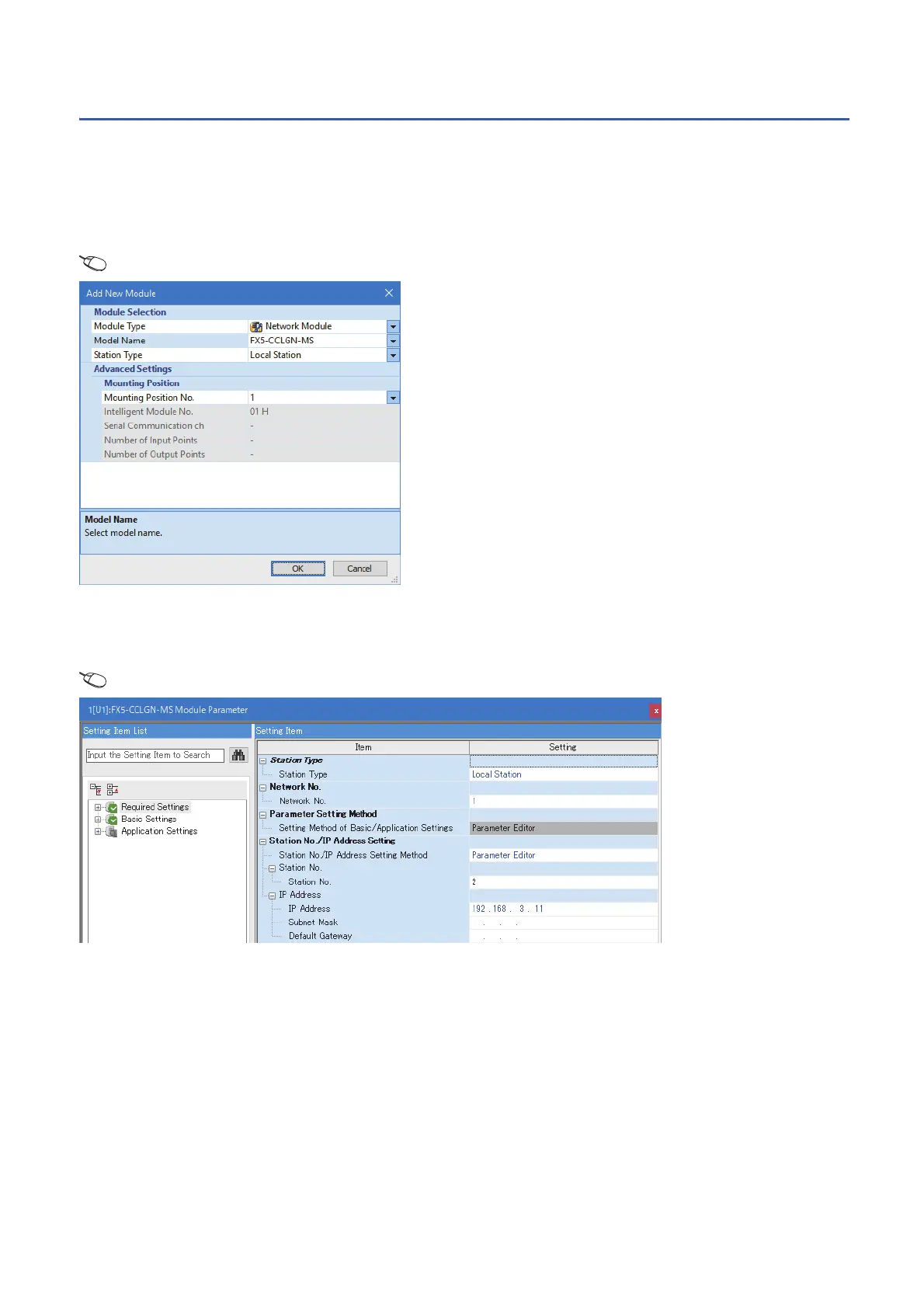176
9 PROGRAMMING
9.3 Examples of Communication with CC-Link IE TSN Class A Remote Stations
Settings in the local stations
Connect the engineering tool to the FX5 CPU module on the local station and set parameters.
1. Set the FX5 CPU module and add the module labels of the FX5 CPU module. The setting method of the FX5 CPU
module and addition method of the module label are the same as those of the master station. ( Page 172 Setting in
the master station)
2. Set the FX5-CCLGN-MS as follows.
[Navigation window] [Parameter] [Module Information] Right-click [Add New Module]
3. Set to use the FX5-CCLGN-MS module label. The addition method of the module label is the same as that of the master
station. ( Page 172 Setting in the master station)
4. Set the items in "Required Settings" as follows.
[Navigation window] [Parameter] [Module Information] [FX5-CCLGN-MS] [Required Settings]
