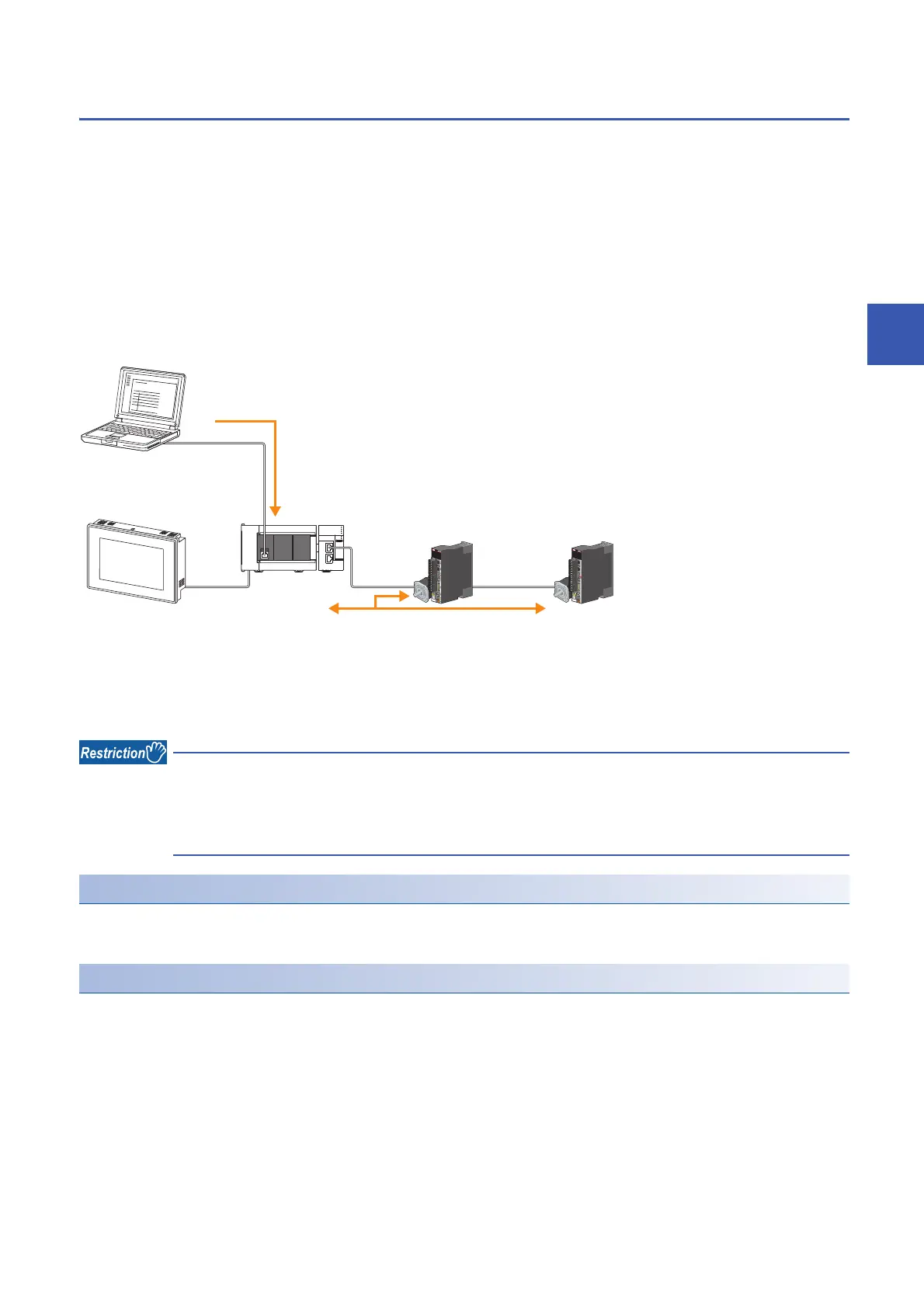4 FUNCTIONS
4.2 Cyclic Transmission
45
4
CANopen communications
CANopen communications are used for controlling a device that supports the CANopen profile.
CANopen communications have SDO communication using transient transmission and PDO communication using cyclic
transmission for devices that support the CANopen profile. SDO communication is performed using the SLMPSND
instruction. For details on the SLMPSND instruction, refer to the following.
MELSEC iQ-F FX5 Programming Manual (Instructions, Standard Functions/Function Blocks)
Parameters for PDO communications are defined by the PDO mapping and the settings are specified in "Batch Setting of
PDO Mapping" or "PDO Mapping Setting".
For CC-Link IE TSN, the CANopen profile is compliant with CiA402, and devices that support the CiA402 device profile can be
controlled. The CiA402 control mode supports profile position mode (pp), profile speed mode (pv), profile torque mode (pt),
and homing mode (hm).
Before using this function, check the firmware version of the FX5-CCLGN-MS. (Page 309 Software
Licenses and Copyrights)
If the firmware version does not support CANopen communications, a network parameter error (error code:
2221H) or Initialization failure (event code: 00C54) occurs and data link cannot be performed.
Setting method
Set the parameter of "Batch Setting of PDO Mapping" or "PDO Mapping Setting" in the "CC-Link IE TSN Configuration"
window. (Page 149 PDO mapping setting)
Precautions
Motion control station
Do not set a device station as the motion control station. Doing so results in Parameter error (motion control station setting)
(error code: D64EH).
PDO mapping setting
When a servo amplifier is added to the device station in the "CC-Link IE TSN Configuration" window, set the parameter of
"PDO Mapping Setting".
Multi-axis servo amplifier
For a multi-axis servo amplifier, single module can use up to eight axes.
(1) Engineering tool
(2) HMI (Human Machine Interface)
(3) FX5-CCLGN-MS
(4) Servo amplifier
Writing PDO mapping settings
PDO communications
