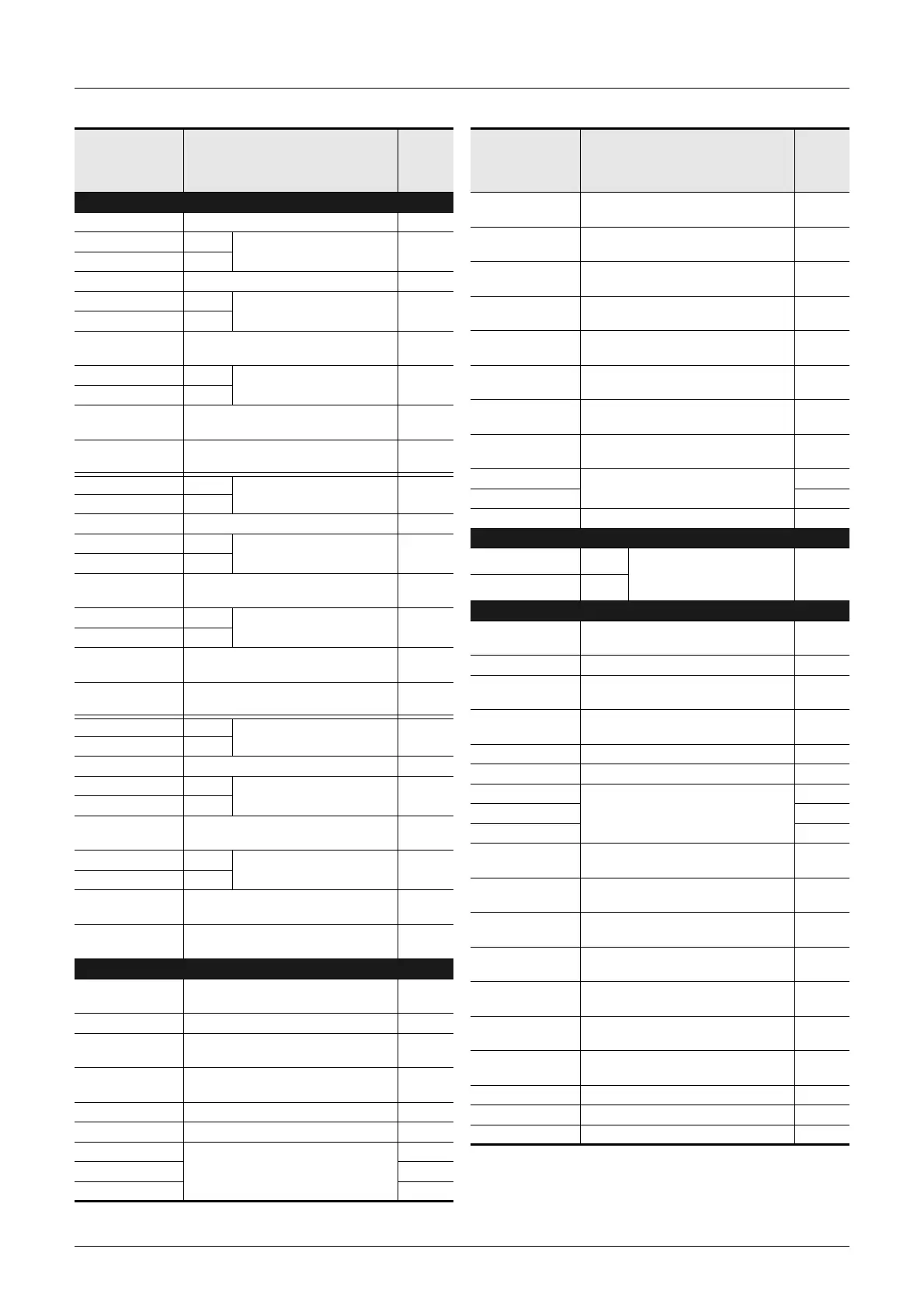Appendix A: Special Device List
360
FX3G Series Programmable Controllers
User's Manual - Hardware Edition
Appendix A-2 Special Data Register (D8000 to D8511)
*1. Cleared when PLC switches from RUN to STOP.
*2. 1ms ring counter (D8399, D8398) will operate after M8398
turns ON.
Number and
name
Content of register
Corres-
ponding
special
device
Positioning
[D]8329 to [D]8339 Not used -
D 8340 Lower
Y000] Current value register
Default: 0
-
D 8341 Upper
D 8342 [Y000] Bias speed Default: 0 -
D 8343 Lower
[Y000] Maximum speed
Default: 100000
-
D 8344 Upper
D 8345
[Y000] Creep speed
Default: 1000
-
D 8346 Lower
[Y000] Zero return speed
Default: 50000
-
D 8347 Upper
D 8348
[Y000] Acceleration time
Default: 100
-
D 8349
[Y000] Deceleration time
Default: 100
-
D 8350 Lower
[Y001] Current value register
Default: 0
-
D 8351 Upper
D 8352 [Y001] Bias speed Default: 0 -
D 8353 Lower
[Y001] Maximum speed
Default: 100000
-
D 8354 Upper
D 8355
[Y001] Creep speed
Default: 1000
-
D 8356 Lower
[Y001] Zero return speed
Default: 50000
-
D 8357 Upper
D 8358
[Y001] Acceleration time
Default: 100
-
D 8359
[Y001] Deceleration time
Default: 100
-
D 8360 Lower
[Y002] Current value register
Default: 0
-
D 8361 Upper
D 8362 [Y002] Bias speed Default: 0 -
D 8363 Lower
[Y002] Maximum speed
Default: 100000
-
D 8364 Upper
D 8365
[Y002] Creep speed
Default: 1000
-
D 8366 Lower
[Y002] Zero return speed
Default: 50000
-
D 8367 Upper
D 8368
[Y002] Acceleration time
Default: 100
-
D 8369
[Y002] Deceleration time
Default: 100
-
RS2 (FNC 87) [ch0]
D 8370
RS2 (FNC 87) [ch0]
Communication format setting
-
[D]8371 Not used -
[D]8372
*1
RS2 (FNC 87) [ch0]
Remaining points of transmit data
M8372
[D]8373
*1
RS2 (FNC 87) [ch0]
Monitoring receive data points
M8373
[D]8374 Not used -
[D]8375 Communication parameter display [ch0] -
[D]8376
Not used
-
[D]8377 -
[D]8378 -
Number and
name
Content of register
Corres-
ponding
special
device
[D]8379
RS2 (FNC 87) [ch0]
Time-out time setting
-
D 8380
RS2 (FNC 87) [ch0]
Header 1 and 2 <Default: STX>
-
D 8381
RS2 (FNC 87) [ch0]
Header 3 and 4
-
D 8382
RS2 (FNC 87) [ch0]
Terminator 1 and 2 <Default: ETX>
-
D 8383
RS2 (FNC 87) [ch0]
Terminator 3 and 4
-
[D]8384
RS2 (FNC 87) [ch0]
Receive sum (received data)
-
[D]8385
RS2 (FNC 87) [ch0]
Receive sum (calculated result)
-
[D]8386
RS2 (FNC 87) [ch0]
Receive sum (calculated result)
-
[D]8387
Not used
-
[D]8388 -
[D]8389 Operation mode display [ch0] -
Ring Counter
D 8398 Lower
Up-operation ring counter of 0
to 2,147,483,647
(in units of 1ms, 32-bit)
*2
M8398
D 8399 Upper
RS2 (FNC 87) [ch1]
D 8400
RS2 (FNC 87) [ch1]
Communication format setting
-
[D]8401 Not used -
[D]8402
*1
RS2 (FNC 87) [ch1]
Remaining points of transmit data
M8402
[D]8403
*1
RS2 (FNC 87) [ch1]
Monitoring receive data points
M8403
[D]8404 Not used -
[D]8405 Communication parameter display [ch1] -
[D]8406
Not used
-
[D]8407 -
[D]8408 -
D 8409
RS2 (FNC 87) [ch1]
Time-out time setting
-
D 8410
RS2 (FNC 87) [ch1]
Header 1 and 2 <Default: STX>
-
D 8411
RS2 (FNC 87) [ch1]
Header 3 and 4
-
D 8412
RS2 (FNC 87) [ch1]
Terminator 1 and 2 <Default: ETX>
-
D 8413
RS2 (FNC 87) [ch1]
Terminator 3 and 4
-
[D]8414
RS2 (FNC 87) [ch1]
Receive sum (received data)
-
[D]8415
RS2 (FNC 87) [ch1]
Receive sum (calculated result)
-
[D]8416 RS2 (FNC 87) [ch1] Send sum -
[D]8417 to [D]8418 Not used -
[D]8419 Operation mode display [ch1] -
